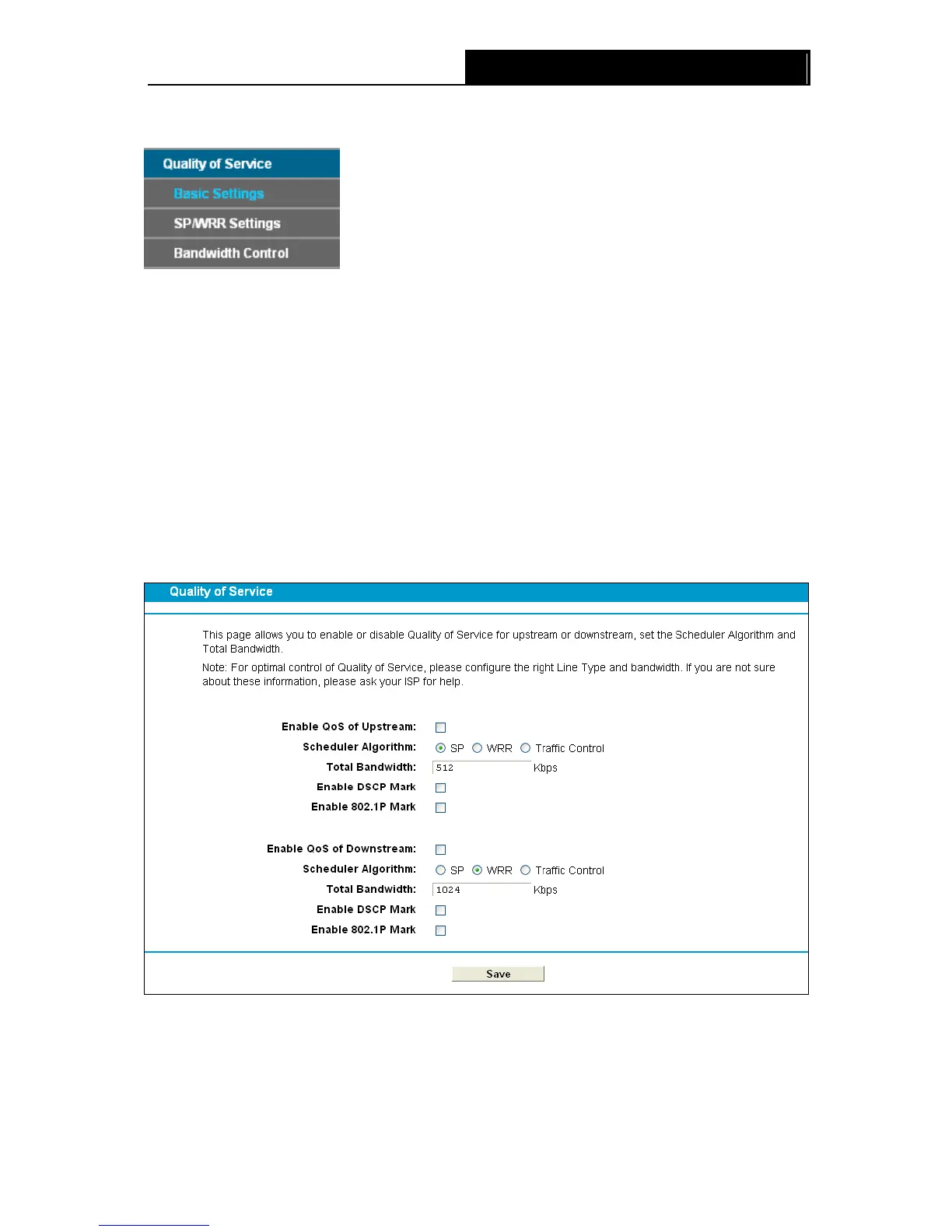4.17 Quality of Service
QoS (Quality of Service) helps to prioritize data as it enters your router. By attaching special
identification marks or headers to incoming packets, QoS determines which queue the packets
enter, based priority. This is useful when there are certain types of data you want to give higher
priority, such as voice data packets give higher priority than Web data packets. This option will
provide better service of selected network traffic over various technologies.
Choose menu “Quality of Service”, and you can see the submenus under the main menu: Basic
Settings, SP/WRR Settings and Bandwidth Control. Click any of them, and you will be able to
configure the corresponding function. The detailed explanations for each submenu are provided
below.
4.17.1 Basic Settings
Choose menu “Quality of Service”
“Basic Settings”, and then you can configure the
Upstream Bandwidth and Downstream Bandwidth in the next screen.
Figure 4-111
Enable QoS of Upstream: Check this box so that the QoS of Upstream can take effect.
Scheduler Algorithm: When the network is congested, the problem that many packets
compete for resources must be solved, usually in the way of queue scheduling. The router
provides three schedule modes: SP, WRR and Traffic Control.
98