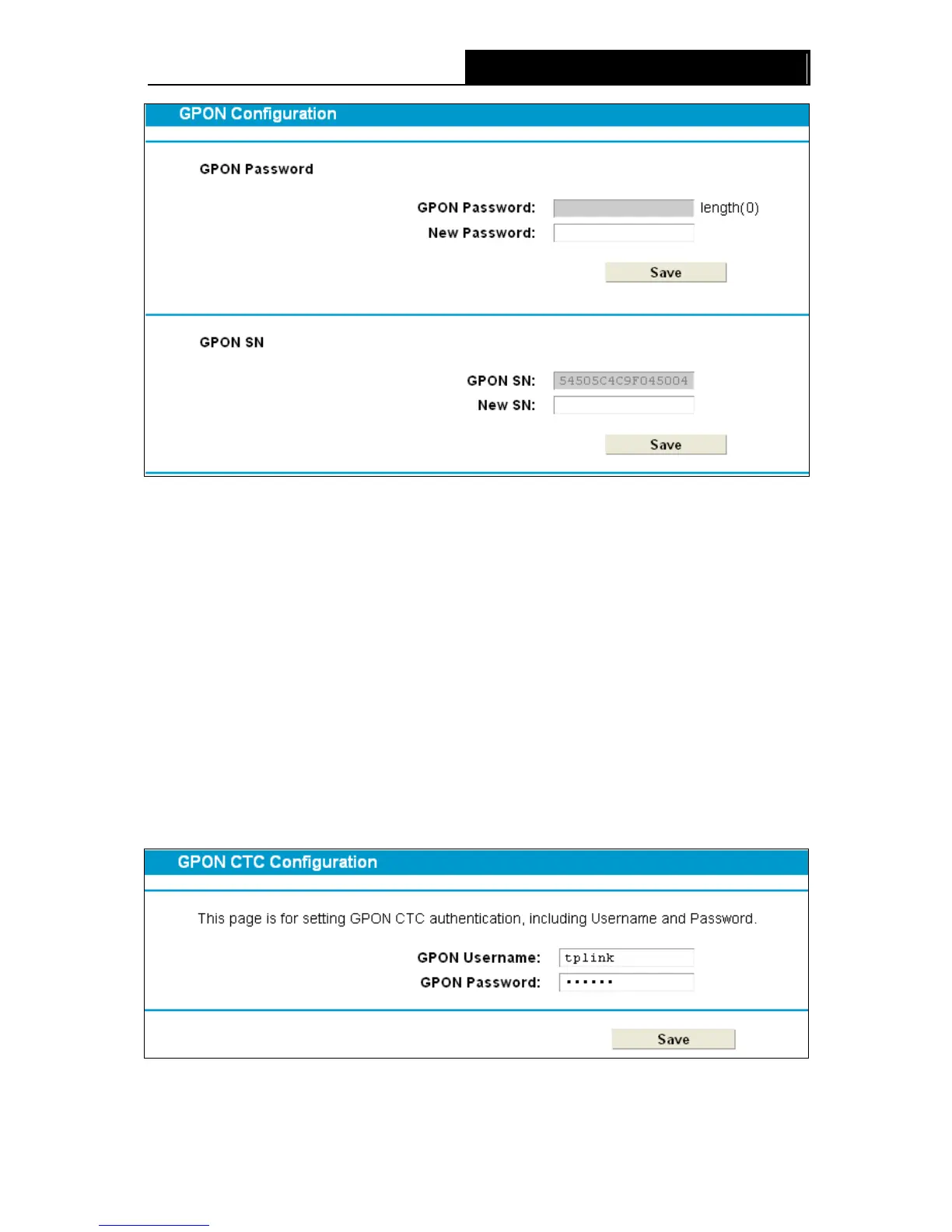Figure 4-22
GPON Password
GPON Password: Displays the factory default password.
New Password: Enter the password provided by your ISP.
Click Save to make the settings take effect.
GPON SN
GPON SN: Displays the factory default SN.
New SN: Enter the SN provided by your ISP.
Click Save to make the settings take effect.
4.4.8 GPON CTC Settings
Choose “Network”“GPON CTC Settings”, the GPON Configuration screen will appear on the
page as shown in Figure 4-23.
Figure 4-23
Enter the GPON Password and GPON SN provided by your ISP.
34