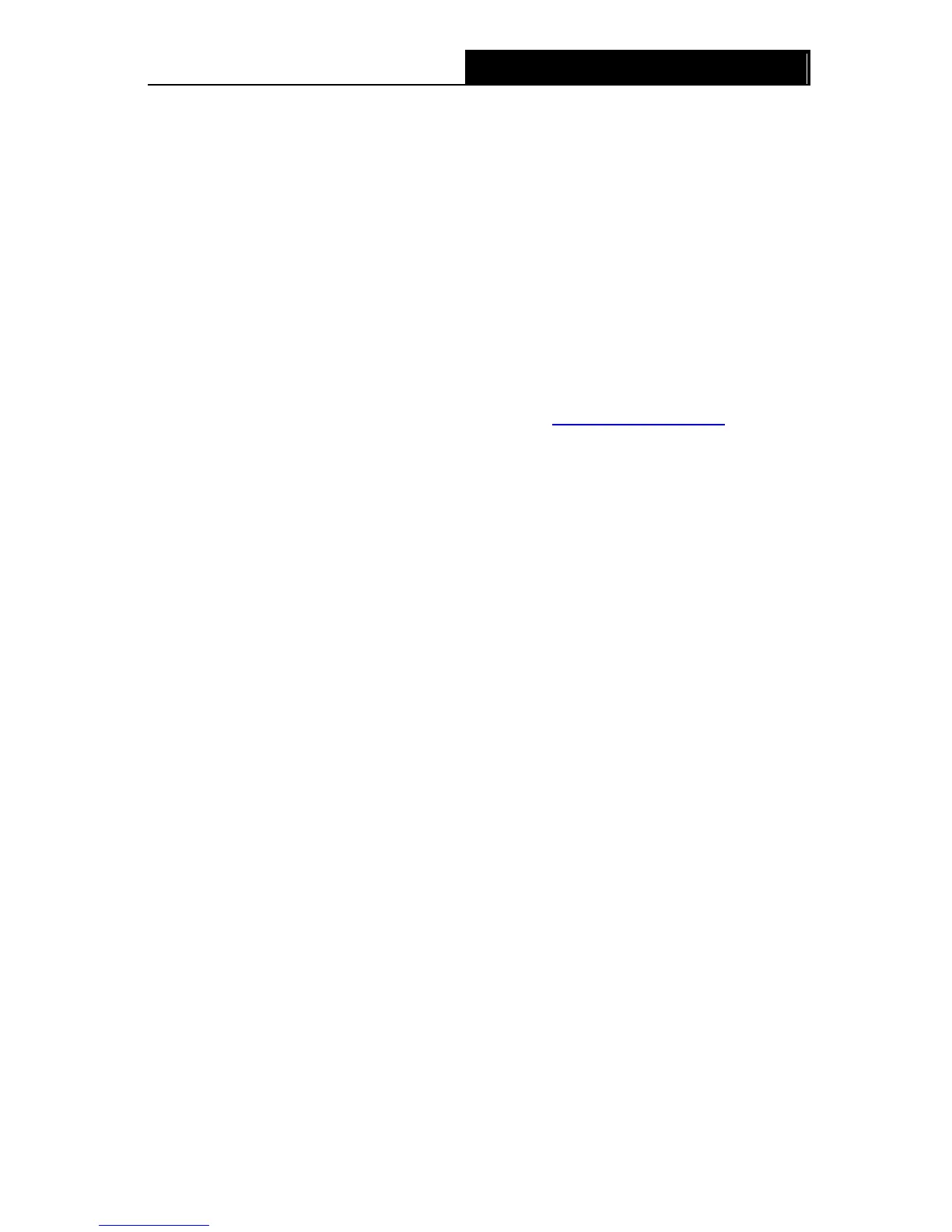• SP-Mode: Strict-Priority Mode. In this mode, the queue with higher priority will occupy
the whole bandwidth. Packets in the queue with lower priority are sent only when the
queue with higher priority is empty. The disadvantage of SP queue is that: if there are
packets in the queues with higher priority for a long time in congestion, the packets in
the queues with lower priority will be “starved to death” because they are not served.
• WRR-Mode: Weight Round Robin Mode. In this mode, packets in all the queues are
sent in order based on the weight value for each queue and every queue can be
assured of a certain service time. The weight value indicates the occupied proportion of
the resource. WRR queue overcomes the disadvantage of SP queue that the packets in
the queues with lower priority cannot get service for a long time. In WRR mode, though
the queues are scheduled in order, the service time for each queue is not fixed, that is to
say, if a queue is empty, the next queue will be scheduled. In this way, the bandwidth
resources are made full use of.
• Traffic Control: In this mode you can set the total bandwidth through the WAN port,
which can control the traffic rate and broadcast flow on each port to ensure network in
working order, for more information please refer to 4.17.3 Bandwidth Control.
Total Bandwidth: Enter your desired value for the upstream bandwidth through the WAN port,
the default is 512Kbps.
Enable DSCP Mark: In SP or WRR mode you can enable DSCP Mark, then you can set the
DSCP value in Figure 4-112.
Enable 802.1P Mark: In SP or WRR mode you can enable 802.1P Mark, then you can set the
802.1P priority in Figure 4-112.
Enable QoS of Downstream: Check this box so that the QoS of Downstream can take effect.
Total Bandwidth: Enter your desired value for the downstream bandwidth through the WAN
port, the default is 1024Kbps.
4.17.2 SP/WRR Settings
Choose menu “Quality of Service”