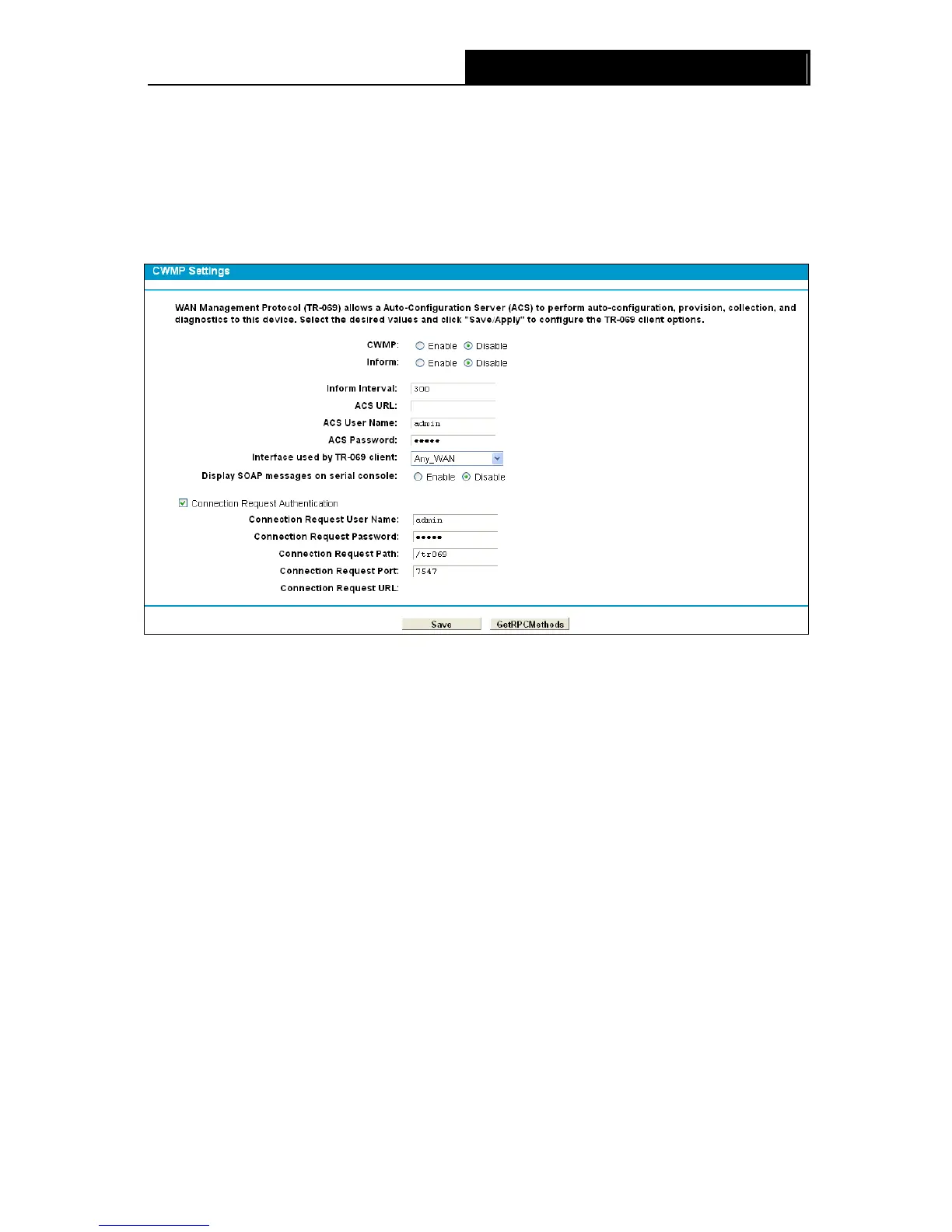“CWMP Settings”, you can configure the CWMP function in the
screen.
The GPON router offers CWMP feature. The function supports TR-069 protocol which collects
information, diagnoses the devices and configures the devices automatically via ACS
(Auto-Configuration Server).
Figure 4-127
CWMP: Select enable the CWMP function.
Inform: Enable or disable the function. If enabled, the information will be informed to ACS
server periodically.
Inform Interval: Enter the interval time here.
ACS URL: Enter the website of ACS which is provided by your ISP.
ACS User Name/Password: Enter the User Name and password to login the ACS server.
Interface used by TR-069 client: Select the interface used by TR-069 client.
Display SOAP messages on serial console: Enable or disable this function.
Connection Request User Name/Password: Enter the User Name and Password that
provided the ACS server to login the GPON router.
Connection Request Path: Enter the path that connects to the ACS server.
Connection Request Port: Enter the port that connects to the ACS server.
Connection Request URL: Enter the URL that connects to the ACS server.
4.21.5 SNMP Settings
Choose “Management”“SNMP Agent”, you can see the SNMP-Configuration screen as shown
below.
110