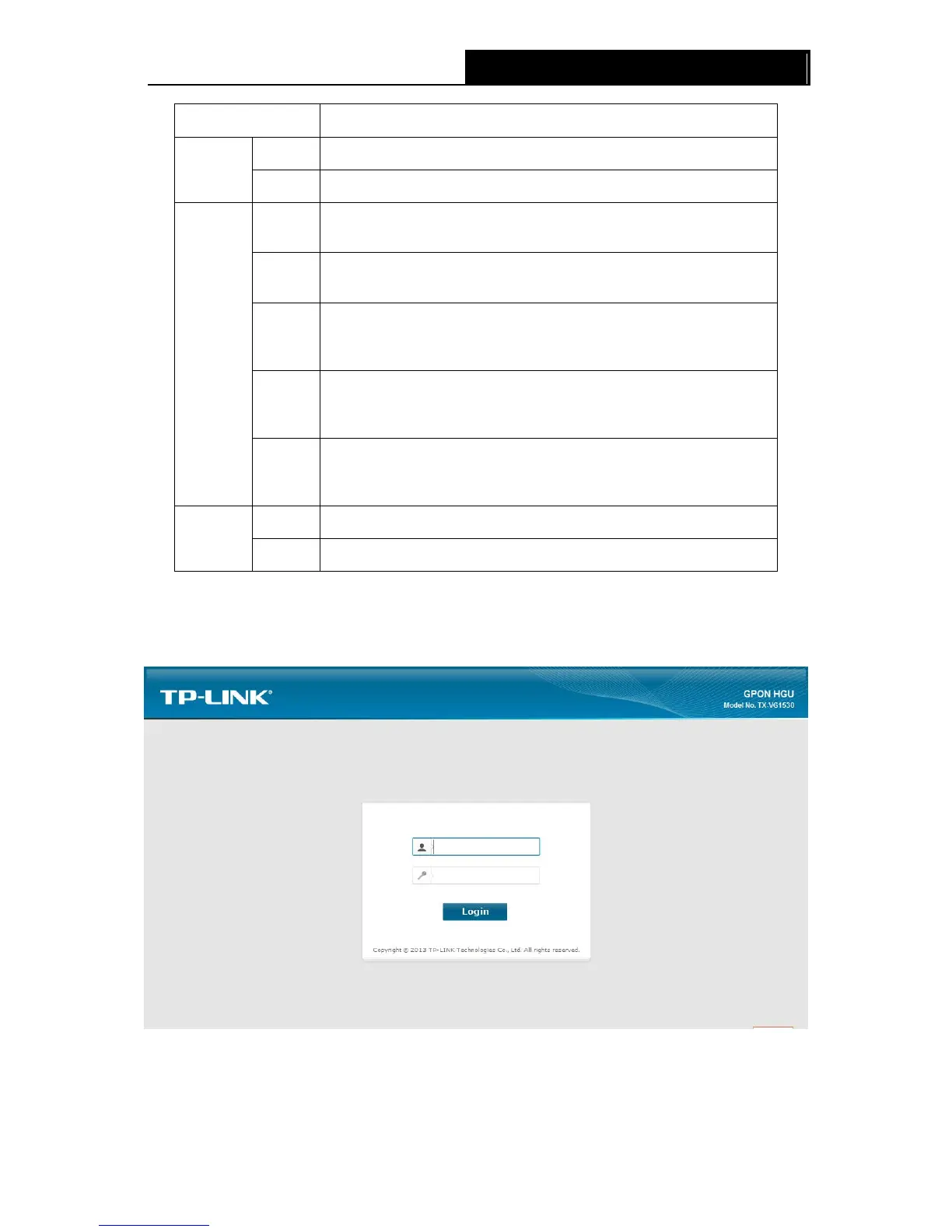N300 Wireless VoIP GPON Router User Guide
IP/MAC Address
The IP and MAC address are displayed with related statistics.
Total
Packets
The total number of packets received and transmitted by the GPON router.
Bytes
The total number of bytes received and transmitted by the GPON router.
Current
Packets
The total number of packets received and transmitted in the last Packets
Statistic interval seconds.
Bytes
The total number of bytes received and transmitted in the last Packets
Statistic interval seconds.
ICMP Tx
The number of the ICMP packets transmitted to WAN per second at the
specified Packets Statistics interval. It is shown like “current transmitting rate
/ Max transmitting rate”.
UDP Tx
T
he number of UDP packets transmitted to the WAN per second at the
specified Packets Statistics interval. It is shown like “current transmitting rate
/ Max transmitting rate”.
SYN Tx
The number of TCP SYN packets transmitted to the WAN per second at the
specified Packets Statistics interval. It is shown like “current transmitting rate
/ Max transmitting rate”.
Operation
Reset
Reset the value of he entry to zero.
Delete
Delete the existing entry in the table.
4.22 Logout
Choose “Logout”, and you will back to the login screen as shown in Figure 4-134.
Figure 4-134
115