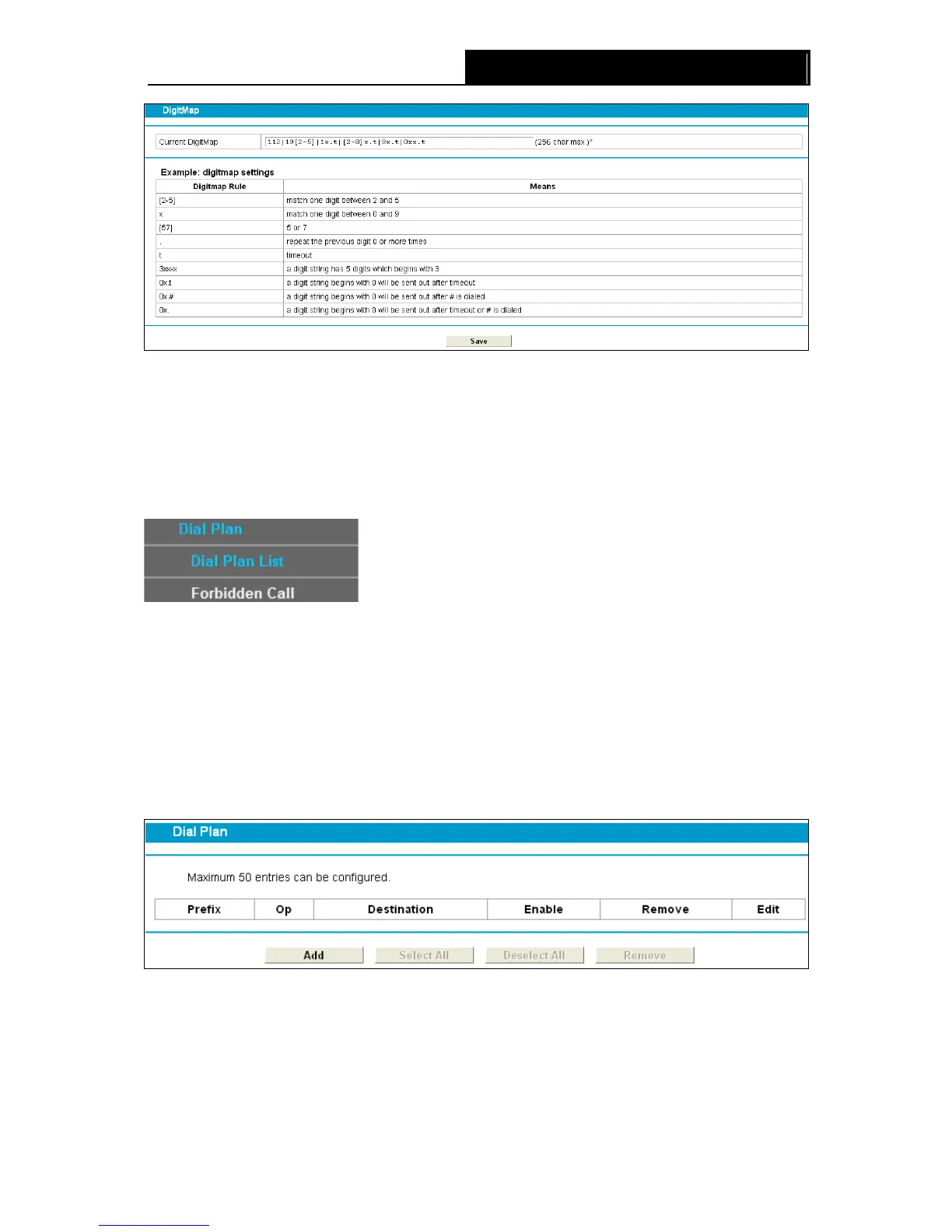“Dial Plan”, you can see the next submenus:
This section includes Dial Plan List and Forbidden Call. The function allows users to set rules for
outgoing calls.
4.8.3.1 Dial Plan List
Choose “Voice”
“Dial Plan List”, you will see the screen similar to Figure 4-49.
Dial plan List allows the GPON router to use specific defined account or network to make outgoing
calls. If actual numbers dialed match prefix number defined in the dial plan, the dialed number will
be routed to the specified network according to this plan. Besides, operation of stripping prefix,
replacing prefix or adding prefix, is helpful for users to make a quick and easy call.
Figure 4-49
Prefix: Displays the prefix of your plan. This prefix refers to the initial digit(s) of the numbers
you dial.
Op: Displays the operation of this plan.
Destination: Displays the account or network used for this plan.
58