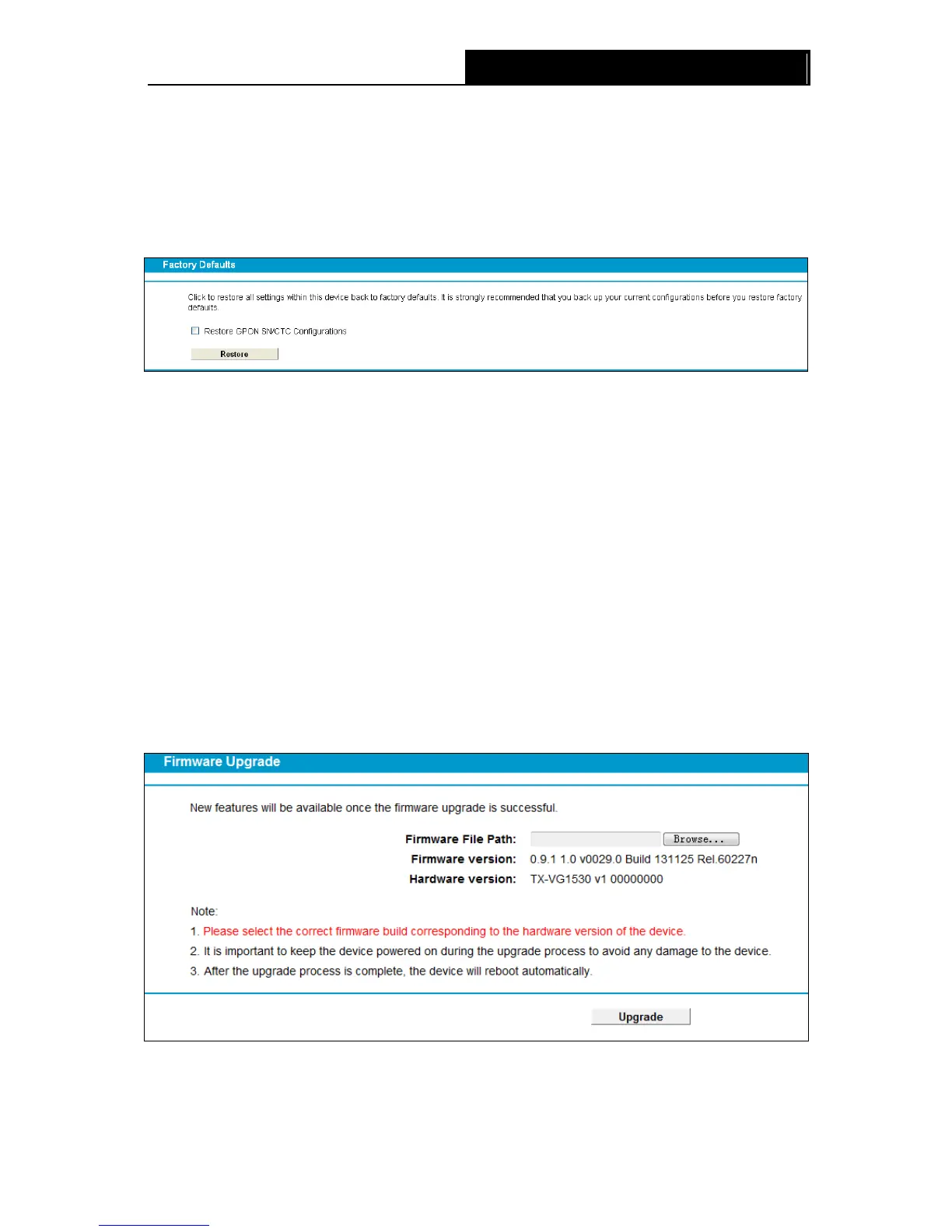restart automatically then. Keep the power of the GPON router on during the process, in case of
any damage.
4.21.7 Factory Defaults
Choose menu “System Tools
Factory Defaults”, and then and you can restore the
configurations of the GPON router to factory defaults on the following screen
Figure 4-130
Restore GPON SN/CTC Configurations: Check this box, the current GPON SN/CTC
settings will be deleted when you restore the configurations of the ONT to its factory defaults.
Click the Restore button to reset all configuration settings to their default values.
• The default User Name: admin
• The default Password: admin
• The default Subnet Mask: 255.255.255.0
Firmware Upgrade”, and then you can update the latest
version of firmware for the GPON router on the following screen.
Figure 4-131
Firmware Version: Displays the current firmware version.
112