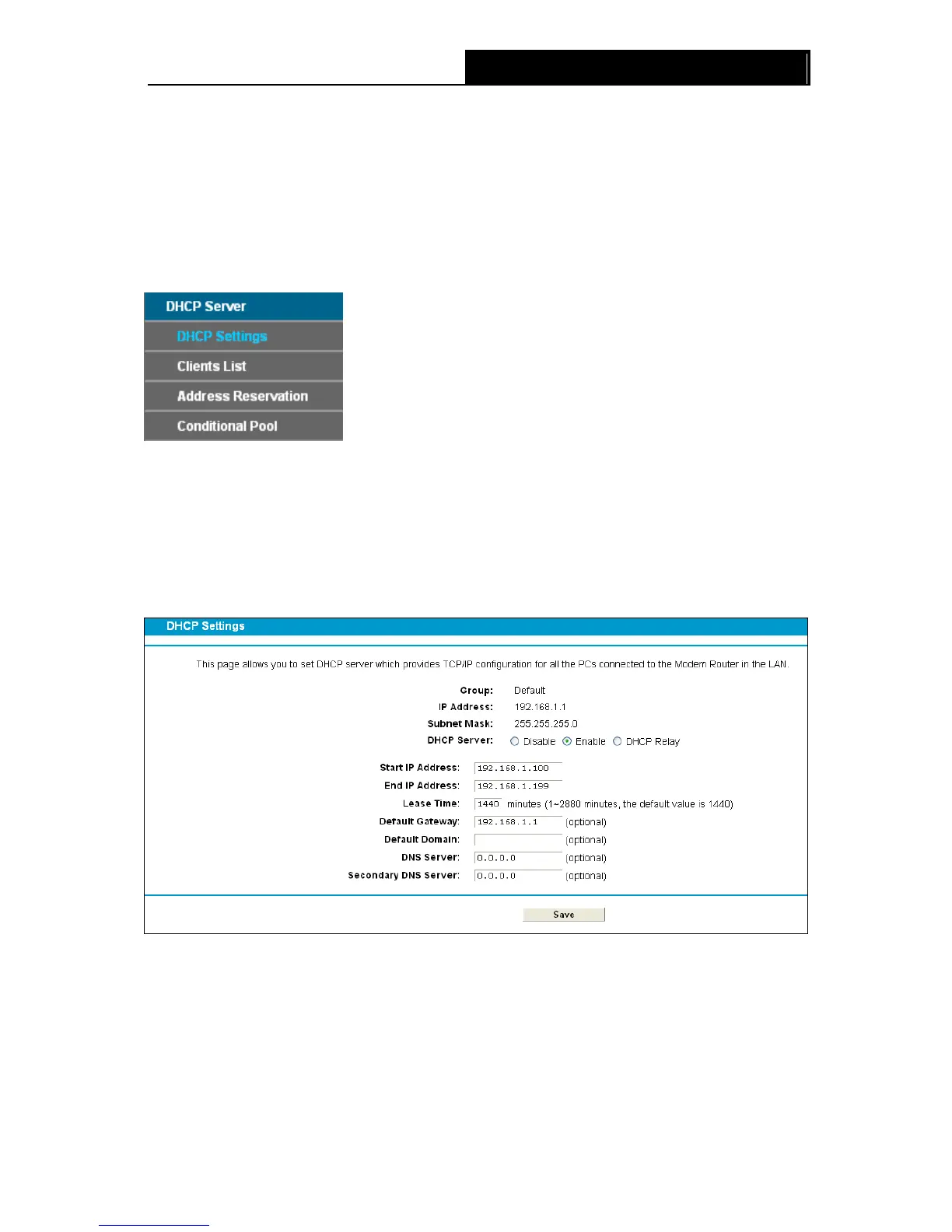Note:
If you want to change the default settings of Advanced Settings, please make sure that both VPN
server endpoints use the same Encryption Algorithm, Integrity Algorithm, Diffie-Hellman Group
and Key Life time in both phase1 and phase2.
4.5 DHCP Server
Choose “DHCP Server”, you can see the next submenus:
Click any of them, and you will be able to configure the corresponding function.
4.5.1 DHCP Settings
Choose menu “DHCP Server”“DHCP Settings”, you can configure the DHCP Server on the
page as shown in Figure 4-27.The GPON router is set up by default as a DHCP (Dynamic Host
Configuration Protocol) server, which provides the TCP/IP configuration for all the PC(s) that are
connected to the GPON router on the LAN.
Figure 4-27
Start IP Address: Enter a value for the DHCP server to start with when issuing IP addresses.
The default Start IP Address is 192.168.1.100.
End IP Address: Enter a value for the DHCP server to end with when issuing IP addresses.
The default End IP Address is 192.168.1.199.
Lease Time: The Leased Time is the amount of time in which a network user will be allowed
connection to the GPON router with their current dynamic IP address. Enter the amount of
time, in hours, then the user will be “leased” this dynamic IP address. After the dynamic IP
38