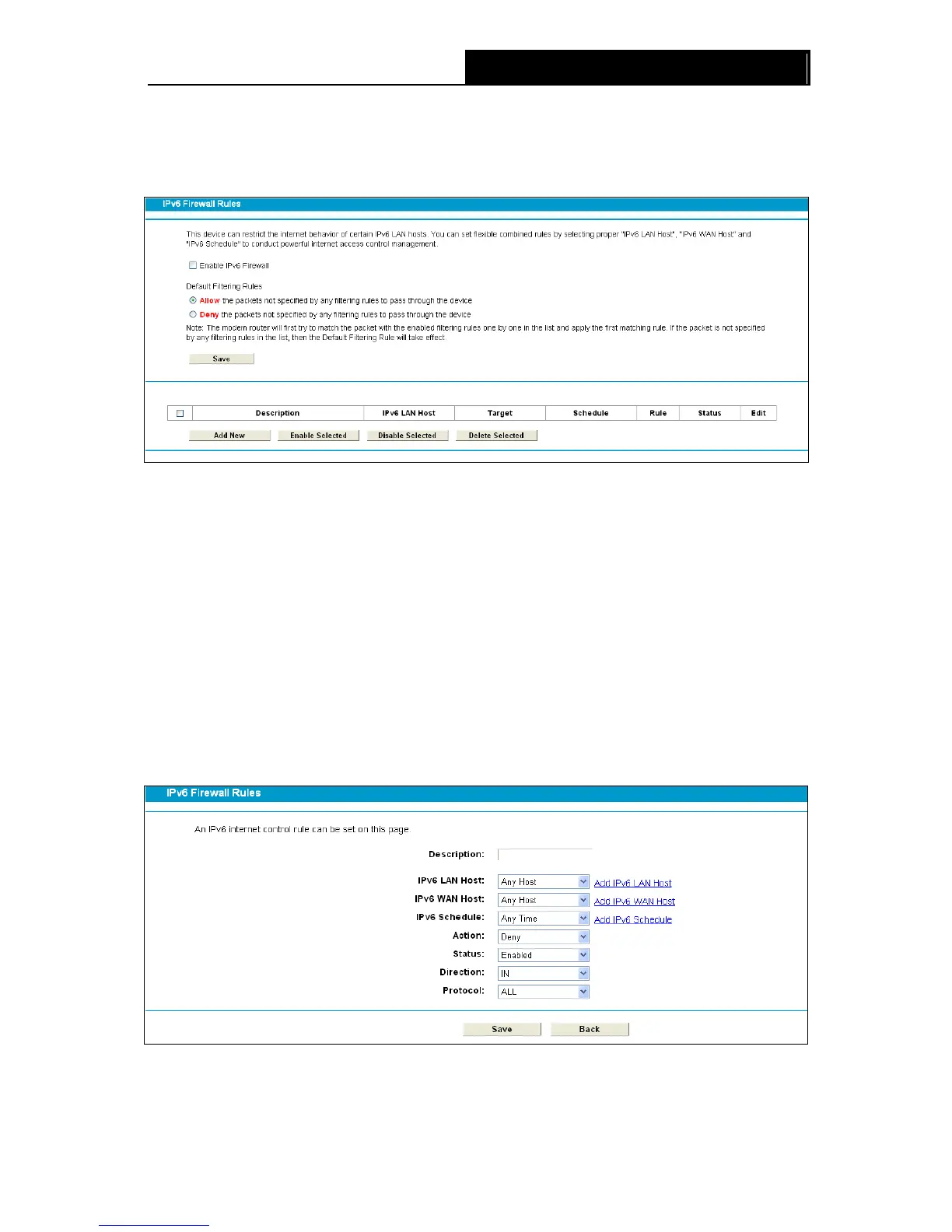“IPv6 Rule”, and then you can view and set Access Control
rules in the screen as shown in Figure 4-99.
Figure 4-99
Enable IPv6 Firewall: Select the check box to enable the IPv6 Firewall function, so the
Default Filtering Rules can take effect.
Description: Here displays the description of the IPv6 rule and this name is unique.
IPv6 LAN Host: Here displays the LAN host selected in the corresponding rule.
Target: Here displays the target selected in the corresponding rule.
Schedule: Here displays the schedule selected in the corresponding rule.
Status: Here displays the status of the rule either enabled or disabled.
Edit: Here you can edit or delete an existing rule.
To add a new IPv6 rule:
1. Click the Add New button, and you will see the screen as shown in Figure 4-100.
Figure 4-100
2. Give a name (e.g. Rule_1) for the rule in the Description field.
92