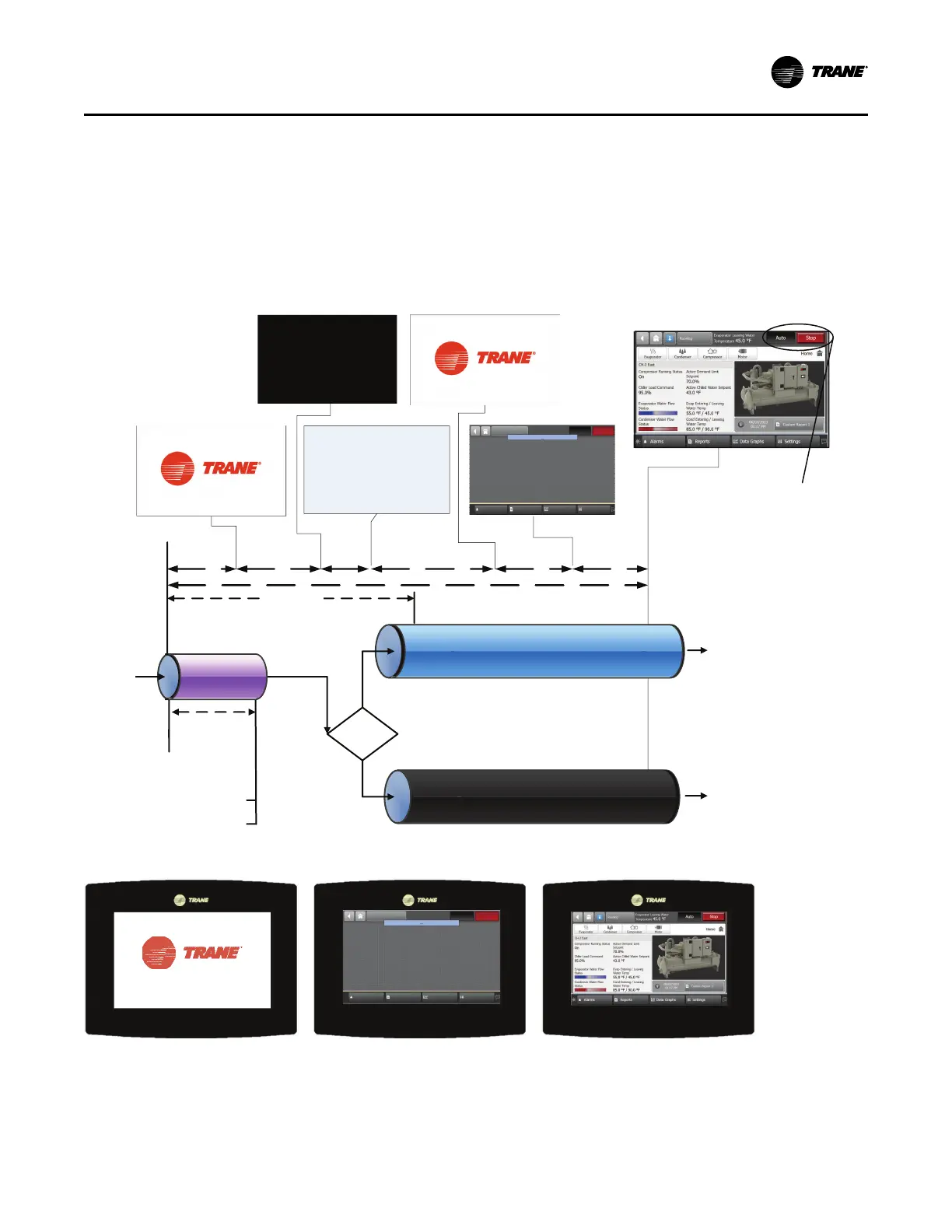RTHD-SVX01L-EN
55
• Solid double arrows indicate fixed timers.
• Dashed double arrows indicate variable timers.
Power Up
The following diagram shows the respective TD7
AdaptiView™ screens during a power up of the Symbio
800 and display. This process takes 15 seconds for the
Symbio 800, and 105 seconds for the display. On all power
ups, the software model always will transition through the
'Stopped' Software state independent of the last mode. If
the last mode before power down was 'Auto', the transition
from 'Stopped' to 'Starting' occurs, but it is not apparent to
the user.
Figure 25. Sequence of events: power up diagram
*Display will show
either Auto or Stop
button as “active”
(depressed) once
it is ready
External
Power
Applied
Symbio 800 Fully
Operational
Booting Symbio 800
(15 Seconds)
Operator Display and
Symbio 800 Start Booting
Last Mode
Auto*
Last Mode
Stop*
IPC Bus Comm Begins
Remain in
“Stop” indefinitely
until “Auto”
command- See
“Stopped To Starting”
IF
(45 Seconds)
Minimum Time Until 1st Compressor Could Restart
(if “Power Up Delay Inhibit” set to 0; Default is 105 sec)
Continue Along Start
Sequence
See “Power Up
to Starting”
10 Sec
First Trane Logo
Grey Screen
Second Trane Logo - Loading
User Interface Template...
Black Screen
Loading Data….
Display Ready
20 Seconds 30 Seconds
25 Seconds
Operator Display Boot Up and Load
-
105 sec Total to Display Ready
15 Sec5 Sec
Stopped
White Screen
Starting Sequence
See “Power Up to
Starting” Sequence Diagram
Symbio 800
Boot Up
Figure 26. Sequence of events: TD7 screen displays
Operator Display Boot Screen Display Loading Data Home Screen, Auto Mode
Start-Up and Shutdown