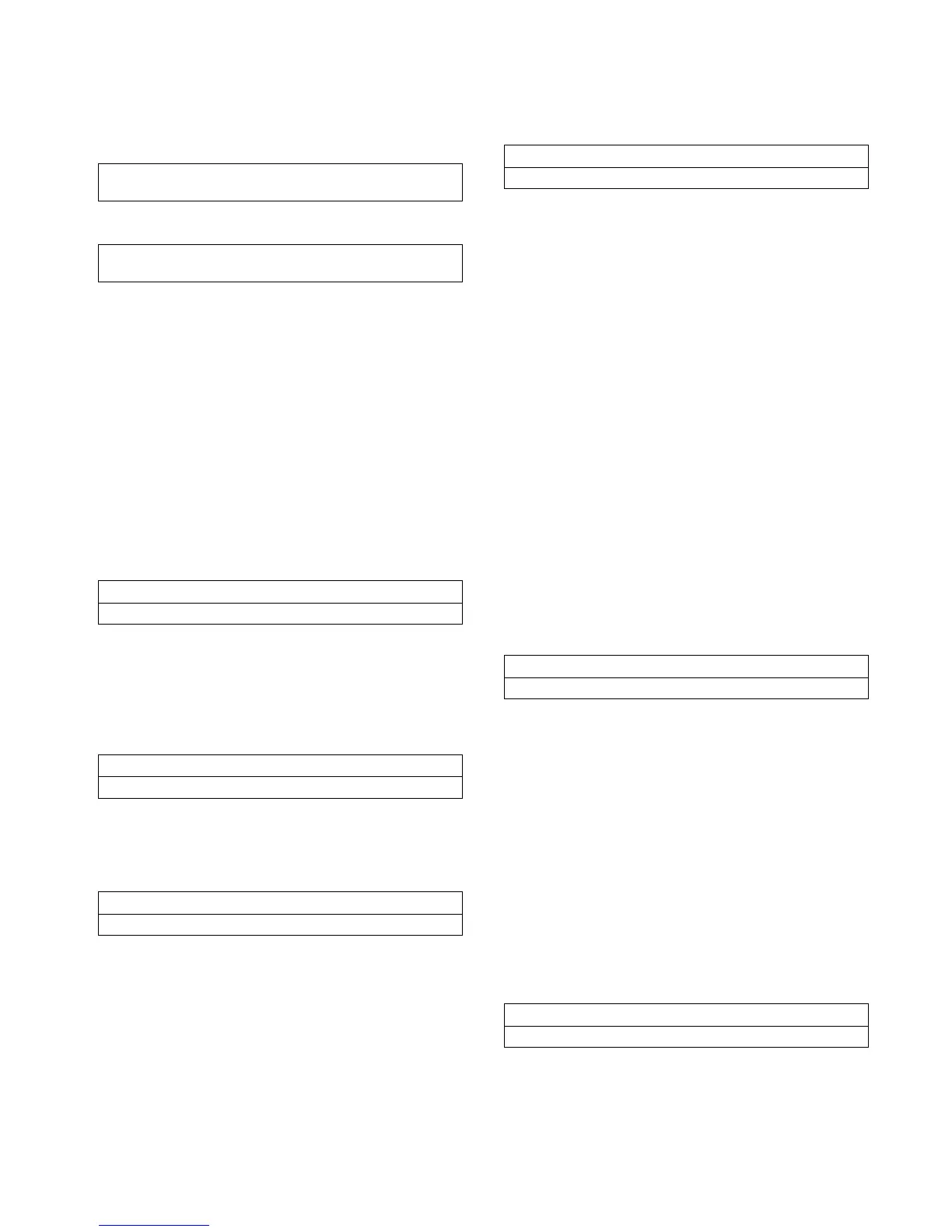Installation, Operation and Maintenance 5 - 37
password screen, and a screen indicating whether
diagnostics are present:
NOTE: The above password screen is only shown if
the Menu Settings Password feature is enabled
under the Service Settings Group. If the Settings are
“locked,” you will be unable to clear active or historic
diagnostics unless the password is entered, but you
will be able to “see” the diagnostics. As with all other
groups, the Password sequence to unlock the group
is < ->< +>< ->< +>< ->< +> followed by <Enter>.
If there are no diagnostics present, only the following
screen will be displayed under the diagnostics group
heading screen.
If any diagnostics are present, the following 3
screens are displayed sequentially when the <Next>
key is pressed. The first:
is followed by:
The third screen will be the chiller operating mode
display present when the most recent diagnostic
occurred.
If one or more diagnostics are present, the following
displays will be inserted into the display sequence.
Diagnostics are listed in order of occurrence from
newest to oldest.
The first active diagnostic screen will be:
The sequence number (sn) will run from 1 through 20
with the most recent diagnostic numbered “01.”
The complete listing of diagnostics is contained in
Section 10.
The possible replacements for “diagnostic type” field
are:
Warning Only
- Reset Not Reqd (applies to all
IFW diagnostics)
Unit Shutdown
- Reset Reqd (applies to all MMR
diagnostics)
Unit Shutdown
- Automatic Reset (applies to all
MAR diagnostics)
The second active diagnostic display screen will
contain the diagnostic sequence number, a time and
date stamp, and a help message suggesting possible
service procedures. The second active diagnostic
display screen will be:
The time will be displayed as xx:xx am/pm.
The date will be displayed as month - date- year
The month will use a standard 3-letter abbreviation.
The year will not be abbreviated.
All help messages are listed in Section 10 with the
associated diagnostics.
pressing the <Next> key will advance the display to
the next diagnostic in the sequence.
The first historic diagnostic screen will be:
The diagnostic and sequence numbers are the same
as for the active diagnostic messages. If <Next> is
Active & Historic Diagnostics
Press (Next)(Previous) To Continue
Settings In This Menu Are [status]
[password message]
No Diagnostics Present
Press (Next) (Previous) To Continue
Diagnostic Report Follows
Press (Next) For More
Press (Enter) To Display Operating Mode
At Time Of Last Diagnostic Or (Next) For More
[sn] [diagnostic]
(Next) [diagnostic type]
[sn] occurred at HH:MM xm Mon xx, 199x
[help message]
[sn] [Diagnostic]
Historic Only, Press (Next) For More