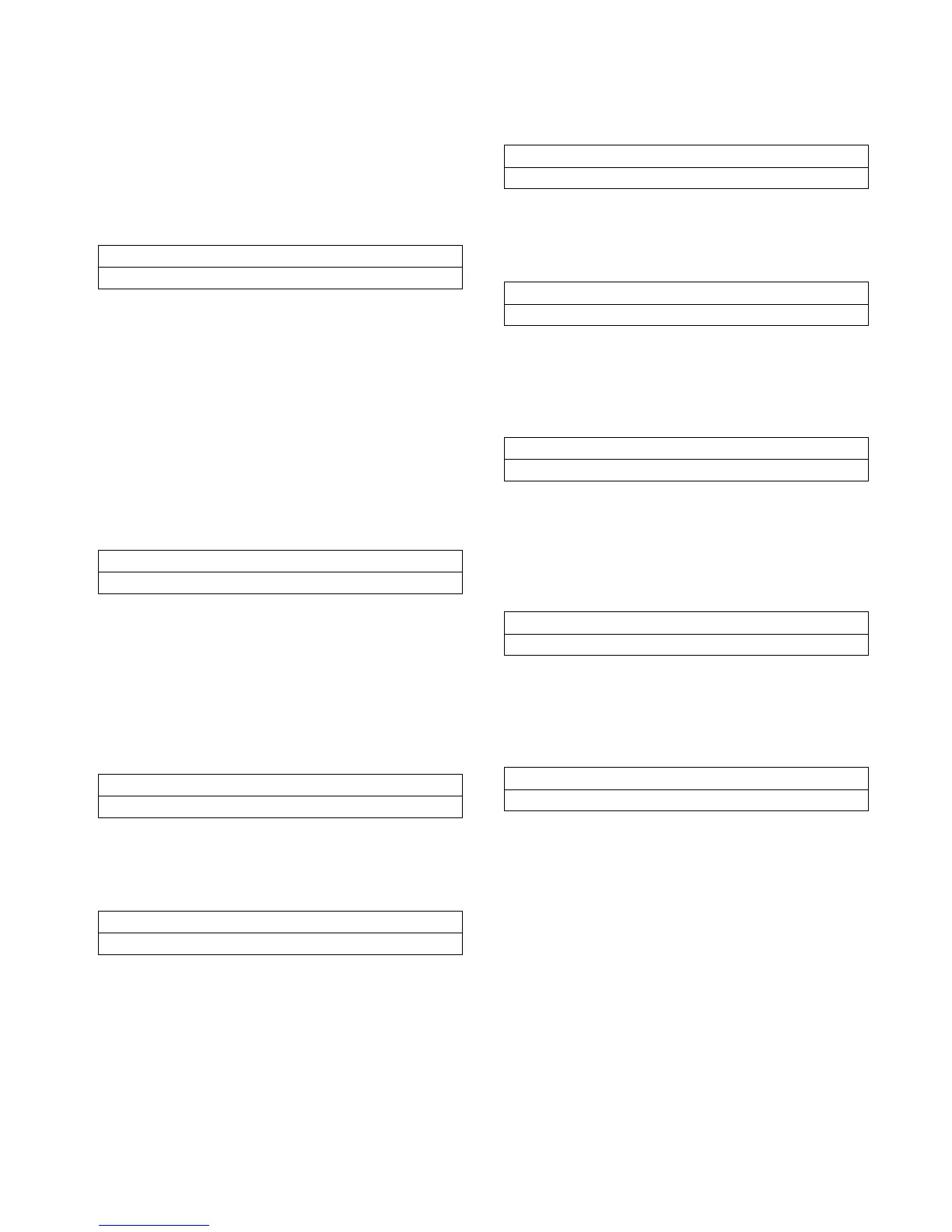Installation, Operation and Maintenance 5 - 19
Evap/Cond Pump Off Delay Time
This time delay is used to keep the chilled water
pump on during the run-unload cycle, after the UCP2
has been given the command to stop. This stop
command could come from the Clear Language
Display, Tracer, or External Auto/Stop.
The range of values is 0 to 30 minutes in increments
of 1 minute. Factory default is 1 minute.
Printer Setups
NOTE: This series of screens is shown only when
the printer option is installed. An RS-232
commuication-type serial printer as well as the
printer interface are required for this option. Refer to
the electrical drawings for details
If <Next> is pressed, the following setup screens are
skipped. If <Enter> is pressed, the following screens
are displayed for modifying the printer setups.
Refer to printer hardware documentation for settings
and specifications when installing the printer.
where enabled is the ROM default.
The range of values is 1 to 24 hours in one hour
increments. The ROM default is 8 hours.
where enabled is the ROM default.
The range of values is 1 to 5 in increments of 1. The
ROM default is 5.
The range of values is 2 to 120 seconds in
increments of 1 second. The ROM default is 5
seconds.
with the choices for status: 300, 1200, 2400, 4800,
9600 (ROM default), or 19200.
The choices for [status] are none (ROM default), odd,
Evap Pump Off Delay: xx min
Press (+) (-) to Change Setting
Printer Setups
(Enter) to Change (Next) to Continue
Print on Time Interval [d/e]
Press (+) (-) to Change Setting
Print on Time Interval xxx Hours
Press (+) (-) to Change Setting
Print on Diagnostic [d/e]
Press (+) (-) to Change Setting
Number of Pre-Diag Reports: xx
Press (+) (-) to Change Setting
Diagnostic Report Interval: xxx sec
Press (+) (-) to Change Setting
Printer Baud Rate: [Status]
Press (+) (-) to Change Setting
Printer, Parity: [Status]
Press (+) (-) to Change Setting