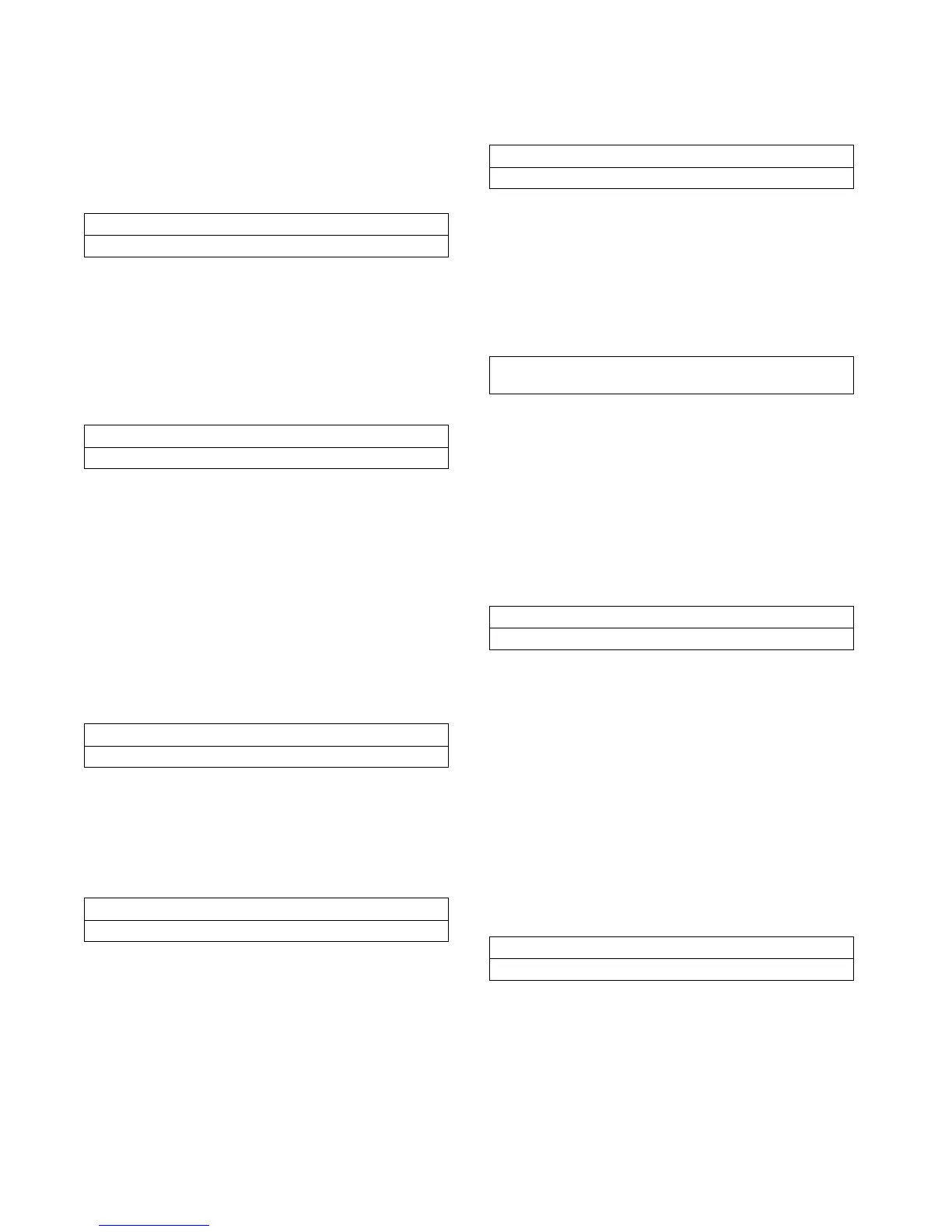5 - 18 RTHC-IOM-1C
from the keypad is ignored, including the <Stop>
key, until the password is entered.
The password consists of pressing the <Previous>
and <Enter> keys at the same time.
If the keypad is locked and the password is entered,
the display will go to the Chiller Operating Mode
display of the Chiller Report.
Language Setting
Possible Language Selections are: English (factory
default), Francais, Deutsch, Espanol, Nippon (also
know as Katakana, Use Japanese Characters),
Italiano, Nederlands, CODED, and Portugues.
Possible language selections for the CCCLD are
English (ROM default), Traditional Chinese, and
Simplified Chinese.
Display Units
where (type) is English (factory default) or SI.
Decimal Places Displayed
The choices for [status] are XXX.X (factory default)
and XXX.
Display Menu Headings
The factory default value is enabled. If disabled the
menu headings in each menu or group will not
appear.
Clear Custom Menu
Pressing <Enter> will cause a brief message to
appear indicating that the menu has been cleared.
Differential to Start
Differential to start is the number of degrees above
setpoint that the return water temperature must drift
before the chiller will start.
The range of values is 1 to 10
°
F (0.5 to 5.5
°
C) in
increments of 1 or 0.1
°
F or C depending on the
service setup screen xxx or xxx.x. The factory default
is 5
°
F (2.8
°
C).
Differential to Stop
Differential to stop is the number of degrees below
setpoint that the supply water temperature must drift
before the chiller will shut down. This is used to
prevent nuisance shutdowns on momentary drops in
temperature.
The range of values is 1 to 10
°
F (0.5 to 5.5
°
C) in
increments of 1 or 0.1
°
F or C depending on the
service setup screen. The factory default is 5
°
F
(2.8
°
C).
*****DISPLAY AND KEYPAD ARE LOCKED*****
*****ENTER PASSWORD TO UNLOCK*****
Language: xxxxxxx
Press (+) (-) to Change Setting
Display Units: (type)
Press (+) (-) to Change Setting
Decimal Places Displayed: (status)
Press (+) (-) to Change Setting
Display Menu Headings: (d/e)
Press (+) (-) to Change Setting
Press (Enter) To
Clear the Custom Menu
Differential to Start Chiller: xxx.x F
Press (+) (-) to Change Setting
Differential to Stop Chiller: xxx.x F
Press (+) (-) to Change Setting
