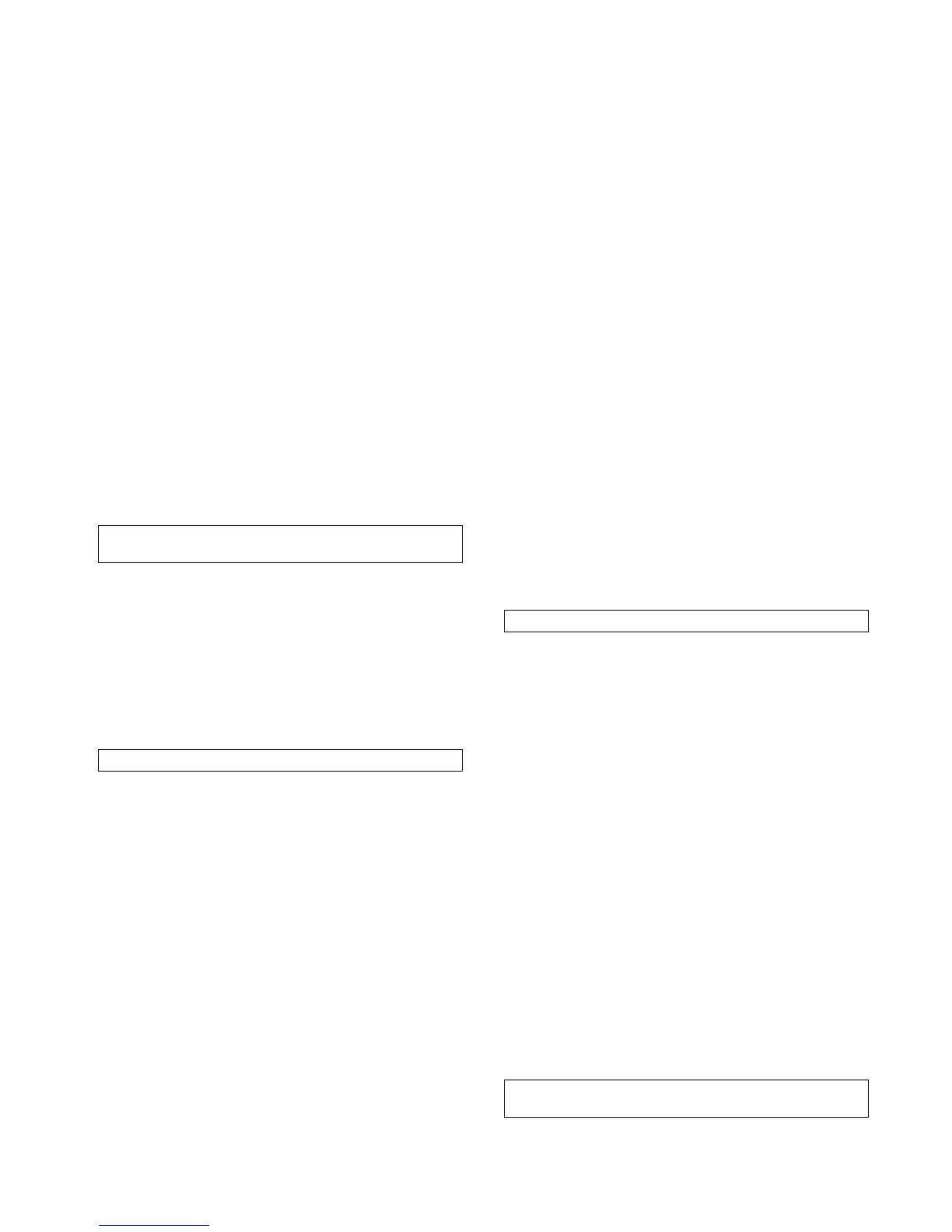Installation, Operation and Maintenance 5 - 5
Note that the <Stop> and <Auto> keys act
immediately and do not require the use of the
<Enter> key.
STOP, AUTO
The chiller will stop when the <Stop> key is pressed,
entering the run unload mode. The <Stop> key has a
red background. If <Stop> is pressed a second time
within five seconds, an immediate “panic stop” will be
executed, bypassing the normal compressor unload
period. During the five second period, a message is
displayed indicating the optional command.
If the <Stop> key is pressed again during this five-
second period, a message will be displayed for two
seconds indicating that the panic stop is being
executed.
To execute a panic stop, first press the <Stop> key.
The message displayed during the five seconds after
the <Stop> key is pressed is:
If the <Stop> key is pressed
again
during this five
second period, the following message will be
displayed for two seconds before reverting to the first
screen of the chiller report where the current unit
operating mode message is given. (These messages
are discussed in the chiller report section.)
If the <Stop> key is not pressed during this five
second period, the chiller will enter the Run Unload
mode and the display will go to the first display of the
chiller report.
If the chiller is in the Stop mode, pressing the <Auto>
key causes the chiller to go into the auto/local or
Auto/Remote mode. The <Auto> key is recognized
by its green background color.
When the <Auto> or <Stop> keys are pressed, the
display will go to the first display of the chiller report.
Communications and Settings Storage
The individual modules identified earlier in this
section communicate via the InterProcessor
Communication (IPC) link. The IPC allows the
modules to work together to direct overall chiller
operation, each module handling specific functions.
In the IPC communication protocol, the 1U1 is the
initiator and arbitrator of all module communication.
The 1U1 requests “packets” of information from each
module in a preset sequence. The other modules
respond only and cannot initiate communication.
Specific IPC diagnostic techniques are discussed in
section 10.
The settings used by the unit are stored in the chiller
module, not in the Clear Language Display. The
chiller module is also responsible for verifying that
the settings memory is not corrupted. It substitutes
safe default settings if the stored settings become
corrupted and generates appropriate warnings or
diagnostics.
If there is no IPC communication between the chiller
module and the Clear Language Display at power up,
the following is displayed:
Once IPC communications have been established,
the “Data Not Valid” display is used if all chiller
module communications are lost for more than 5
seconds.
The Clear Language Display automatically displays
the chiller operating mode (the first screen in the
chiller report) after a normal power-up or after
communications is re-established.
Internal communications with the Clear Language
Display is not necessary for the chiller to run.
However, the chiller will require Clear Language
Display communications to occur at least once in 15
seconds or an informational diagnostic screen will
result.
If the operator changes a setting that is
communicated to the chiller module but not accepted
(after 30 seconds of no key activity), the following
message is displayed at the end of the chiller report:
IF (STOP) IS PRESSED DURING THIS DISPLAY
*** A PANIC STOP WILL BE EXECUTED ***
*** EXECUTING PANIC STOP ***
No Communications - Data Not Valid
Setting Was Not Acknowledged By Chiller
Press (Next) (Prev) To Continue
