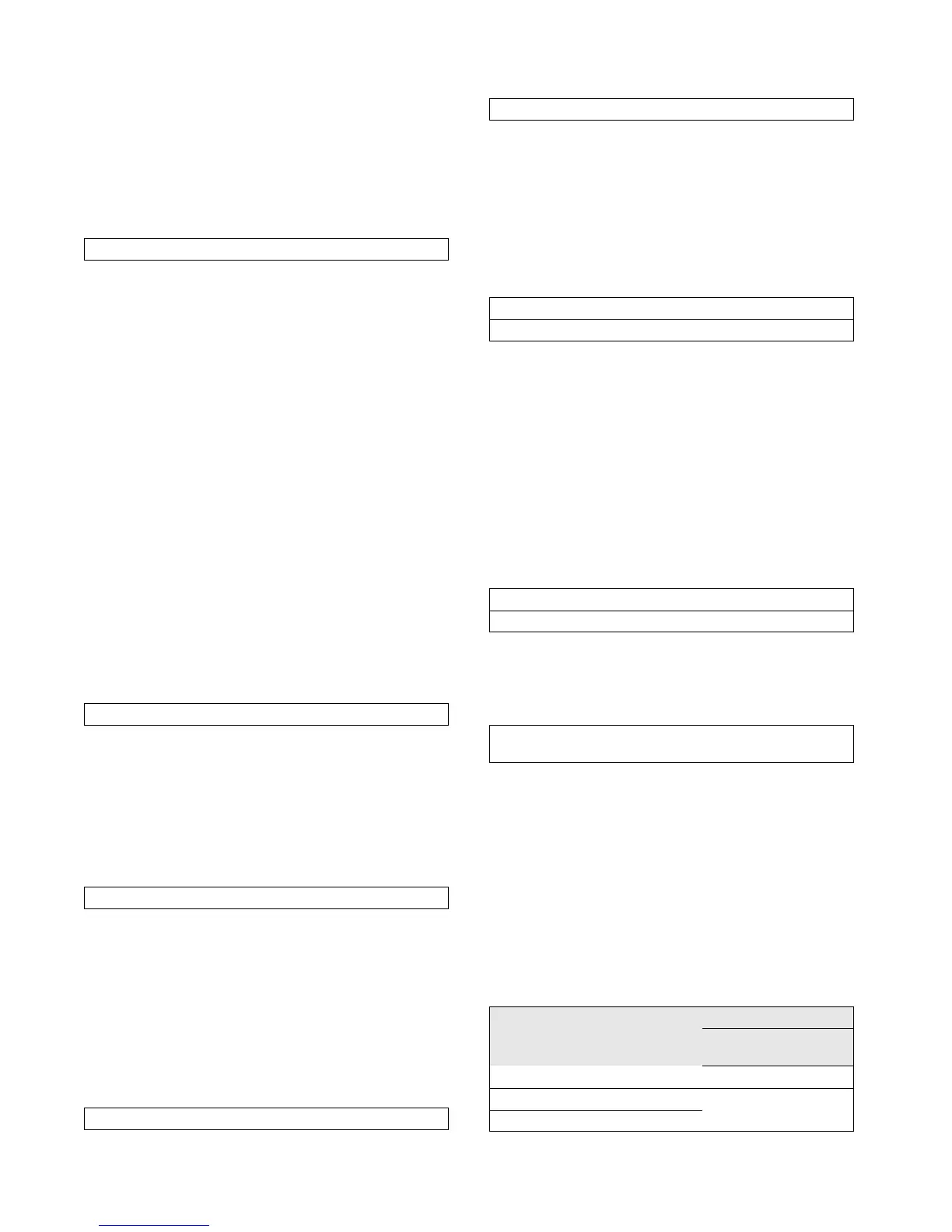5 - 6 RTHC-IOM-1C
If many settings are changed in a short time or if
setting changes are communicated to the chiller
module but not acknowledged, the transmit buffer
may become full and not able to accept additional
changes. If that happens the following message is
displayed for 2 seconds:
The Clear Language Display will generally clear its
transmit buffer without the message indicating the
cause of the communications problem. Persistent
problems should be referred to Trane Service.
Custom Report Group - Programming
Instructions
Reports are added to the custom report group by
pressing the <+> key when the desired report is
being displayed from its normal report location.
Reports are removed from the custom report group
by pressing the <-> key when the desired custom
report is being displayed.
The custom report group can contain a maximum of
20 displays. If you attempt to add more than 20
displays, the following message:
is displayed for two seconds, indicating that the
custom report is full.
If you attempt to add a report to custom report when
it is already stored in custom report, the message:
will be displayed for two seconds.
NOTE: Only displays from the chiller refrigerant or
compressor reports can be added to the custom
report.
The custom report sequence is as follows:
If items are selected for the custom report, the report
heading and the selected items are displayed
sequentially as <Next> or <Previous> is pressed.
Should no entries be selected for the custom report,
however, the second entry is:
The report then wraps around to the report heading
when <Next> is pressed.
Chiller Report
The Chiller Report displays chiller status, water
temperatures settings, and setpoints. The sequence
of displays is as follows:
Continuing, the following report option is given:
If <Enter> is pressed, the ASHRAE Guideline 3
Report menu comes up. Pressing <Next> brings up
the standard report as described in the following
paragraphs beginning with the chiller operating
mode. The report selection is a matter of preference,
although slightly different parameters are displayed
as shown in the comparison
Table 15
following, the
numbers corresponding to the order displayed:
HI Xmit Buffer is Full
Custom Report Is Full, Report Not Added
Report Already In Custom Menu
User Defined Custom Report
Press (Next) (Previous) to Continue
No Items Are Selected For Custom Report
See Operator’s Manual To Select Entries
Chiller Status, Water Temps & Setpts
“Press (Next) (Previous) to Continue*
Press (Enter) for ASHRAE Guideline 3 Rpt
Press (Next) (Previous) To Continue
Table 15
Parameter Displayed
Sequence
Standard
Report
ASHRAE
Report
Operating Mode 1 2
Chilled Water Setpoint/Source
23
Evap Leaving Water Temp
