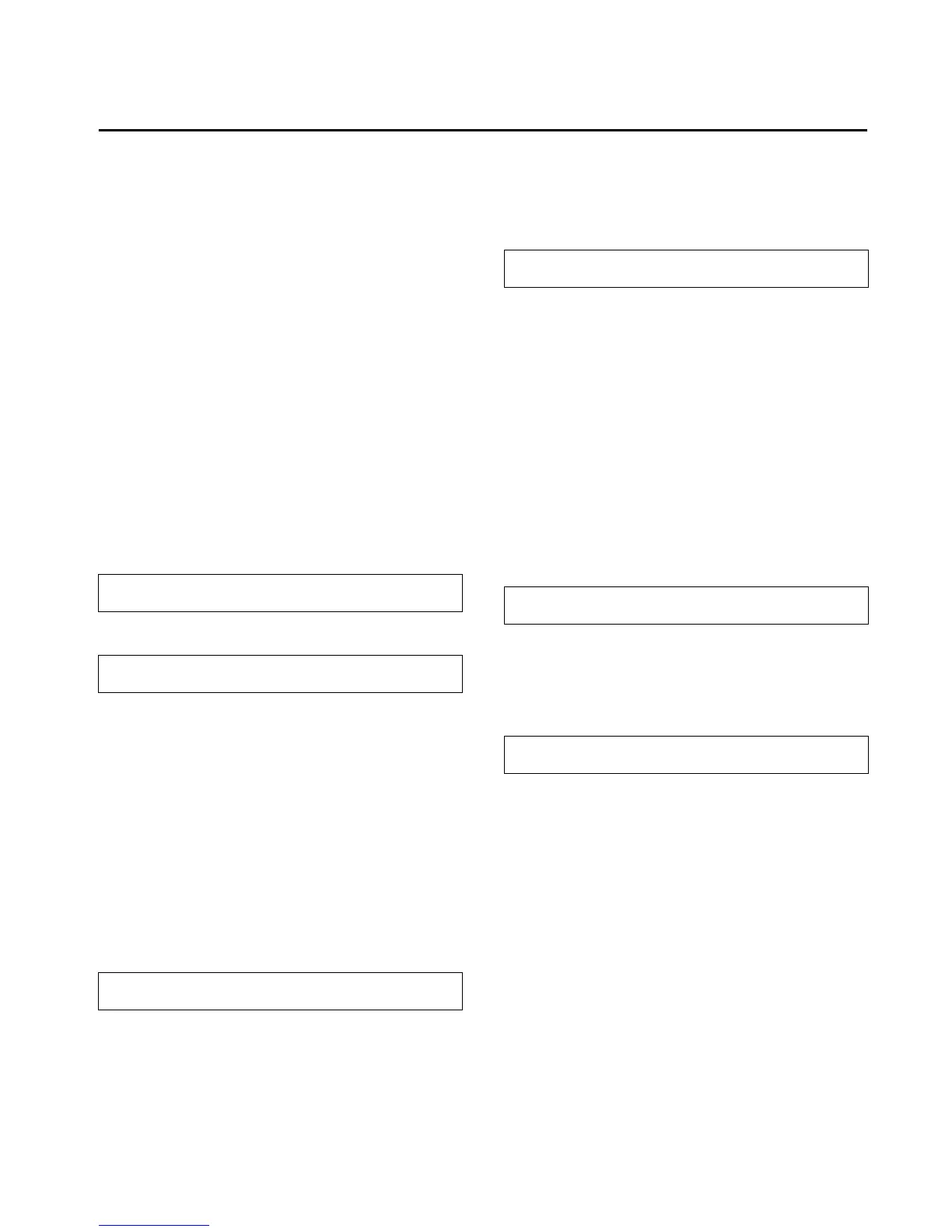Installation, Operation and Maintenance 10 - 1
'LDJQRVWLFV
Diagnostic Displays
Information regarding all active and historic
diagnostics, as well as screens to clear diagnostics,
can be found in the Diagnostics Group. The
Diagnostics Group can be accessed at any time by
pressing the <Diagnostics> key on the front panel.
Additionally, this group is automatically entered when
a new diagnostic occurs. Once in the group, use the
<Next> and <Previous> keys to index through the
available screens and settings.
Diagnostics Group Header Display Screens
When the group is manually accessed by pressing
the <Diagnostics> key, the first screens displayed
provide header information for the group. These
header screens include a summary screen, a
password screen, and a screen indicating whether
diagnostics are present:
NOTE: The above password screen is only shown if
the Menu Settings Password feature is enabled
under the Service Settings Group. If the Settings are
“locked,” you will be unable to clear active or historic
diagnostics unless the password is entered, but you
will be able to “see” the diagnostics. As with all other
groups, the Password sequence to unlock the group
is < ->< +>< ->< +>< ->< +> followed by <Enter>.
If there are no diagnostics present, the following
screen is next,
or if diagnostics are present, the following screen
appears,
Diagnostic Annunciation
Whenever a new diagnostic is sensed by the system,
regardless of what screen is currently being
displayed, the CLD will annunciate the occurrence by
automatically entering the Diagnostic group, and
displaying a “one-time” diagnostic annunciation
screen. The type of screen will depend on the type of
diagnostic determined.
If the diagnostic is an MMR/MAR type (described in
the Active Diagnostics section following), the screen
will be
If the diagnostic is other than an MMR/MAR type, the
screen will be:
This screen will remain displayed until the <Next> or
< Previous> key is pressed, and will then no longer
be present in the group structure, unless, of course,
another new diagnostic occurs. If <Previous> is
pressed, the display will move to the Diagnostic
Group Header screens above. If <Next> is pressed,
the “Operating Mode at Time of Last Diagnostic”
screen is displayed.
Active & Historic Diagnostics
Press (Next)(Previous) To Continue
Settings In This Menu Are [status]
[password message]
No Diagnostics Present
Press (Next) (Previous) To Continue
Diagnostic Report Follows
Press (Next) For More
*** A MACHINE SHUTDOWN HAS OCCURRED ***
Press (Next) For More
A New Warning Has Been Detected
Press (Next) For More
