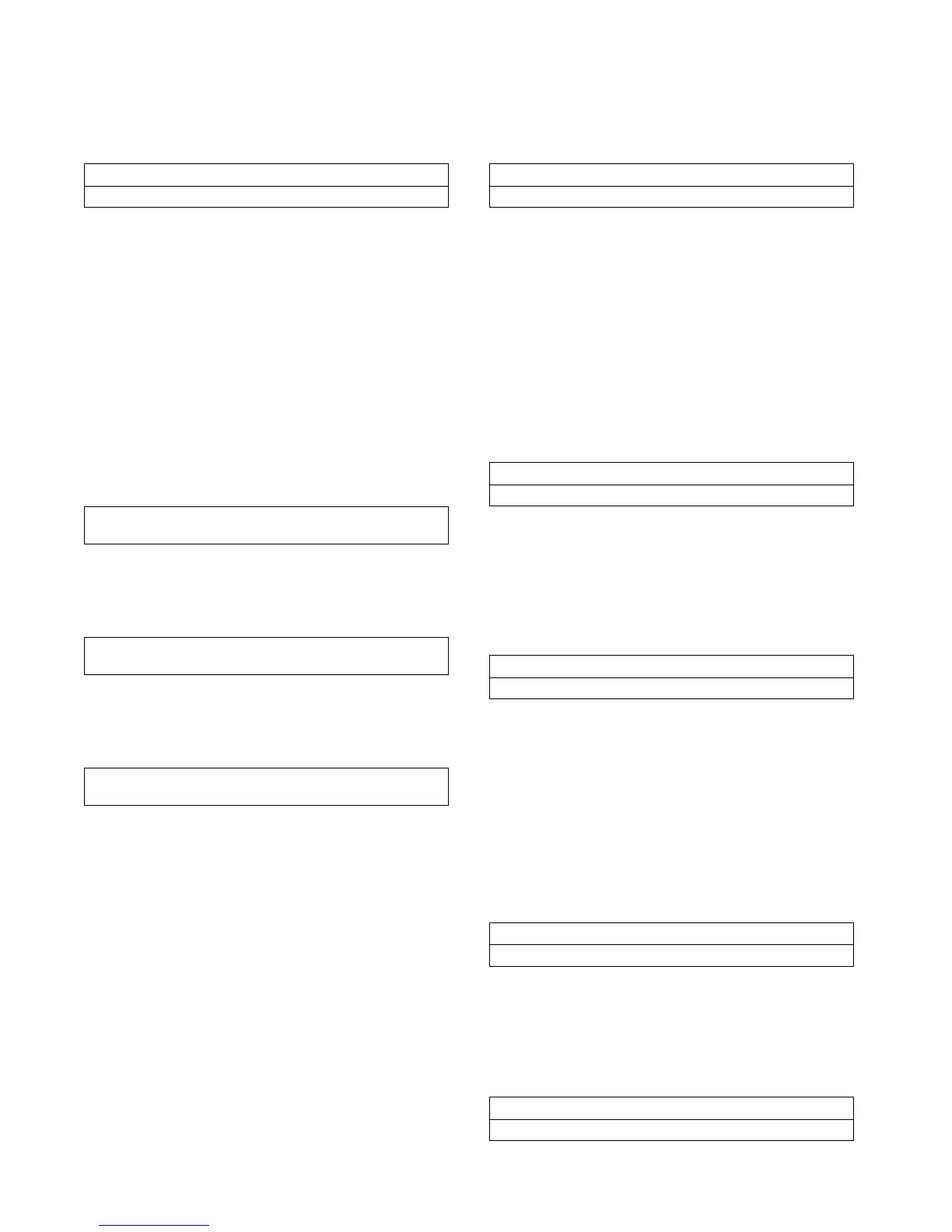5 - 10 RTHC-IOM-1C
displayed. Otherwise the temperature received from
the chiller module is displayed.
If Tracer is installed, the Tracer outdoor air
temperature is displayed. If no Tracer is installed, the
chiller module outdoor air temperature sensor is
used.
* * * End of Standard Report * * *
ASHRAE Guideline 3 Report Menu
If the ASHRAE Guideline 3 Report Entry option was
selected with the chiller report heading, the following
header is displayed and a new sequence is
established as indicated in .
Time of Day/Refrigerant Type (ASHRAE Report)
Chiller Operating Mode (ASHRAE Report
Operating mode line 1 (and line 2 if needed) is a
continuous message and display the chiller’s current
state or activity. It may also show an associated timer
or system parameter, in some cases. The message
is one from Table 16, “Operating Modes,” on page 8
and identical to the operating mode given in the
standard report.
Chilled Water Setpoint and Source/Evap Leaving
Water Temperature (ASHRAE Report)
This is the actual setpoint currently in use by the
chiller where the [source], from where it is derived. If
no source is displayed, Front Panel setpoint source
is implied.
or
If the chiller is in the ice making or ice making
complete state, the following will appear instead of
the above display:
where the [source] is External or Tracer.
Current Limit Setpoint and Source (ASHRAE
Report)
Setting source will be Front Panel (field not
displayed), Tracer, External, or ice building.
Refrigerant Monitor (ASHRAE Report)
If the analog refrigerant monitor is installed with or
without the scanner option, the following item will be
displayed:
If the IPC MSA refrigerant monitor allows you to scan
various channels, the following item will be
displayed:
Outdoor Air Temperature: xxx.x F
Press (Next) (Previous) To Continue
ASHRAE Guideline 3 Report
Press (Next) (Previous) To Continue
Current Time/Date HH:MM xm Mon, XX XXXX
Refrigerant Type: R134a
[Operating mode line 1]
[Operating mode line 2]
Chilled Wtr Setpt [source]: xxx.x F
Evap Leaving Water Temp: xxx.x F
Ice termination Setpt [source]: xxx.x F
Evap Entering Water Temp: xxx.x F
Current Limit Setpt [source] xxx%
Press (Next) (Previous) To Continue
Refrigerant Monitor xxx.x PPM
Press (Next) (Previous) to Continue
Refrigerant Monitor:
Scanner Channel Y: XXXX PPM [Rfgt Type]
