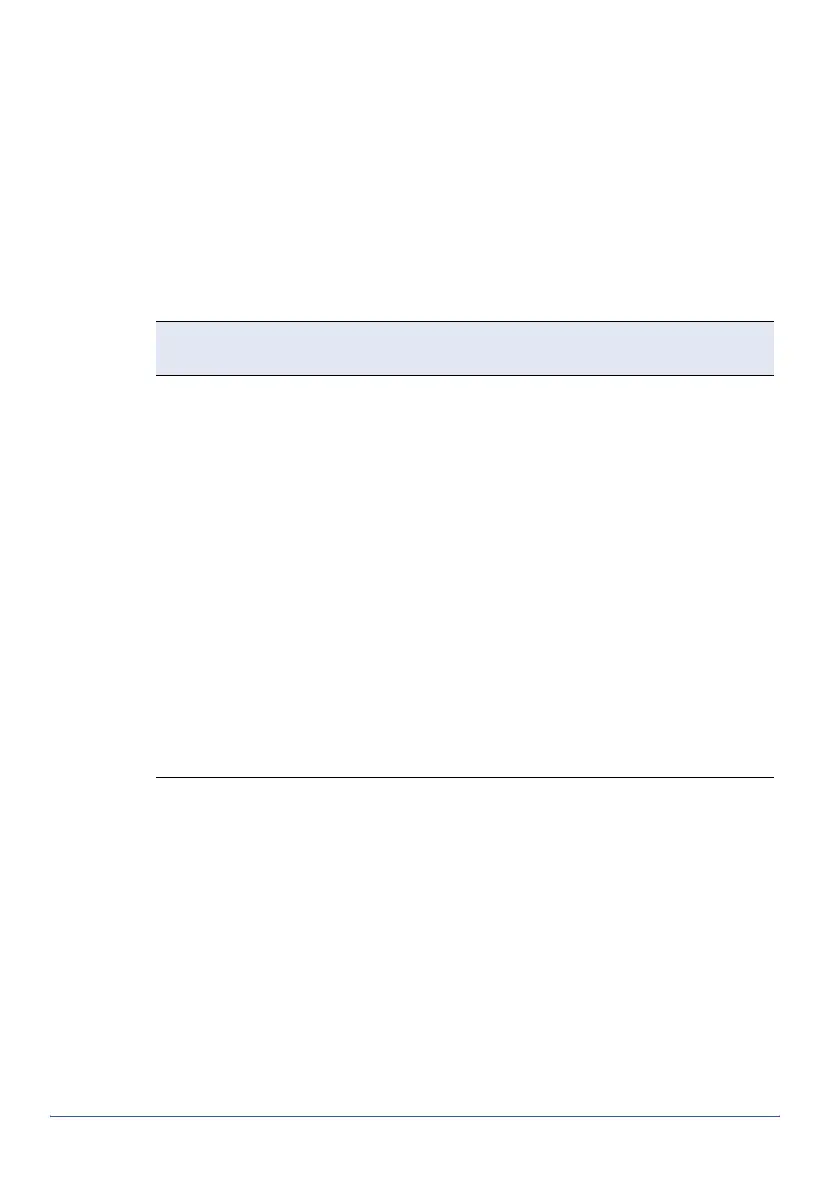GeoExplorer Series Getting Started Guide About this manual 1
About this manual
Welcome to the
GeoExplorer Series Getting Started Guide
. This manual
describes how to use a Trimble
®
GeoExplorer
®
series handheld.
The GeoExplorer series includes the GeoXT™ and GeoXM™ handhelds.
These handhelds combine a Trimble GPS receiver with a field computer
that is running the Microsoft
®
Windows Mobile™ 2003 for Pocket PCs.
Other references
For more information on software
supplied with the handheld...
refer to…
ESRI
®
ArcPad™ software www.esri.com/arcpad, or ArcPad
documentation
GPS www.trimble.com/gps
GPS Connector GPS Connector help
GPS Controller GPS Controller help
GPScorrect™ for ESRI ArcPad
software
GPScorrect help, or
www.trimble.com/gpscorrect.html
Inbox Pocket PC help
Internet Explorer Pocket PC help
Microsoft ActiveSync
®
technology ActiveSync help
Specifications and accessories for
GeoExplorer series handhelds
www.trimble.com/geoexplorer.html
TerraSync™ software www.trimble.com/terrasync.html, or
TerraSync Operation Guide