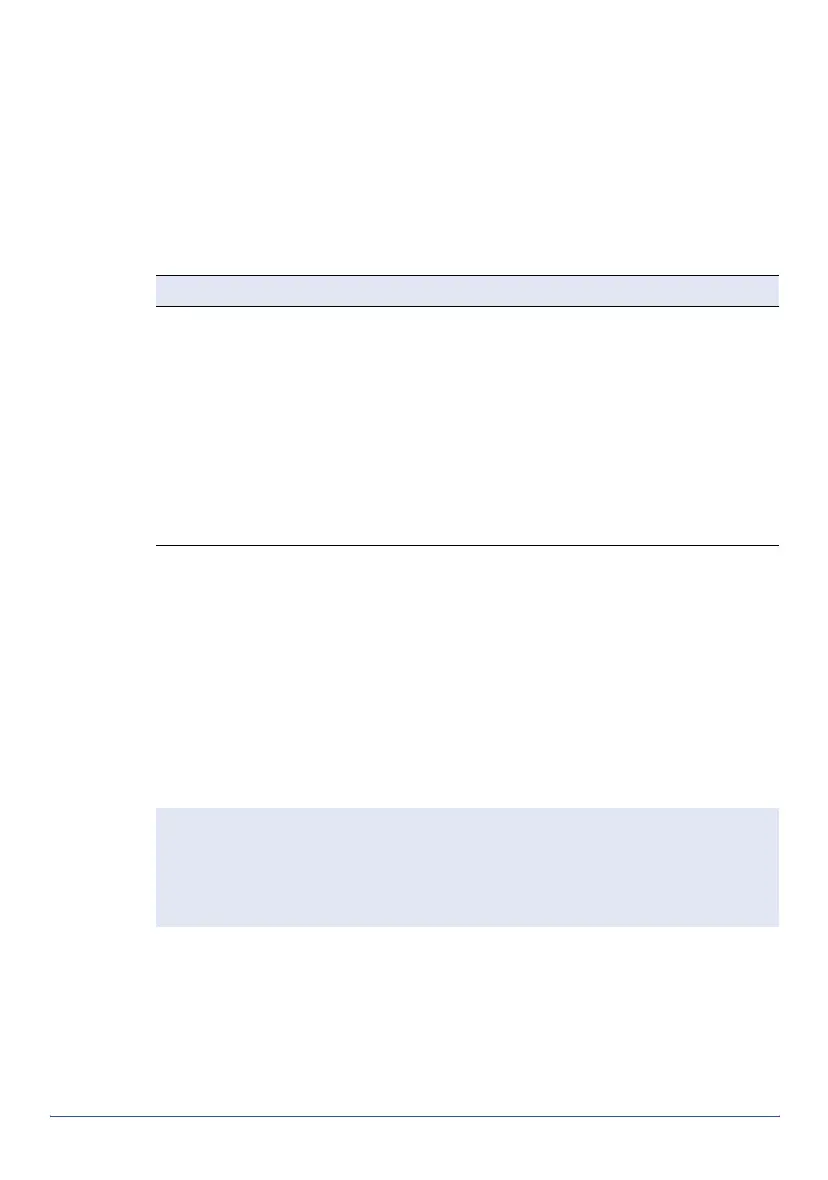32 Using Bluetooth GeoExplorer Series Getting Started Guide
Providing Bluetooth services as a host
You can use the predefined Bluetooth host services on the
GeoExplorer series handheld, or create additional Serial Port services.
To provide a host service, turn on the Bluetooth radio (see page 26) and
make the device Discoverable (see page 27). If the service is a Serial Port
service, you may need to add or configure the service (see page 33). The
other host services do not require any configuration.
The GeoExplorer series handheld provides the following host services:
You can only configure Serial Port services. Other services use
pre-assigned ports, use the \Disk\My Documents\File Transfer folder for
file transfers, and have authentication and encryption enabled.
Serial Port services
A Serial Port service creates a virtual serial port on the GeoExplorer series
handheld. You can use this port to connect to another Bluetooth device,
just as you would use a physical COM port and a cable to connect to a
physical serial port. Like a physical port, the virtual serial port sends and
receives data using the RS-232 serial communication protocol.
A Serial Port service is already set up on the handheld. By default, this
service uses COM6. You can change the COM port and the service name.
You can also add new Serial Port services that use other COM ports or BSP
ports.
Service Description
Basic Imaging Allows the client to preview, browse, and copy JPEG image
files, and to send JPEG files to the handheld.
File Transfer Allows a client to browse, copy, paste, and delete files and
folders on the handheld.
Beam Object Allows the handheld and the client to exchange data
objects, such as virtual business cards, or virtual
calendars.
Serial Port Emulates an RS-232 serial (COM) port on the handheld.
For more information, see Serial Port services, page 32.
Tip — Trimble applications, such as GPS Controller and TerraSync, can
connect to BSP ports as well as to COM ports. However, some other
applications do not recognize BSP ports. If a client device is unable to connect
to a Serial Port service that uses a BSP port, configure the service to use a
COM port instead.