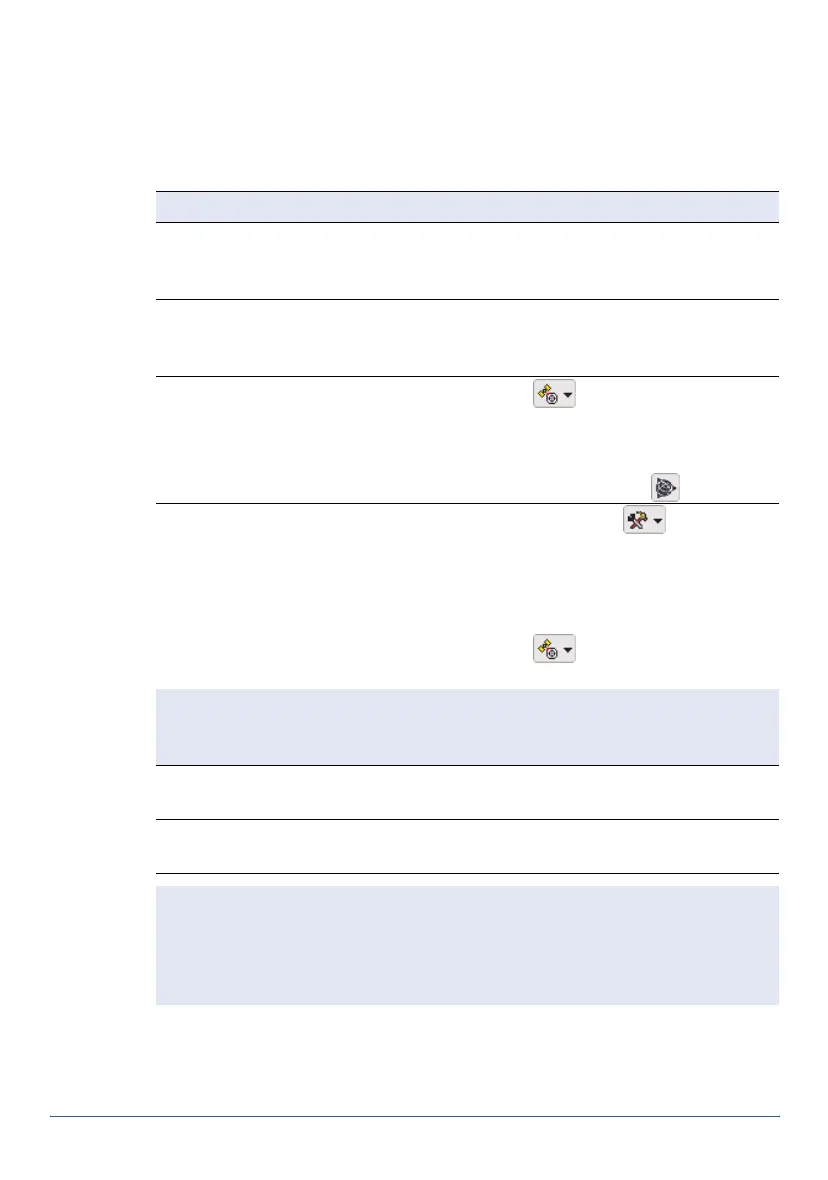GeoExplorer Series Getting Started Guide Using GPS 15
Configuring a GPS application
The first time you use GPS software on the handheld, you may need to
specify which GPS COM port to connect to. Specify COM2 if the software
uses NMEA, or COM3 if the software uses TSIP. If you are not sure which
protocol to use, check the documentation for the software.
If you are using … do this …
GPS Controller Tap the F1 GPS touch button to run GPS Controller.
The software automatically activates the integrated
GPS receiver on COM3.
TerraSync Tap the F1 GPS touch button to run TerraSync. The
software automatically activates the integrated GPS
receiver on COM3.
ArcPad with the
GPScorrect
extension
1. Tap the GPS button . The software activates
the integrated GPS receiver on COM3.
2. If you want to configure GPS and real-time, or view
status information, run GPScorrect. In the Trimble
toolbar, tap the GPScorrect button .
ArcPad 1. In ArcPad, tap the Tools button .
2. In the
Protocol
field select NMEA 0183.
3. Tap the
GPS
tab and from the
Port
field select
COM2.
4. Tap OK.
5. Tap the GPS button . The software activates
the integrated GPS receiver.
Tip — ArcPad can also connect using the TSIP protocol. However, if you use
the NMEA protocol, you can run GPS Controller at the same time for
advanced GPS and real-time configuration and status information.
NMEA application Configure the software to connect to GPS on COM2,
then use the Connect or Activate GPS command.
TSIP application Configure the software to connect to GPS on COM3,
then use the Connect or Activate GPS command.
Tip — Only software that is running on the handheld can connect directly to a
GPS COM port. To supply GPS data to an external device, use GPS Connector
(see page 19) to redirect the output from the appropriate GPS COM port to a
serial port or to a Bluetooth port. Then configure the external device to
connect to that serial or Bluetooth port.