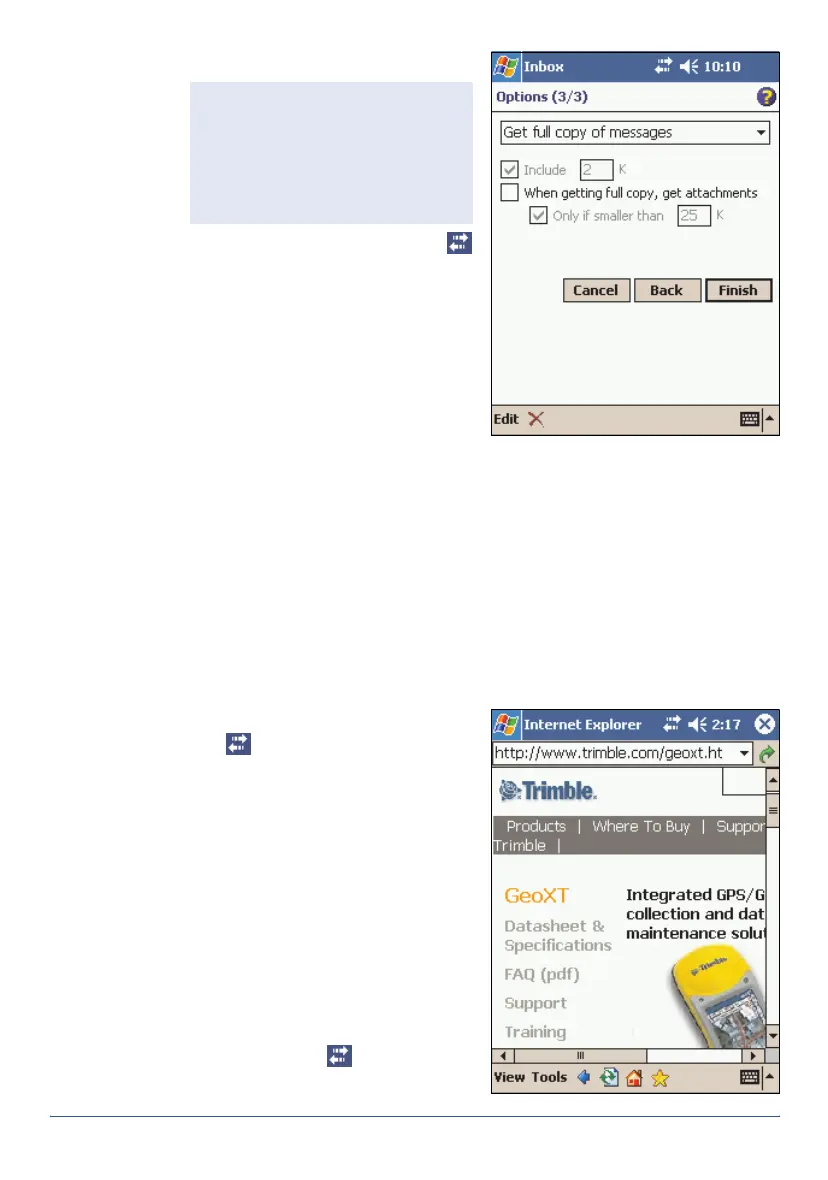44 Internet and network connection GeoExplorer Series Getting Started Guide
.
6. To connect to this service, tap
in the navigation bar and select
the remote connection that you
have set up (see page 42).
Connecting to an external modem or mobile phone
To connect an external modem or mobile phone to the GeoExplorer series
handheld, use a Bluetooth connection (see page 25), or the optional serial
clip (see page 34).
Connecting to an ISP or network
Once you have set up a remote connection and physically connected to an
external modem or mobile phone, you can connect to your ISP or network.
To connect to an ISP or network:
1. Tap in the navigation bar.
2. Tap the icon for the remote
connection that you have created.
3. If required, enter your user name,
password, and domain, and then
tap Connect.
4. Use Internet Explorer to browse
the Web or an intranet. Use Inbox
to send and receive e-mail. For
more information, refer to the
Help.
5. When you have finished using the
connection, tap , and then tap
Disconnect.
Tip — To receive TerraSync data
files by e-mail, tap Options and
select the
Get full copy of
messages
option and the
Get
attachments
check box in the last
step.