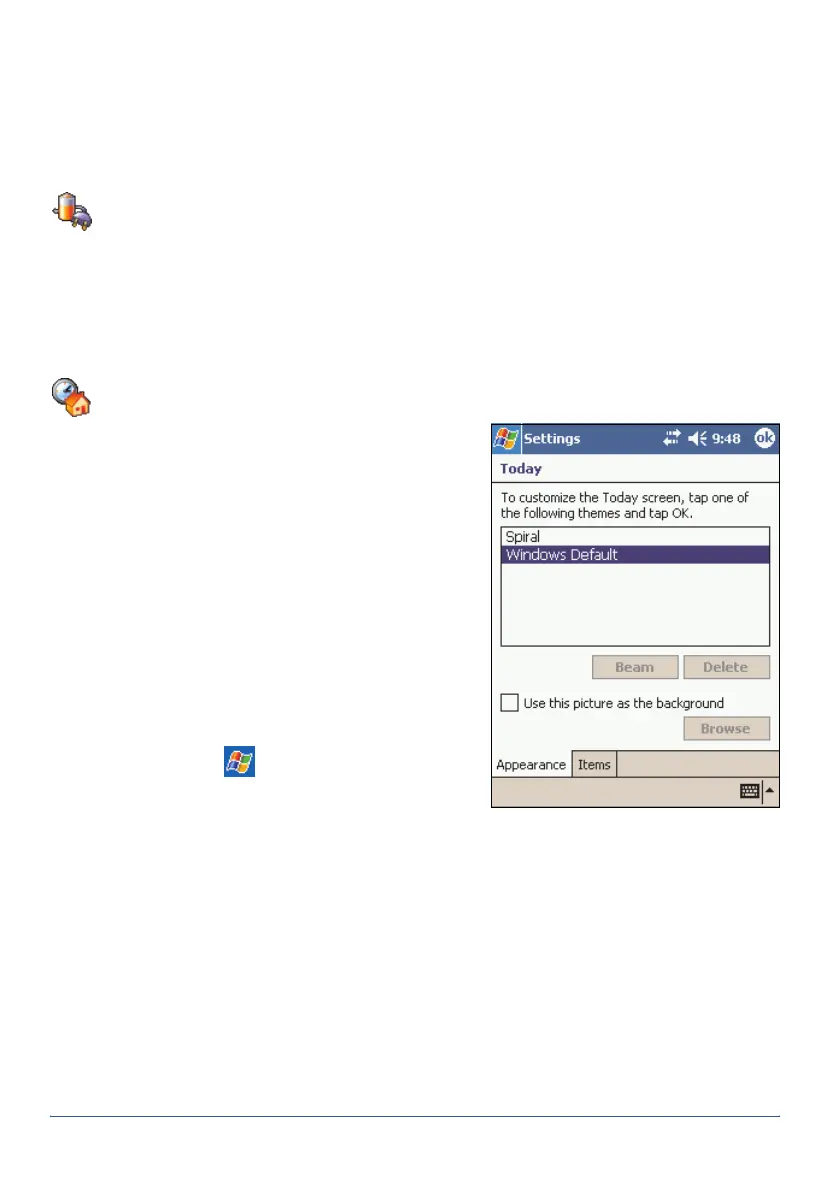GeoExplorer Series Getting Started Guide Customizing the Handheld 37
Customizing the Handheld
Use the controls in the
Settings
screen to customize the handheld. The
following are examples of the controls that are available.
Power
Use the
Battery
tab to check the battery level, the
Wireless
tab to turn off
all wireless signals from the handheld, and the
Advanced
tab to set the
idle time before Suspend mode is activated. For more information, see
Using the optional serial clip, page 34, Enabling Flight mode, page 26
and Conserving power, page 21.
Today
Use the Today control to change the
display theme that controls the
appearance of the
Today
screen, and
to customize the items that appear on
the
Today
screen.
Appearance
You can use a theme to customize the
background picture on the
Today
screen, and the color of the navigation
bar, command bar, menus, and
messages.
To change the display theme:
1. Tap /
Settings
/
Personal
/
Today
.
2. Tap the
Appearance
tab.
3. Do one of the following:
• To use a predefined theme, select it from the list.
• To select the picture that you want to display in the
Today
screen
background, select the
Use this picture as the background
check
box. Then tap Browse to search for a file on the handheld.
4. Tap ok to confirm the changes and close the dialog.