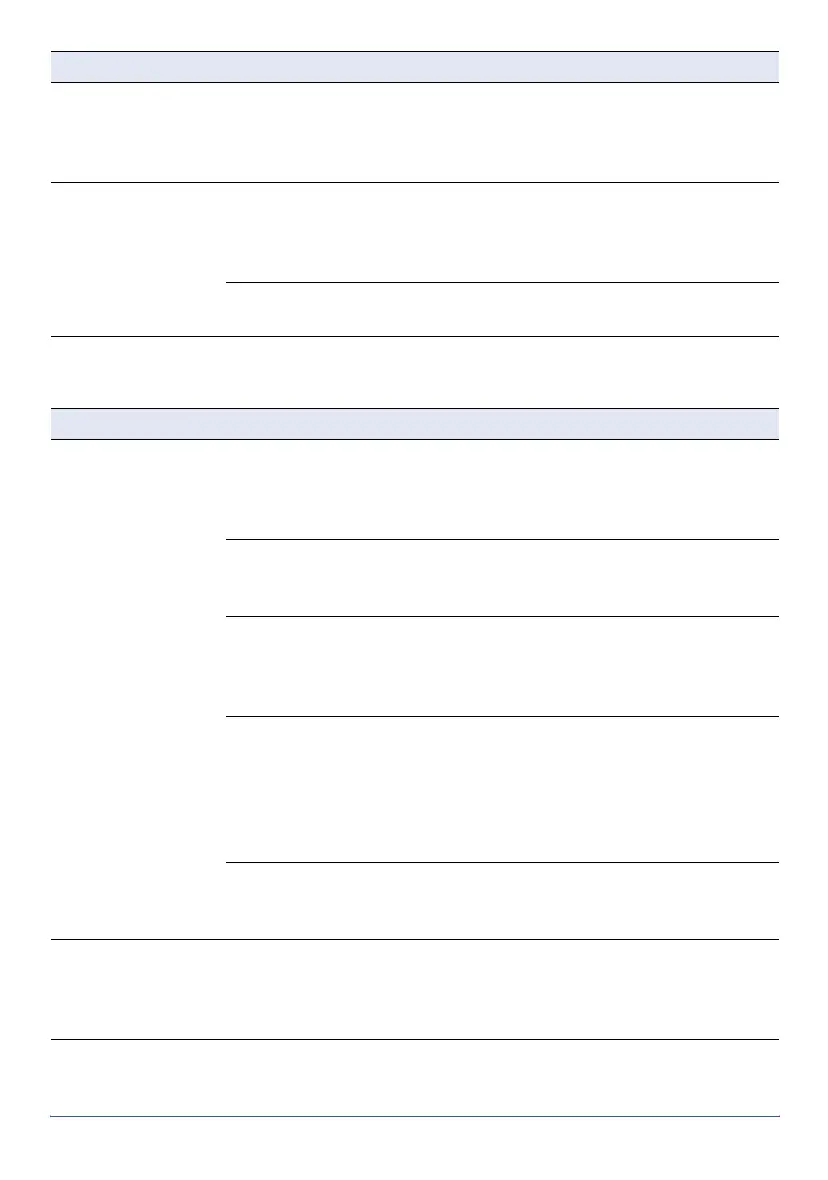GeoExplorer Series Getting Started Guide Troubleshooting 47
GPS/Real-time corrections
Bluetooth
connection fails
while in use
(continued)
Bluetooth file transfer interrupts connection
When you transfer large image or data files, other Bluetooth
connections may stop responding. To avoid problems, close other
Bluetooth connections before transferring large files.
The COM or BSP
that you assigned
to a Serial Port
service is not
available in your
application
The application cannot recognize ports if they are added after the
application opens
Exit from the application, add the port, and then run the application
again.
The application cannot recognize BSP ports
Use a COM port instead of a BSP port for this service.
Problem Cause and Solution
No GPS position The integrated GPS receiver is not activated
Use the application’s Connect or Activate GPS command to open
the GPS COM port and activate the integrated GPS receiver. For
more information, see Using GPS, page 14.
GPS COM port is already in use
Only one application at a time can have the port open. Exit the
program that is using the GPS COM port, and retry in your program.
Using wrong GPS COM port
Connect to COM2 if the application uses NMEA messages, and
COM3 for TSIP messages. For information on which protocol to use,
check the documentation for the application.
Not enough satellites are visible
Move to a location where you have a clear view of the sky and
ensure the antenna is not obstructed.
Alternatively, adjust the GPS settings to increase productivity. For
more information, refer to the GPS Controller help, or the TerraSync
or GPScorrect help if it is installed.
External antenna connected but not receiving data
The handheld can take up to two seconds to detect that an optional
external antenna has been connected or disconnected
Not receiving
WAAS/EGNOS
real-time
corrections
WAAS/EGNOS satellite is obstructed from view
Check the location of the WAAS/EGNOS satellite in the GPS
Controller, TerraSync, or GPScorrect Skyplot section, and move to a
different location if possible.
Problem Cause and Solution