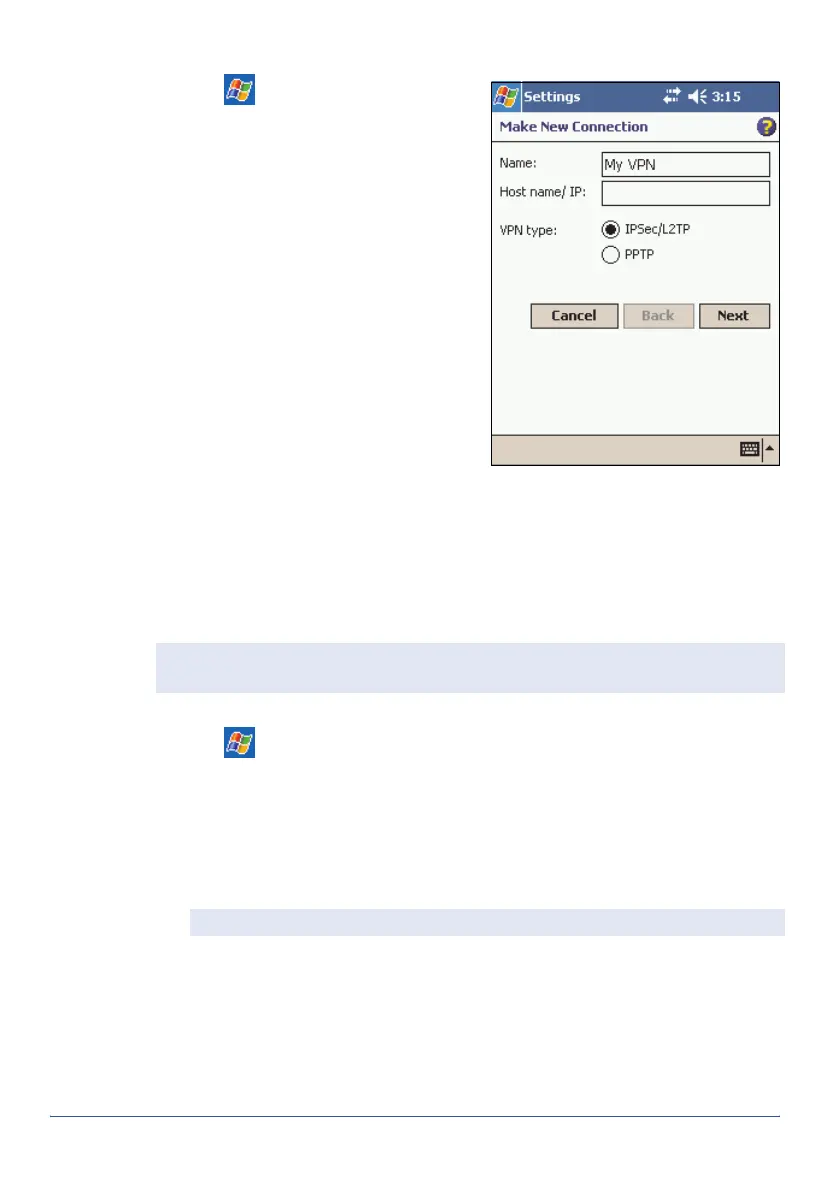GeoExplorer Series Getting Started Guide Internet and network connection 43
To set up a Virtual Private Network (VPN):
1. Tap /
Settings
/
Connections
/
Connections
.
2. From the
My Work Network
list,
tap
Add a new VPN server
connection
.
3. Enter a name for the connection.
4. Contact your network
administrator for the host name,
VPN type, and certificate
information for the VPN server.
Use this information to set up the
VPN connection.
5. Follow steps 6 through 9 above to
configure TCP/IP settings.
6. Tap Finish.
Setting up a mail service
To connect to a mail server for sending and receiving e-mail, you need to
create a mail service in the Inbox software. If you need to connect to
different mailboxes, set up and name a different service for each
connection.
To set up a mail service:
1. Tap /
Inbox
.
2. Tap
Accounts
/
New Account
.
3. Follow the steps in the Setup wizard, using the connection details
supplied by your ISP or network administrator.
4. Select either POP3 Mail or IMAP4 Mail from the
Account type
list.
5. In the
Name
field, enter a unique name for the account.
Note — The Inbox software supports only the POP3 and IMAP4 protocols for
incoming mail, and SMTP for outgoing mail.
Note — You cannot change the account name later.