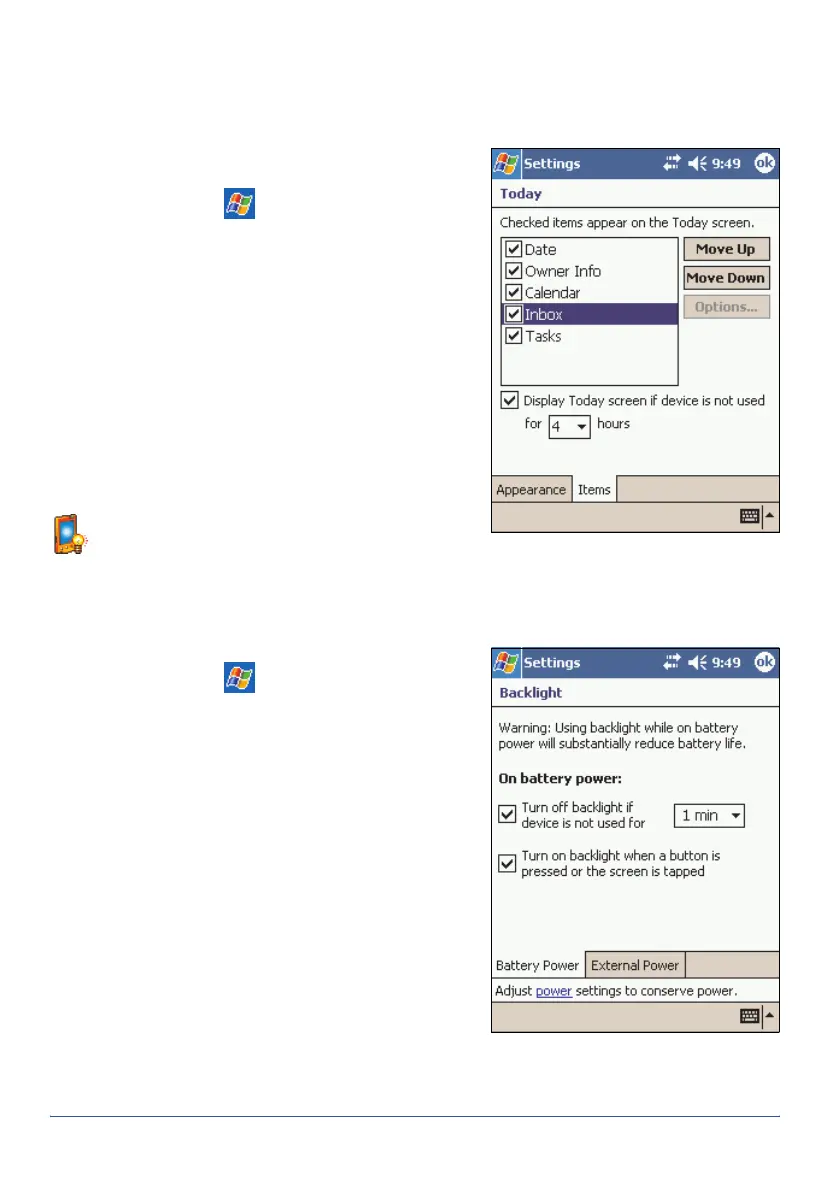38 Customizing the Handheld GeoExplorer Series Getting Started Guide
Items
You can choose the items that appear on the
Today
screen, and the order
that they appear in.
To change the items that appear on
the Today screen:
1. Tap /
Settings
/
Today
.
2. Tap the
Items
tab.
3. Select or clear the check boxes to
display or hide the
Today
screen
items.
4. Use the Move Up and Move Down
buttons to change where the
selected item appears on the
Today
screen.
5. Tap ok to confirm the changes
and close the dialog.
Backlight
Use the Backlight control to configure power-saving settings for the
backlight. The backlight makes the screen easier to read in low light, but
uses extra power.
To change the backlight settings:
1. Tap /
Settings
/
System
/
Backlight
.
2. To automatically turn off the
backlight when the handheld is
idle and is using battery power,
select the
Battery Power
check
box and select a time from the
drop-down list.
3. To automatically turn off the
backlight when the handheld is
idle and is using external power,
select the
External Power
check
box and select a time from the
drop-down list.
4. Tap ok to confirm the changes
and close the dialog.