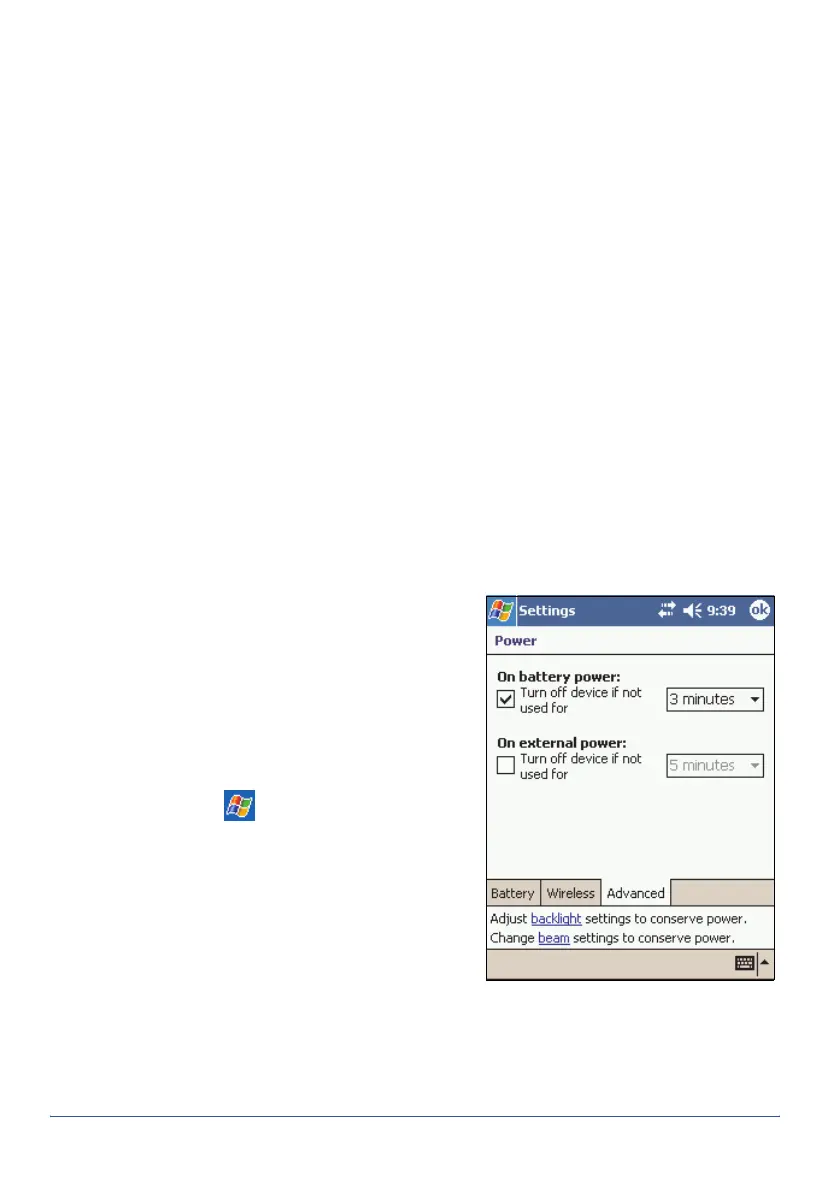20 Power GeoExplorer Series Getting Started Guide
Power
When fully charged, the internal battery of the handheld provides enough
power for a full working day using GPS. To extend the time between
charges, use the optional vehicle power adaptor or the portable power kit.
Using the support module with the AC power adaptor recharges the
internal battery. In the office, leave the GeoExplorer series handheld in the
support module to conserve the battery.
Suspend mode
When you press the Power button to turn off the handheld, the handheld
goes into Suspend mode. This is a low-power mode that maintains the
main memory contents but does not allow you to operate any of the
handheld’s functions. The handheld appears to be turned off. The
integrated GPS receiver is turned off and any application using GPS is
disconnected.
When the handheld is in Suspend mode, press the Power button again to
turn on the handheld. It is instantly ready for operation. There may be a
delay of up to 30 seconds while the integrated GPS receiver automatically
reactivates.
You can configure the handheld to
automatically enter Suspend mode
when it has been idle for a specified
time. By default, the handheld is set to
enter Suspend mode if the handheld
is not used for three minutes.
To change the time to enter Suspend
mode:
1. Tap /
Settings
/
System
/
Power
.
2. Tap the
Advanced
tab.
3. From the
On battery power
group,
select the
Turn off device if not
used for
check box and select the
idle time from the drop-down list.
4. Tap ok.