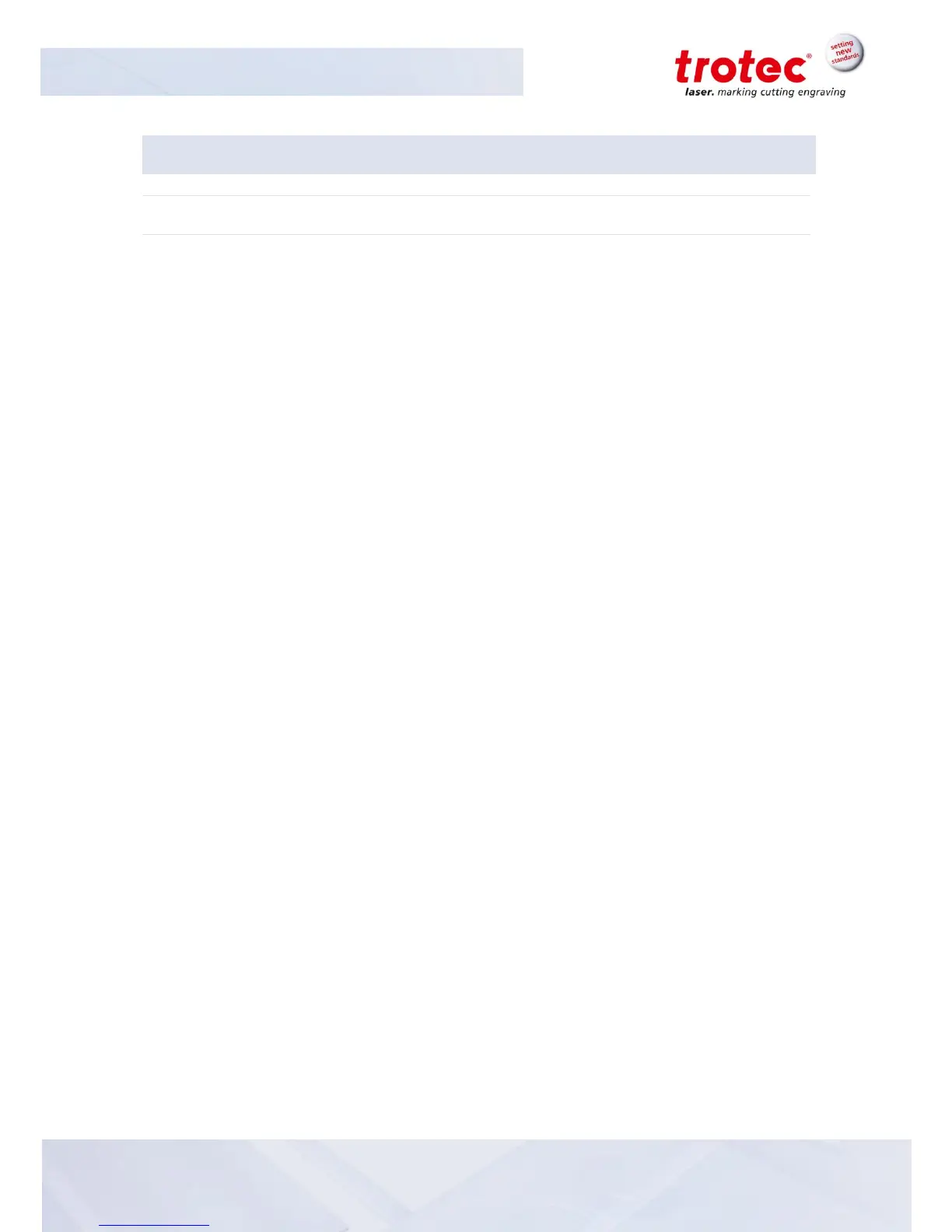8.9 Tips and tricks
8.9.1 Tips and tricks for laser engraving
The engraving depth can be varied by varying laser power or engraving speed. To increase the
engraving depth, reduce the speed or increase the power setting; thereby you increase the energy
input per area unit. Too deep engraving, however, reduces the quality of the details. For coated
materials, the required power depends on the kind and thickness of the coating. If the power setting is
too high, the individual lines become too thick, and a sharp picture cannot be achieved. The resolution
of the graphics should usually be 500 dpi. The dpi setting (number of laser dots per inch) depends on
the material. The lower this setting is, the lower the resolution of the engraved picture will be. This,
however, reduces flaming and increases the energy of a pulse, which can improve the overall result,
e.g. when engraving some sorts of plastic materials.
Protection foil:
Generally, remove the protection foil from the engraving area. However, leave the protection foil on
the area that is not to be engraved, to avoid scratching of the material. Protection foil can be useful to
protect adjacent material from debris during cutting.
Plastics:
The majority of available plastics can be easily engraved and cut with the laser. As most plastic
materials have a low melting point, a low PPI setting should be selected to reduce the danger of
melting.
Acrylic:
There are two different types of acrylic – cast and extruded. The cast acrylic becomes white or mat
after engraving, the extruded acrylic remains clear. Use extruded acrylic for engravings that are filled
with paint and cast acrylic for normal engravings. Cast acrylic can be best engraved without protection
foil. It is better to engrave the entire surface with a low energy setting.
Photo Engraving:
Scan the desired picture with a resolution of 300 dpi. Adjust brightness and contrast so that lighter
colors become lighter and darker colors become darker. The photo may look better if you use a filter to
sharpen the contours. Select a raster from the software. Use a raster with 20 to 100 lines per inch.
Increasing the number of lines per inch decreases the size of the points. With increasing number of
lines per inch, the size of the points decreases. If you cannot select a raster in your software, the
printer driver will select the raster automatically.
