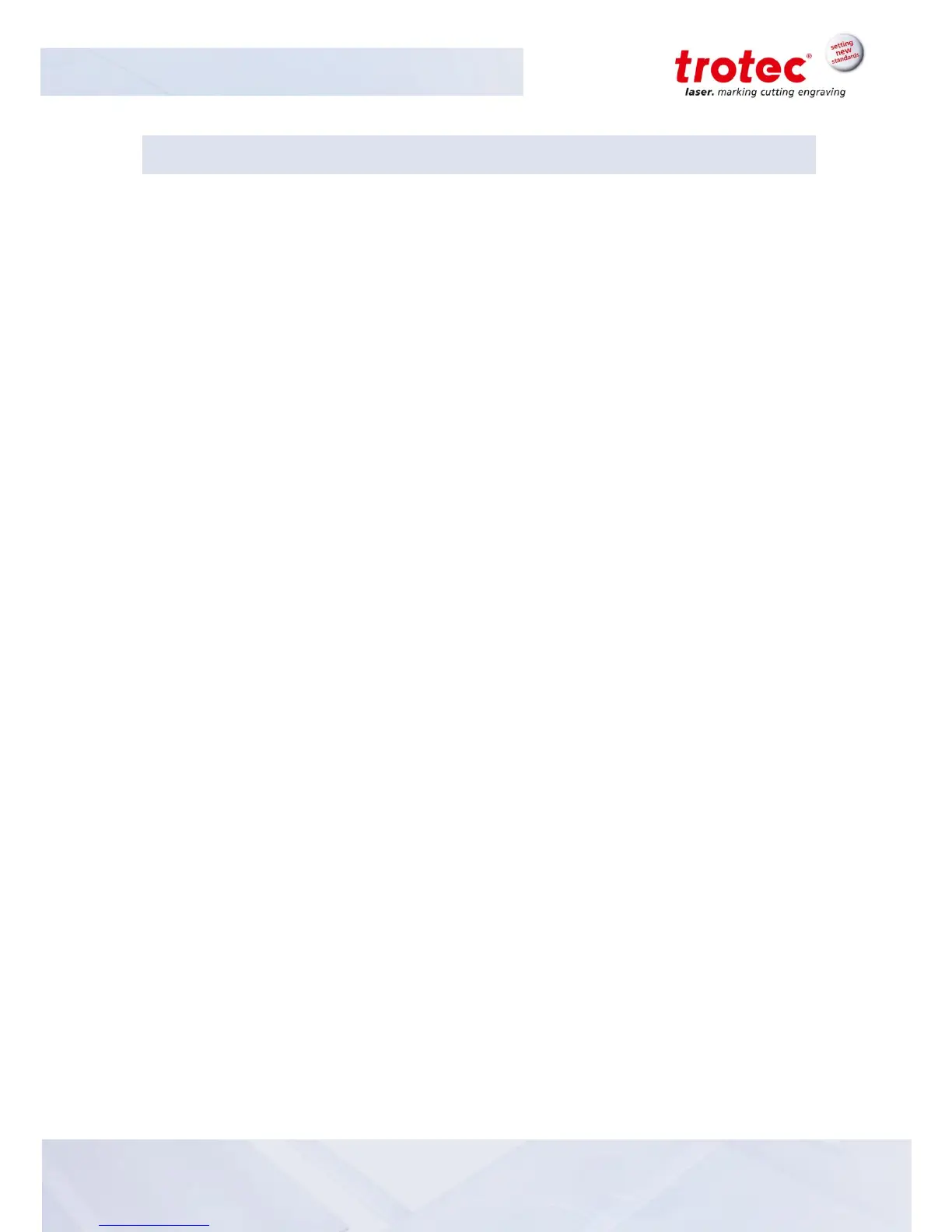4.5 Computer requirements
When using a more powerful computer, the graphics are generated and displayed faster, and the
computing times and the times for data transfer to the laser are reduced.
The following recommendation represents the minimum requirements.
Operating systems
- Windows 10
®
32/64 bit
- Windows 8
®
32/64 bit
- Windows 7
®
32/64 bit
- Windows Vista
®
32/64 bit (with Service Pack 1 or later)
Microsoft
®
.NET framework 3.5
Adobe
®
Reader 9.0 or later
Local administrator privileges (for required software installations)
2 GHz processor or faster
2 GB RAM or greater (Windows Vista
®
, Windows 7 / 8 / 10)
80 GB hard drive or larger
1024 × 768 resolution monitor or greater
True-color graphics card (24-bit color depth)
2 free USB interfaces
DVD-ROM drive