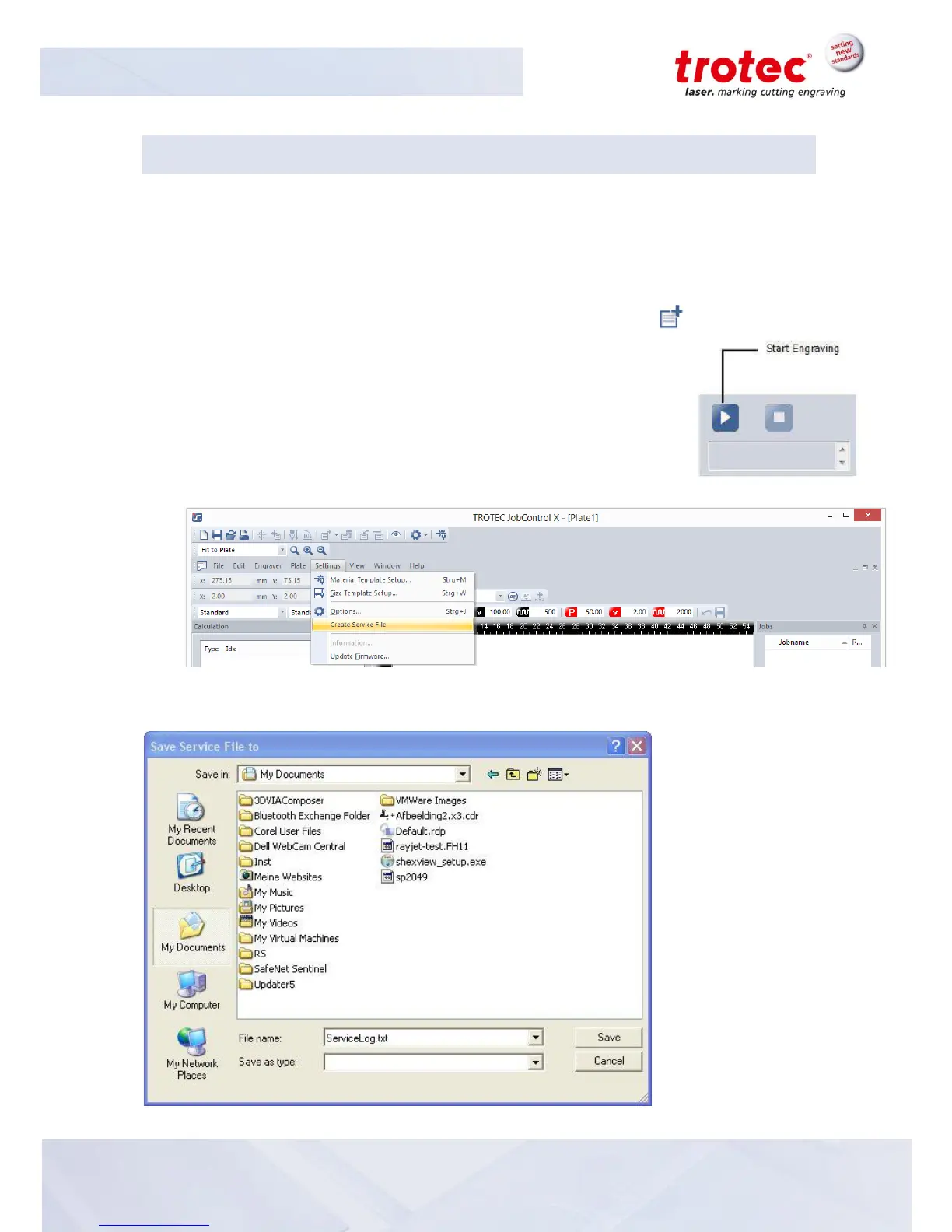14.4 How to create a service file
1. Start JobControl
®
.
2. Position the job that may cause the error on the plate.
This can be done by either
double clicking on the job in the queue
single-clicking the job in the queue and dragging it onto the plate
single-clicking the job in the queue and then clicking on the icon “Position Job” .
3. Run the job and leave the job on the plate.
4. Go to “Settings” > “Create Service File”.
5. The window „Save Service File to” shows up. Please select a directory to save the file into and
click on „Save”.
