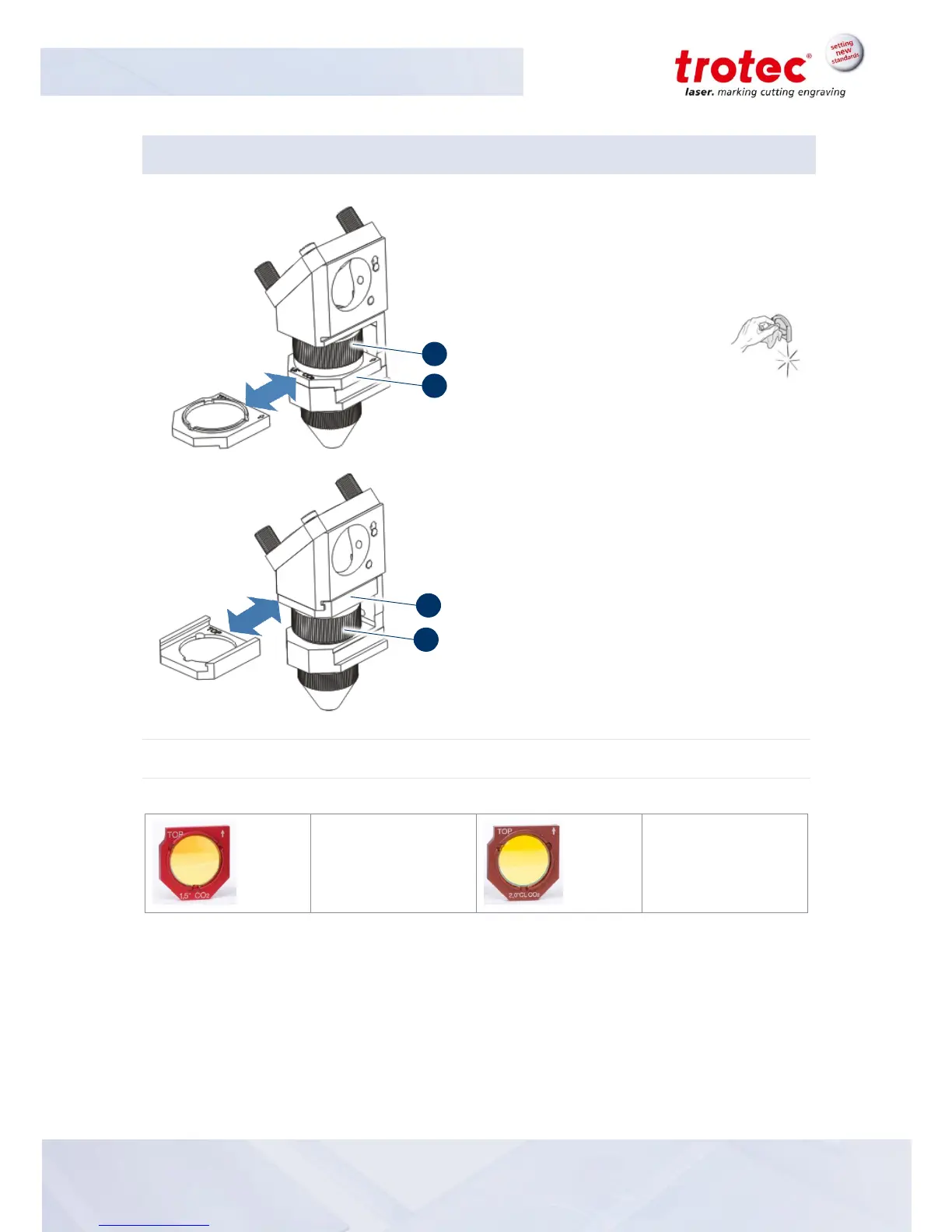1. Loosen lens (1) by turning the clamping ring
inward (2)
2. Remove lens (1)
3. Check lens (1) for damage
4. If necessary, clean both sides of
the lens (1) with cleaning liquid
and cleaning tissue (see
chapter “Cleaning the lens”)
5. Check lens (1) once more for damage
6. Insert the lens (1) with the lettering facing up,
either above or below the clamping ring (2)
depending on the lens type
7. When inserting the lens (1) above the
clamping ring (2), turn the clamping ring
beforehand.
8. Fixate the lens with the clamping ring (2)
