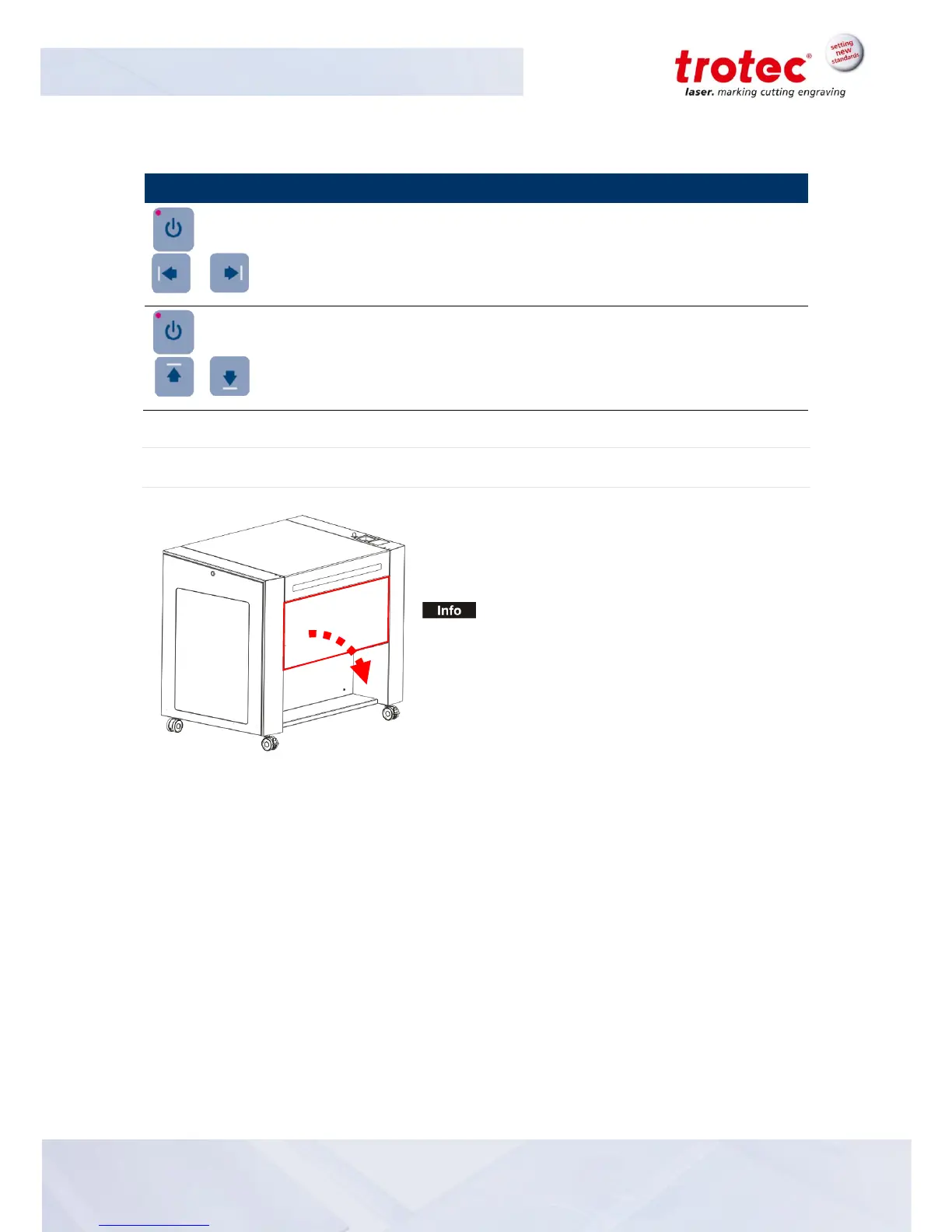5.1.1.2 Keyboard shortcuts only for flexx machines
5.1.2 Front door
Loading and unloading of heavy and bulky parts or
replacement of the table is very comfortable thanks to the
front door that can be opened to up to 180°.
The door is interlocked, therefore it must be
closed bevor any laser operation is possible.