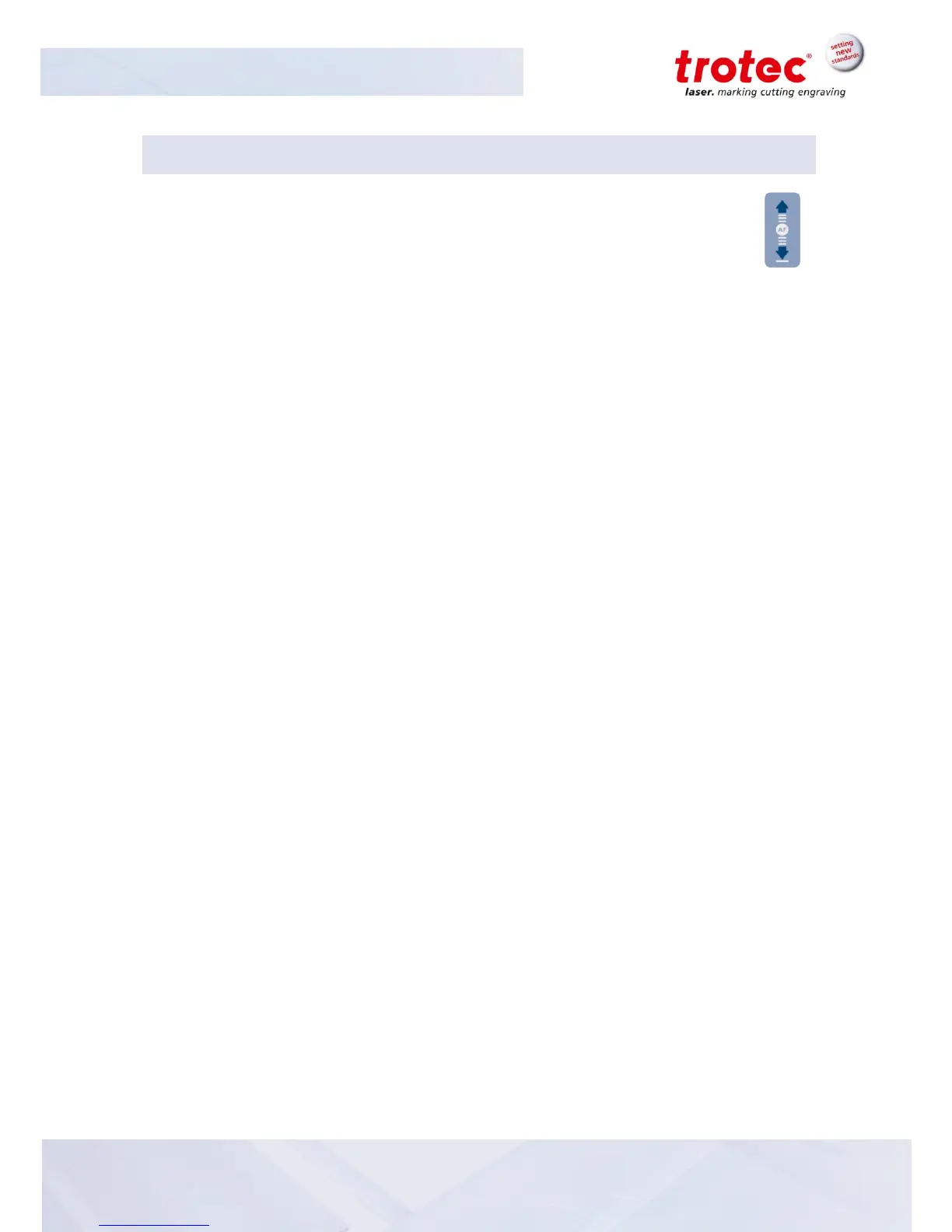9.3 Cleaning the machine
1. Use the "Z position working table" keys to move the engraving table into a position in
which it is easiest for you to clean the surface with a window cleaning agent and paper
towels.
2. Switch off and disconnect the machine from the mains.
3. Open the transparent acrylic top lid and front panel.
4. Thoroughly remove all loose dirt particles and deposits in the interior of the machine (e.g. with a
vacuum cleaner or broom).
5. Clean the air guide plate and vent slots of the exhaust box inside the machine using a dry or damp
cloth or brush.
6. Clean the cover of the laser tube and vent slots at the back of the machine using a dry or damp
cloth.
7. Clean the transparent acrylic top lid using a dry or slightly damp cotton cloth. Do not use paper
towels as they could scratch the acrylic.