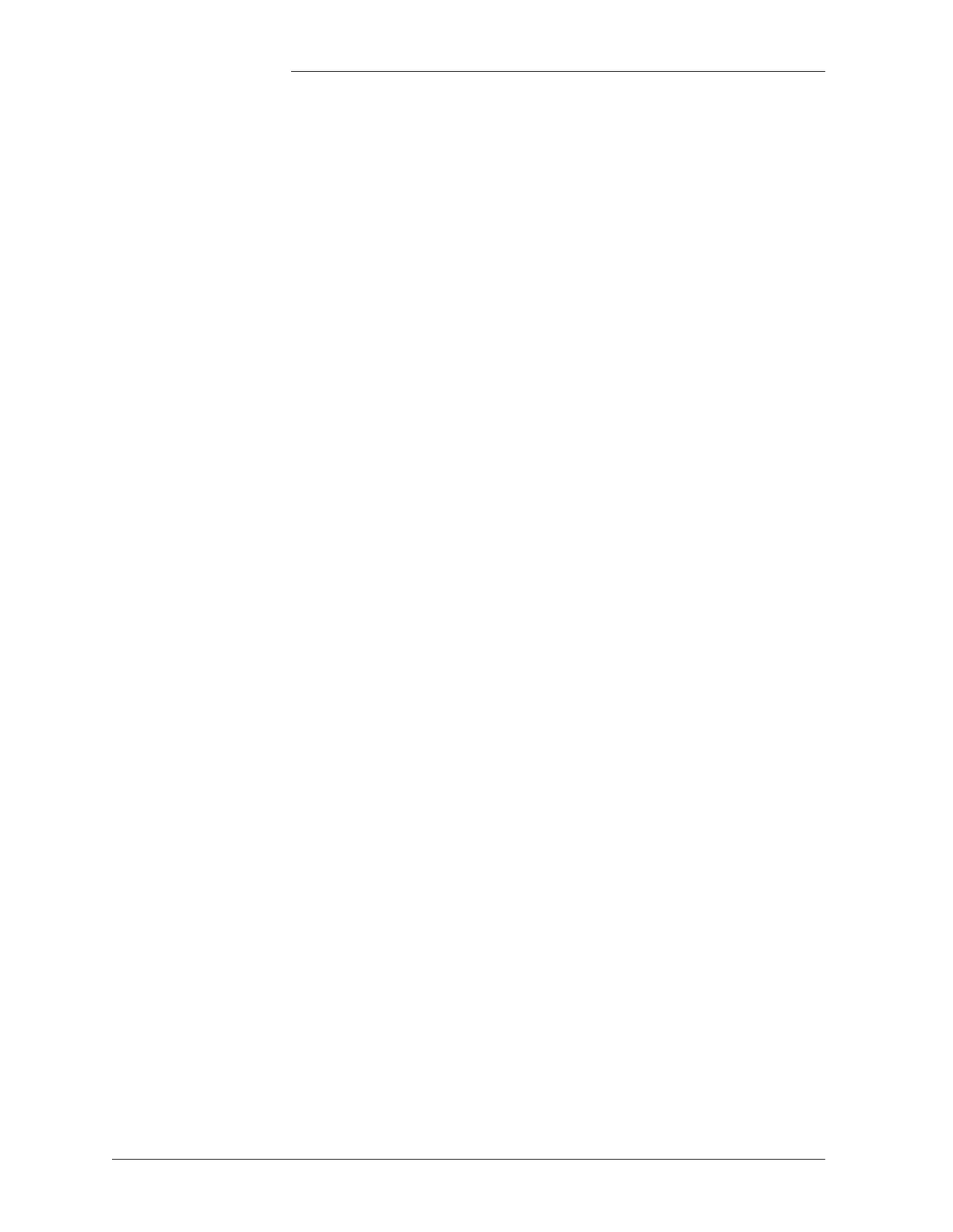Tyco Electronics Galaxy SC Controller J85501F-1
7 - 35 Feature Descriptions Issue 13 February 2001
using the engine-alternator transfer retirement interval, to avoid inrush;
the default engine-alternator transfer retirement interval is 1 second. In
all cases, the battery subsystem is supplying power to the load when
neither commercial AC or the engine-alternator is powering the
rectifiers.
There is a software DIP switch that can enable or disable engine
sequencing. Initially, engine sequencing is disabled.
For internal sequencing to occur, the following steps must be taken:
1. ETR, RO and their respective returns must be connected to the
Galaxy SC.
2. Internal rectifier sequencing is an intelligent controller option, so
the Galaxy SC intelligent controller must be installed and
functioning properly.
3. Plant rectifier sequencing, which by default is software disabled,
must be enabled.
4. The list of rectifiers used in sequencing should be chosen; by
default all rectifiers are used in rectifier sequencing.
5. The time period after the ETR signal is removed, and the
engine-alternator is up to its rated frequency and voltage must be
chosen. The default value is 1 second. The delay time before
checking the RO signal range is between 1 second and 10 minutes
(600 seconds).
6. The engine-alternator TR retirement interval, in order to avoid
inrush, must be chosen. The default value is 1 second. The TR
retirement interval default value is 1 second. The valid retirement
interval range is from 0.1 seconds to 10 minutes (600 seconds).
7. After the transfer back to commercial AC, the retirement interval
of TRs is a fixed 1 second interval.
Note: The energy management algorithm is NOT disabled when
switching to the engine-alternator; however, a battery on discharge
alarm disables the energy management routine for the duration of the
battery on discharge.
Operator Rectifier
Control
The operator can restart all rectifiers, turn on rectifiers, on place a
rectifier in standby mode.