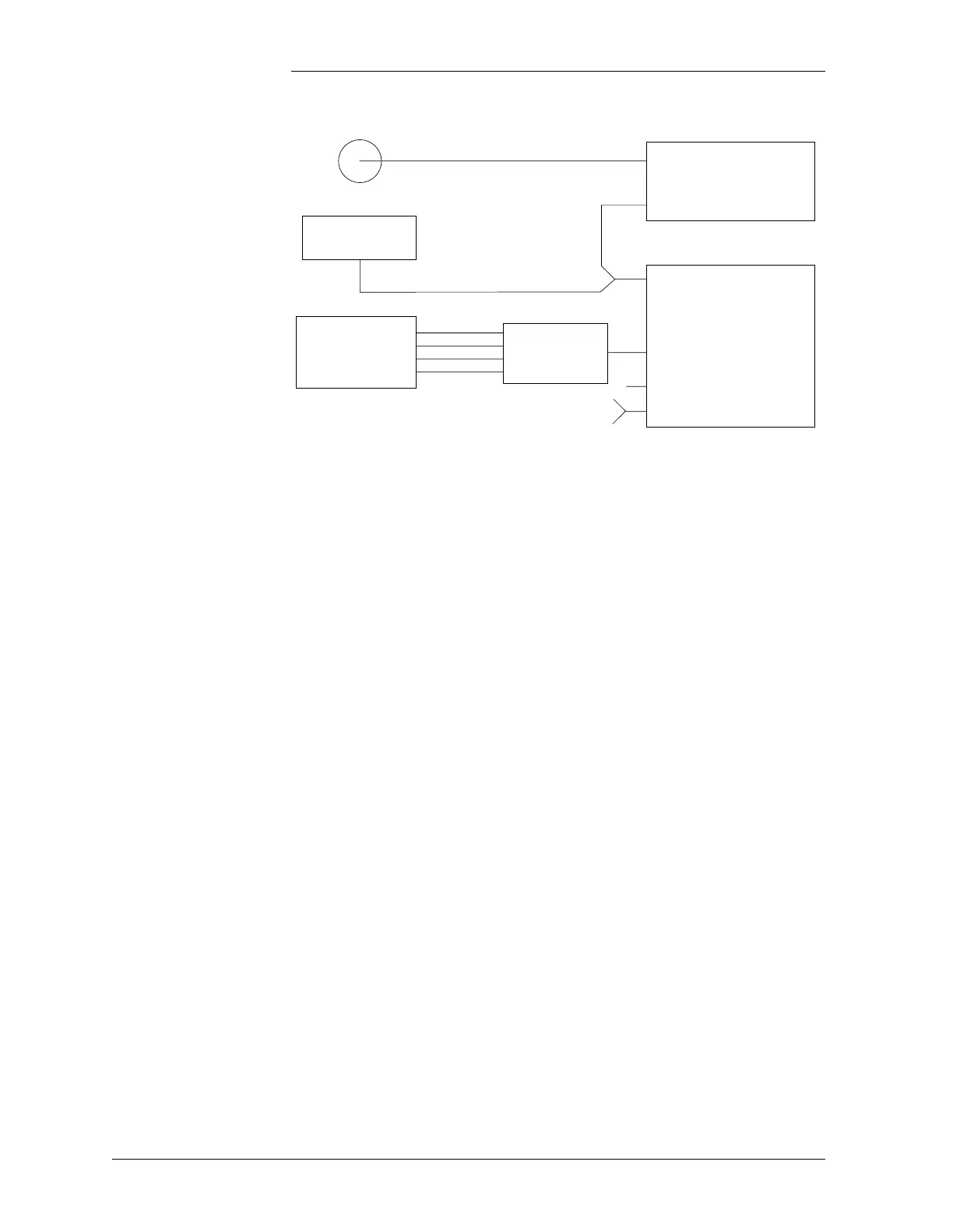Tyco Electronics Galaxy SC Controller J85501F-1
Appendix D - 2 TL1 (Transaction Language 1) and X.25 Interface Issue 13 February 2001
Tools and Parts Note: The following steps describe a typical installation. Depending on
what optional equipment was ordered or is being reused, some of the
following may not be present.
Tools:
• ESD wrist strap
• flathead screwdriver
• 1 Phillips head screwdriver
• 1 socket set or nutdriver set
Parts:
Following provided for use with X.25/TL1 interface:
• 1 RS-232/485 converter
• twisted pair wire for data interface between Galaxy and RS232/485
converter
Following provided with PAD option:
• 1 PAD
• 1 PAD power cable (with 3-pin circular connector)
• 2 Y-shaped DB-25 cables
• 1 memory backup battery
Figure D-1: TL1 Block Diagram
Terminal
Network Connection
DSU
PAD
Galaxy
Intelligent
Board
Interface
RS232/530
J1
STP/X.25
P2
P3
P4/P5
P4
P5
To
User
RS232/485
Converter
T+1
T–2
R+3
R–4
TB4