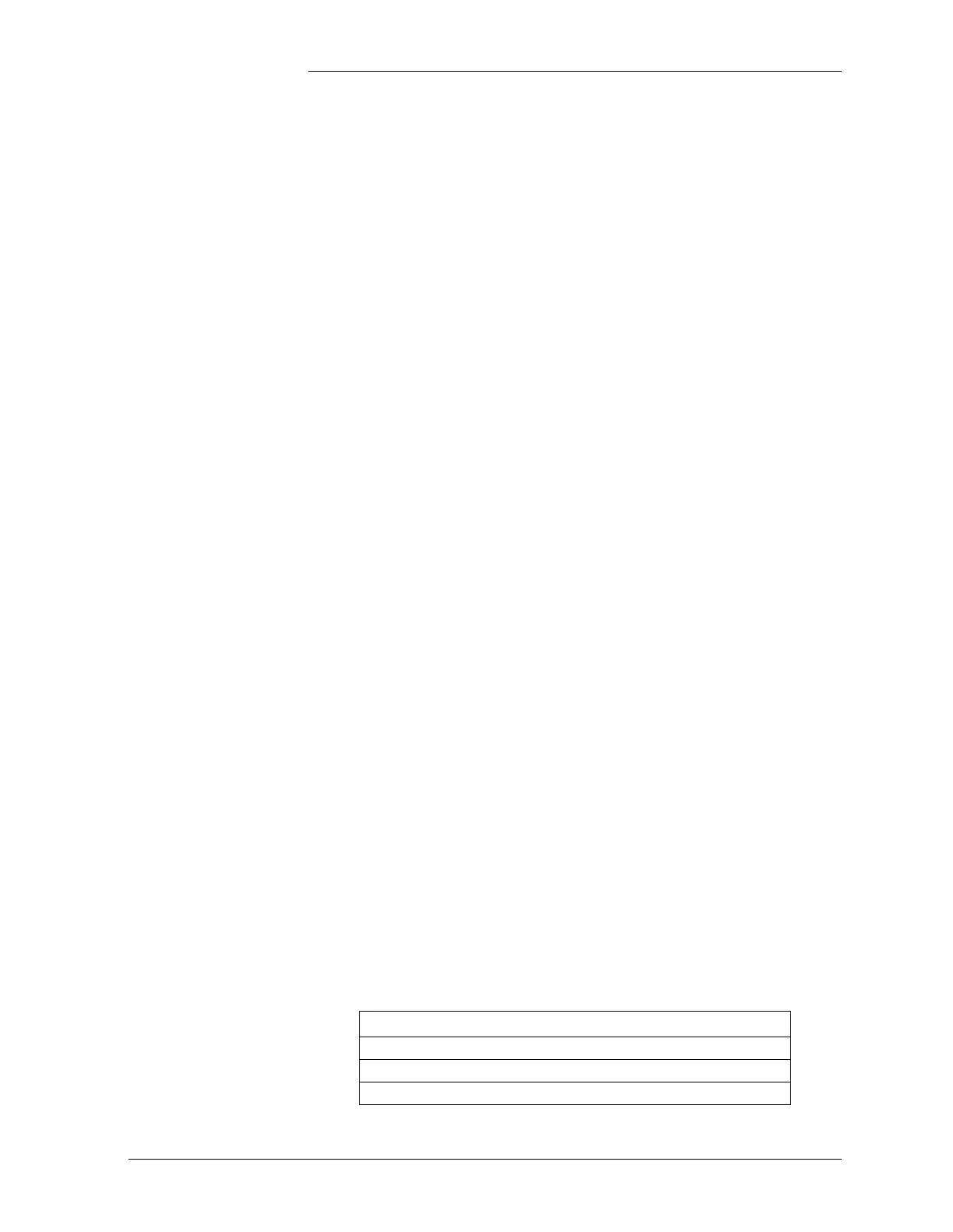Tyco Electronics Galaxy SC Controller J85501F-1
Issue 13 February 2001 Feature Descriptions 7 - 50
data bits Range of values: 7 or 8, default: 8
parity Range of values: odd, even, or none, default: none
stop bits Range of values: 1 or 2, default: 1
time-out Defines idle time in minutes before T1.317 interface user is
automatically logged off.
range of values: 0 to 45 minutes where 0 disables the
time-out, default: 5 minutes
handshaking Range of values: no
software - X-ON and X-OFF flow control
default: no
rings Determines the number of rings before answering.
range of values: 2 to 15, default: 2
When a user calls the Galaxy SC using the modem port, the Galaxy SC
modem will negotiate with the originating modem for the highest
possible baudrate up to 14400. When the modem port is used for alarm
call-out, periodic status call-out, or call-back security, the
communication parameters defined for each of those features will be
used instead of the parameters defined above.
A noisy or unusable connection may occur at certain modem connection
rates. If this occurs, set the modem to a lower speed connection. Consult
the modem manufacturer’s documentation for lowering the connection
speed. For some modems, the command “S37=9” will set the modem to
connect at 9600 baud.
When the data bits, parity, stop bits, or handshaking parameters are
changed, those changes will not take effect until the next login session.
This differs from the way the local and auxiliary ports behave.
Enhanced Remote
Security Via
Modem Port and
Auxiliary Port
The modem and auxiliary ports can be configured for full access and
read-only using DIP switches 203-1, 2, 3, 4 and 5. Restricted access is
also available. This prevents changes via the modem and auxiliary ports
that will affect the state of the plant, even when logged in as a
Super-User or Administrator. This enhanced remote security is enabled
and disabled with DIP switch SW204-3. The functions and parameters
restricted with the enhanced remote security feature are listed in Table
7-A.
Table 7-A: Remote Security Via Modem and Auxiliary Ports
Functions
Enable or disable Rectifier Restart feature
Change All Rectifier On Threshold
Change Timed Manual Boost Duration
