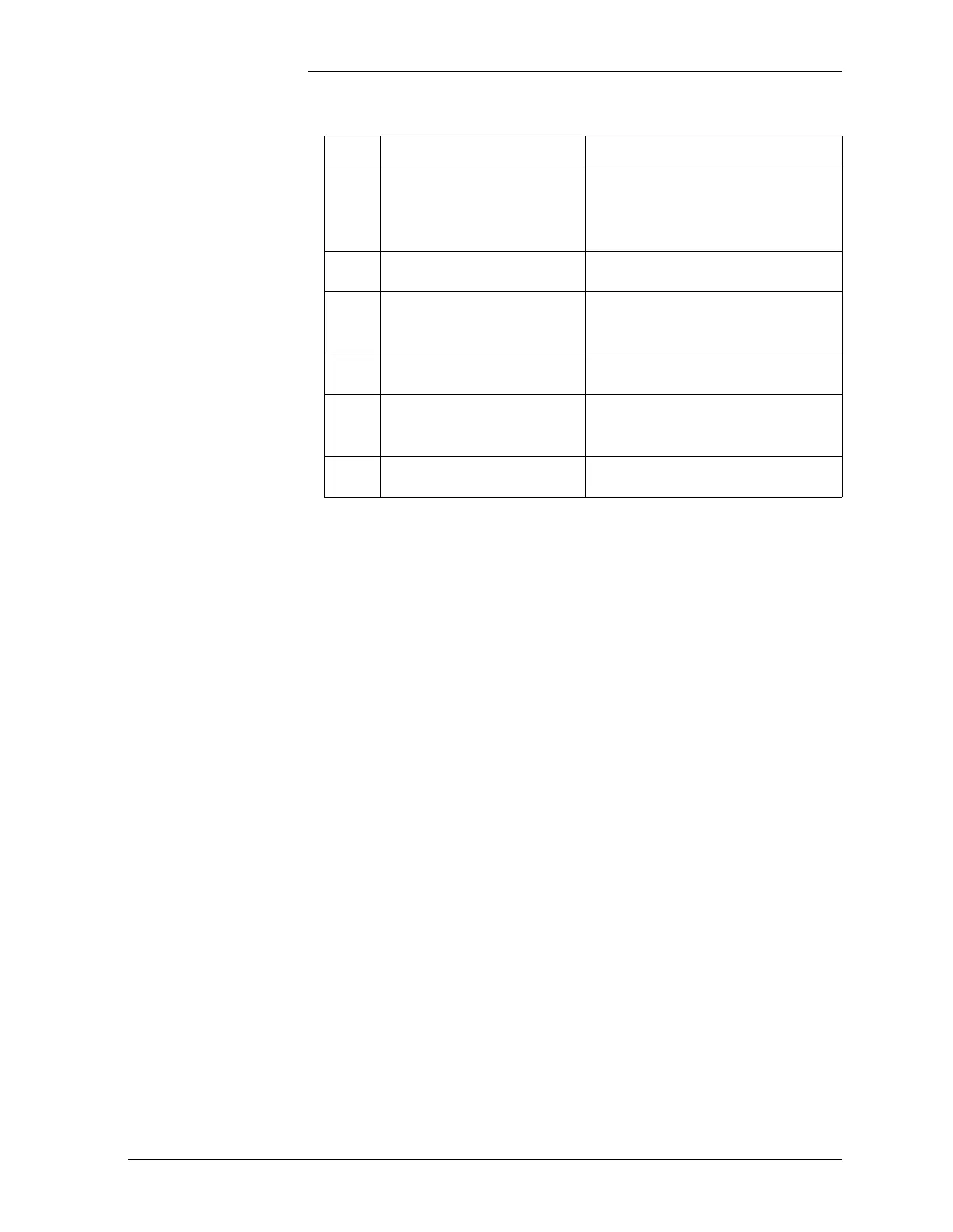Tyco Electronics Galaxy SC Controller J85501F-1
Issue 13 February 2001 Installation 3 - 23
Battery
Connections
Caution: The following procedure applies battery power to the plant
bus. Before connecting any uninsulated conductor surfaces, always use
a voltmeter to insure that no voltage, or the expected voltage, is present.
1. To connect the battery to the plant, proceed as follows:
a. Turn OFF all rectifiers and OPEN (Turn OFF) their DC Output
circuit breakers. Verify that the plant control cable is connected
at both ends for each rectifier.
b. Remove all regulation fuses for positions with connected
rectifiers (A1 to C8).
c. On all distribution bays, OPEN (Turn OFF) all distribution
circuit breakers and remove all load distribution fuses and their
associated alarm fuses.
d. Connect cabling between the battery and the plant charge and
discharge bus bars and close each battery string.
2. With a voltmeter, make the following voltage checks at the
controller’s BJF TB1 terminal block (refer to Figure 3-2):
a. Check for battery voltage between terminals 4 and 9. Terminal
9 must be negative with respect to terminal 4 for negative plants
or terminal 9 must be positive with respect to terminal 4 for
positive plants.
Table 3-G: J85501F-1 List Options
List Description Section 3 Heading
AB
or
AD
Intelligent Controller
Intelligent Controller Option
With TL1 Interface
AE Modem Modem Option
AG Peripheral Monitoring
Remote Peripheral Monitoring
Option
AH Data Switch Data Switch Option
K1 Reserve Time Predictor
Battery Reserve Time Predictor
Option
K2 Rear Lexan Cover Rear Cover Option