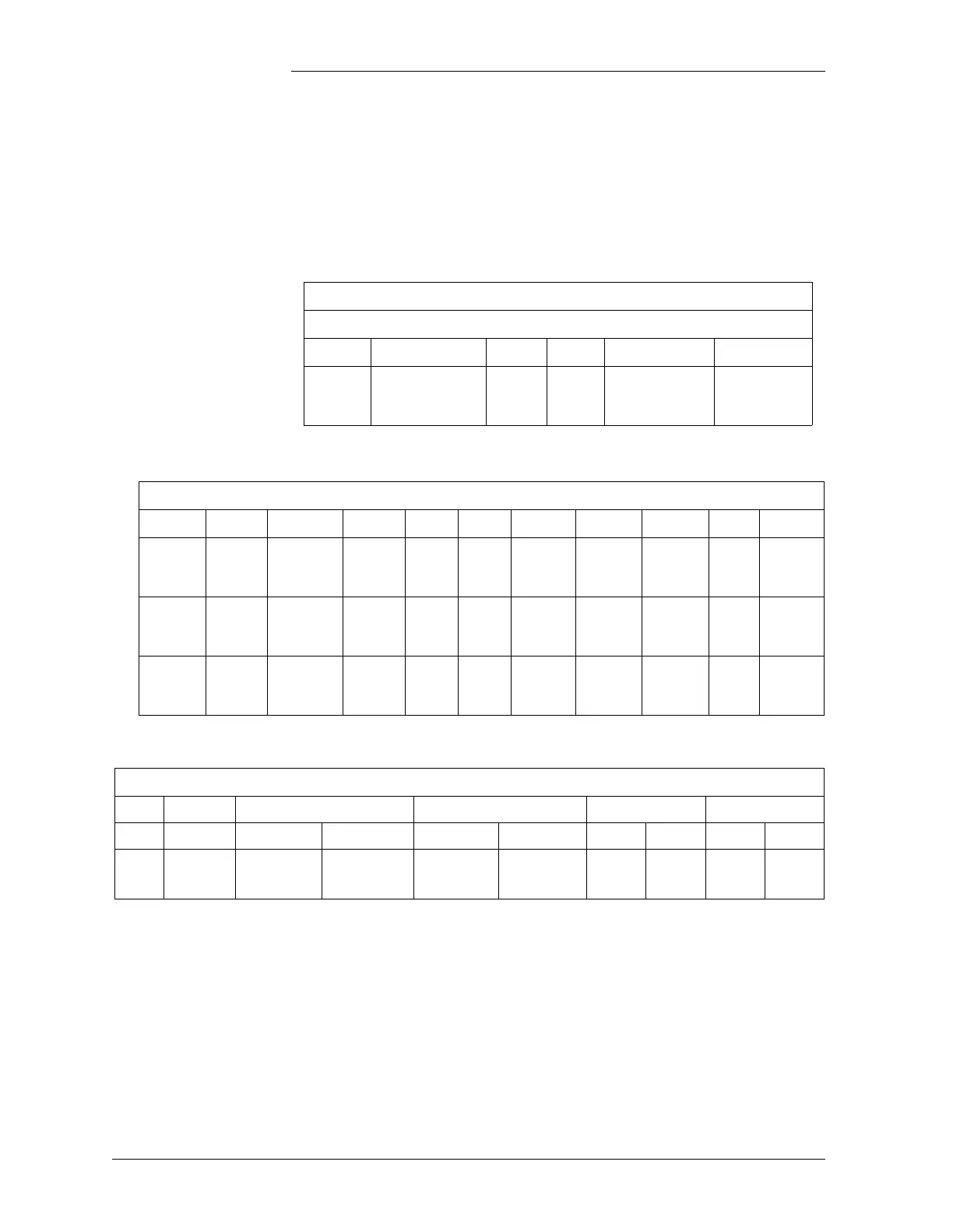Tyco Electronics Galaxy SC Controller J85501F-1
Appendix D - 12 TL1 (Transaction Language 1) and X.25 Interface Issue 13 February 2001
6. If the OS does not receive the Galaxy’s response:
Display the TL1 connection status, by typing the Display
Networks Statistics command:
D^N^S<RETURN>.
The output of the command will look like:
BUFFER COUNT, TOTAL:0134 FREE:0105
7. If the HDLC Statistics channel 0 status is not UP, then there is an
open connection somewhere between the DSU, PAD, RS-232/485
converter, and the Galaxy. Check that the RS-232/485 converter is
securely connected to the PAD.
Statistics
HDLC STATISTICS
Chan Status DTR RTS DCD CTS
0
1
UP-000
UP-000
UP
UP
UP
UP
UP-001
DN-001
UP-001
DN-001
Frame Statistics
Chan Status Bad Abort Time REJ REJ FRMR FRMR RNR RNR
CRC IN
OU
T
IN OUT IN OUT IN OUT
0
UP-0
01
000 000 000 000 000 000 000 000 000
1
DN-
000
000 000 000 000 000 000 000 000 000
Packet Statistics
Chan Status RX Counters TX Counters Calls Clears
Packets Segments Packets Segments In Out In Out
0
1
UP-001
DN-000
00000016
00000000
00000016
00000000
00000234
00000000
00000315
00000000
00005
00000
00000
00000
00002
00000
00002
00000