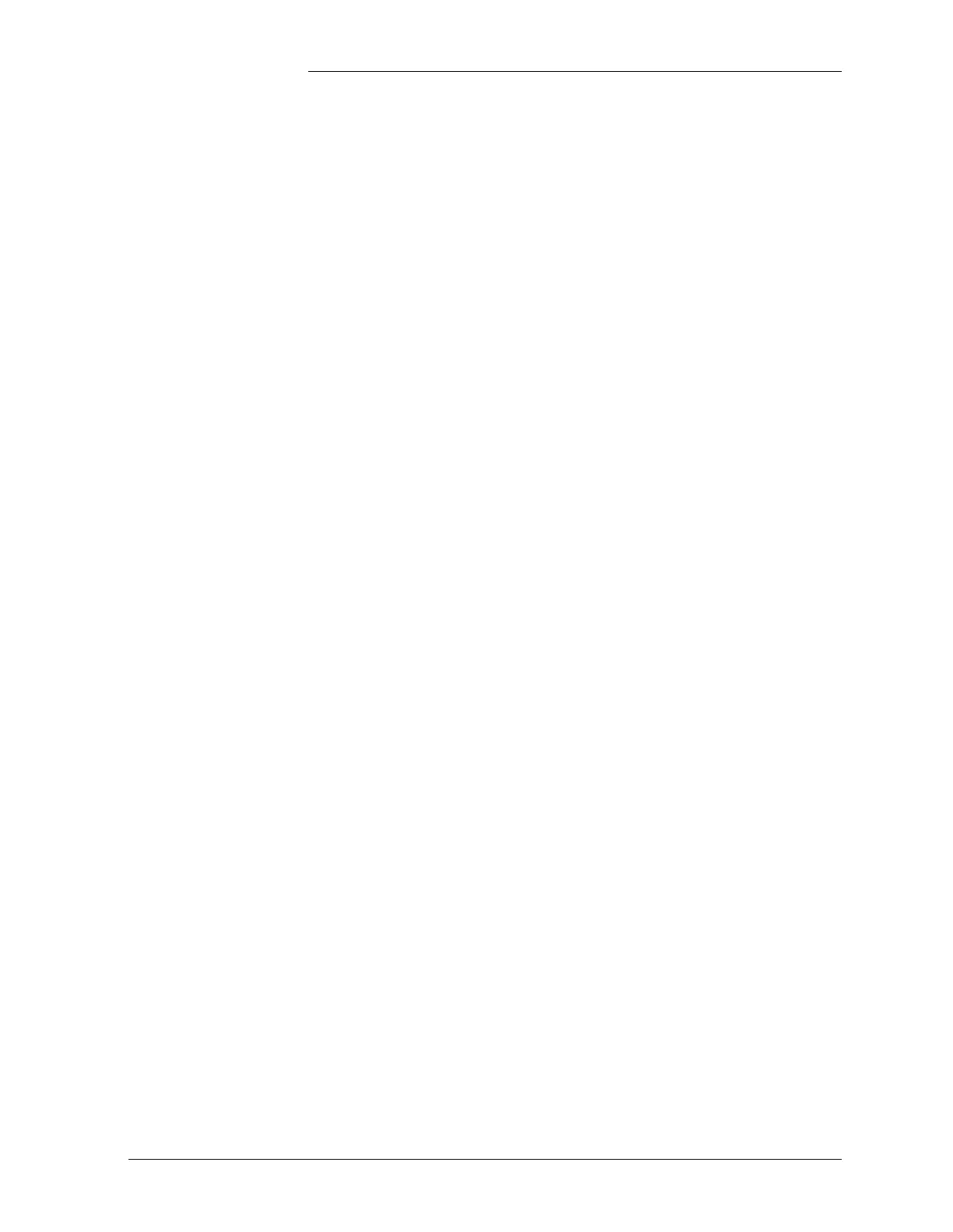Tyco Electronics Galaxy SC Controller J85501F-1
Issue 13 February 2001 Configuration 4 - 1
4 Configuration
Introduction At initial plant power-up, the Galaxy SC Controller is factory-set for
almost all required alarm and control functions as depicted in Tables
4-A, 4-B. and 4-C.
In addition to these parameters, the controller must be configured as
follows:
• Set rectifier features
• Set the System Voltage if different than the 52.08V (48V System)
or 26.04V (24V System) default is for flooded type batteries
• Configure Plant Shunt Information
• Revise Plant Alarm Thresholds (if different from the default
settings in Table 4-A
• Configure information for optional features such as Boost Mode,
Low Voltage Disconnect, Slope Thermal Compensation
• Make calibration adjustments to Front Panel Display voltage and
load readings (if necessary)
Basic Controller configuration provides the option of configuring the
Battery Thermal Protection feature. Intelligent Controller configuration
will also include setting the Time and Date, Rectifier Control options,
Battery Management options, and Communication Port configuration,
among others.