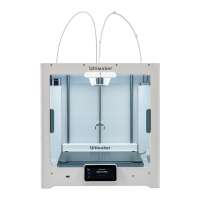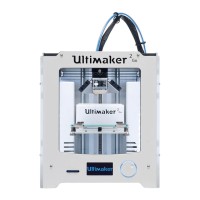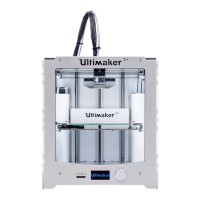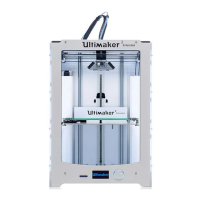25
5.1 Touchscreen
You can control the Ultimaker S5 by using the touchscreen at the front of the printer.
When turning the Ultimaker S5 on for the first time, the printer will run the welcome setup. After this, the main menu
will be shown when turning the printer on.
Interface
The main menu offers three options, represented by the following icons:
Status overview
Configuration overview
Preferences overview
Status overview
The status overview is automatically shown next to the main menu. From here you can start a print from USB, or view
the progress of the print while printing.
Configuration overview
The configuration overview shows the current configuration of the printer. Here you can see which print cores,
materials and build plate are installed and it allows you to change the configuration.
Preferences overview
The preferences overview consists of three sub-menus: settings, maintenance, and network. In the printer settings
menu you can change general settings, such as the language. In the maintenance menu the most important
maintenance and calibration procedures can be performed, in addition to saving logs for diagnostics. The network
menu allows you to change network settings or to perform the Wi-Fi setup.
