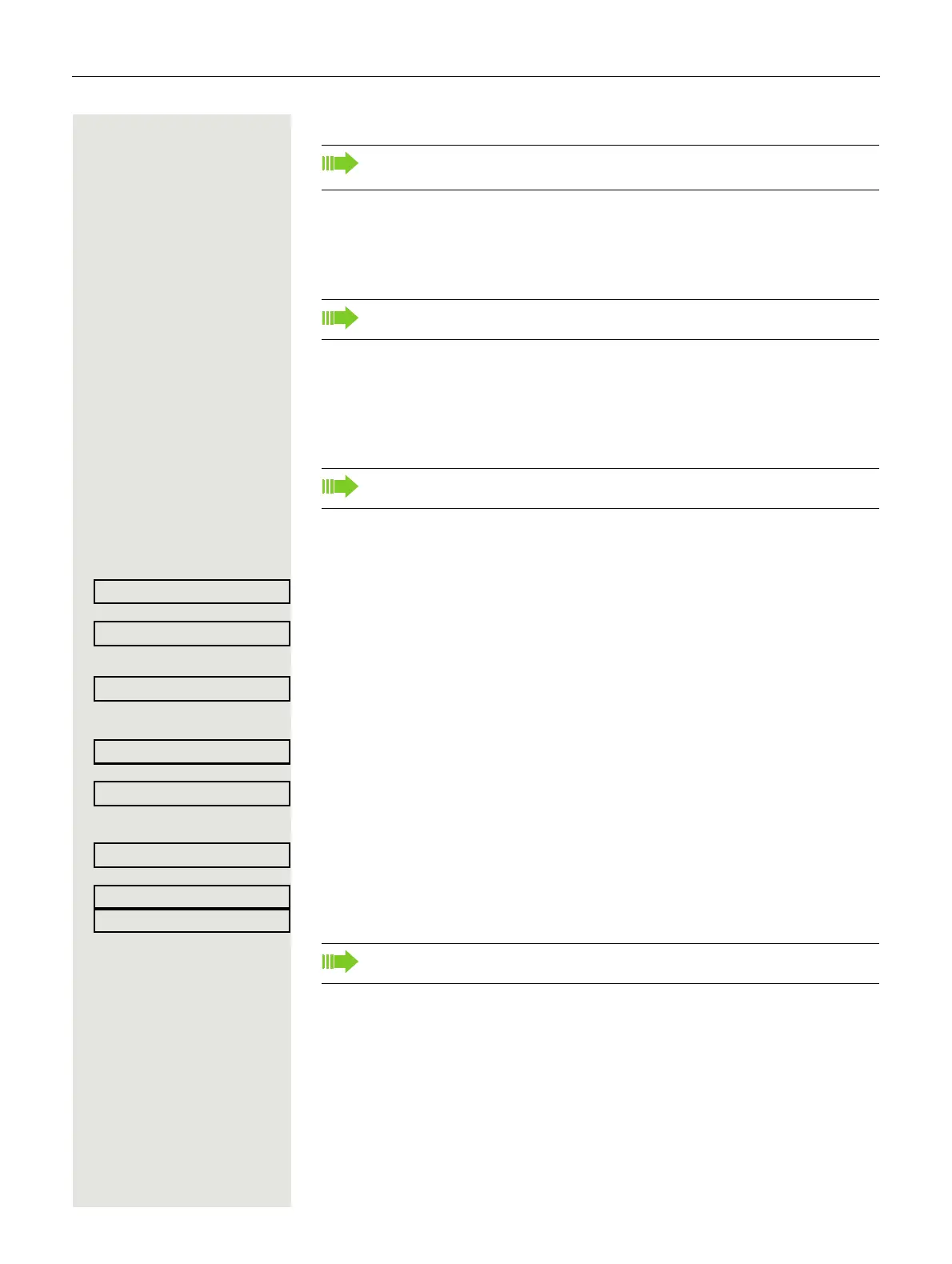70 Programming sensor keys
Example: Locking the phone with simultaneous call forwarding
)20 Enter the phone locking code.
(47 Activate the code for call forwarding.
j Enter the destination phone number.
Changing the label
You can also subsequently change the label specified when programming a rep-
dial/DSS key.
Changing the label
N Open the Program/Service menu page 26.
Confirm the option shown.
Select and confirm the option shown.
or
Select and confirm the option shown.
S Press the required repdial/DSS key.
Select and confirm the option shown.
Select and confirm the option shown.
j Enter text via the keypad page 18.
Confirm the option shown. Deletes characters to the left.
Select and confirm the option shown. Your entry is saved.
Select and confirm the option shown. Deletes the label.
The codes used here are examples and may differ from the settings in your
system.
In networked systems, the sequence must end with (.
You cannot change the labels on function keys.
Adapt the contrast of the key label to your surroundings page 101.
