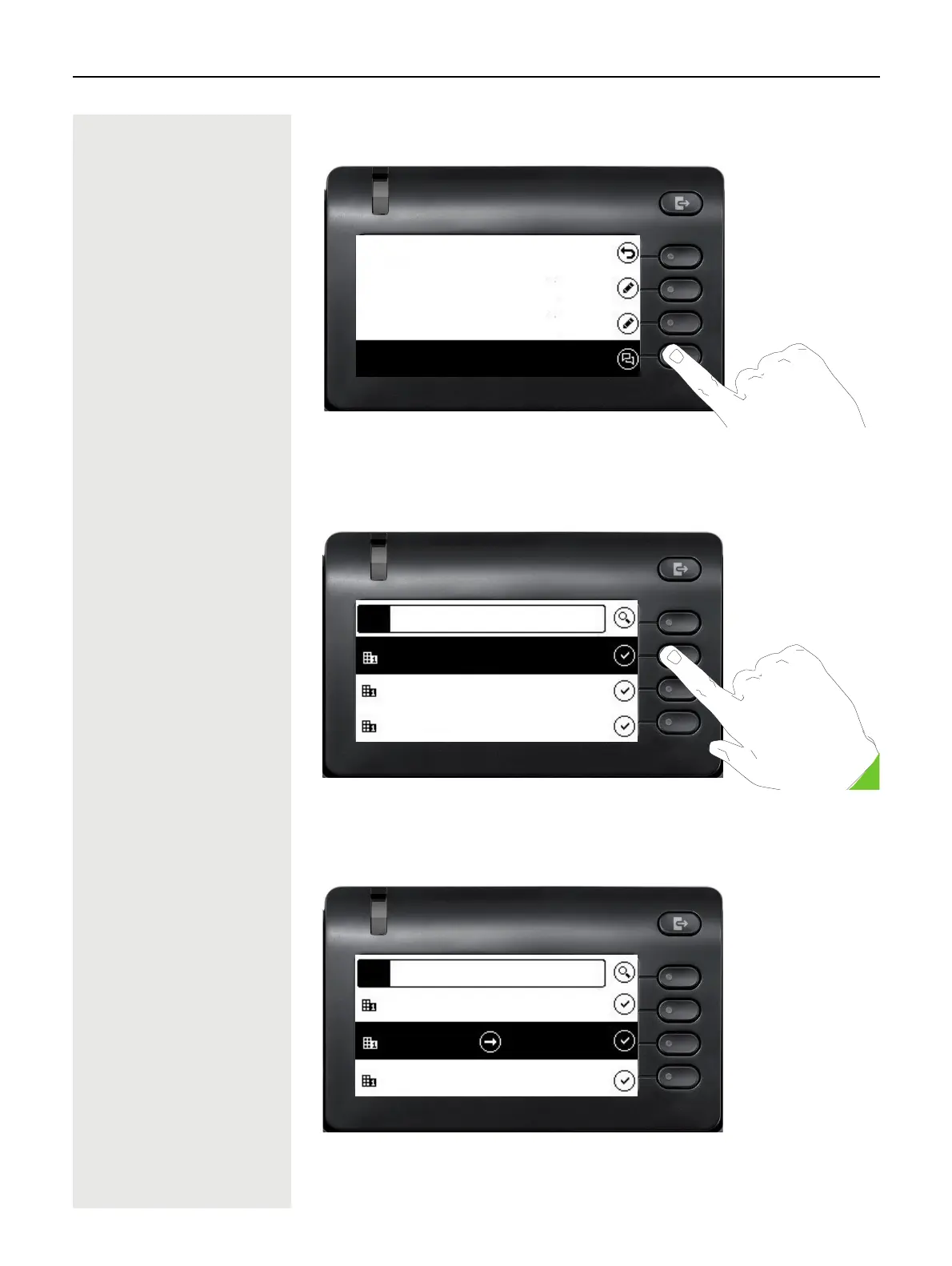Programming function keys 71
From the Edit selected dialing screen highlight the Select conversation option
and press the Softkey next to it.
The Conversation selector screen will be shown. You can either select a conver-
sation from the list, or use the “Search for..” box to search for a particular con-
versation.
To select the default phone number of a contact use the Softkey next to it.
A conversation may have more than one phone numbers for its contact. To be
able to select a phone number other than the default, highlight the conversation
and press the-button.
From the screen with the available phone numbers, choose a phone number by
pressing the Softkey next to it.
Edit selected dialing
Label
Select conversation
Number
Search for...
Wilma
abc
+903122925112
Barney
Betty
+445137245784
+903122879930
Search for...
Wilma
abc
+903122925112
Barney
Betty
+445137245784
+903122879930