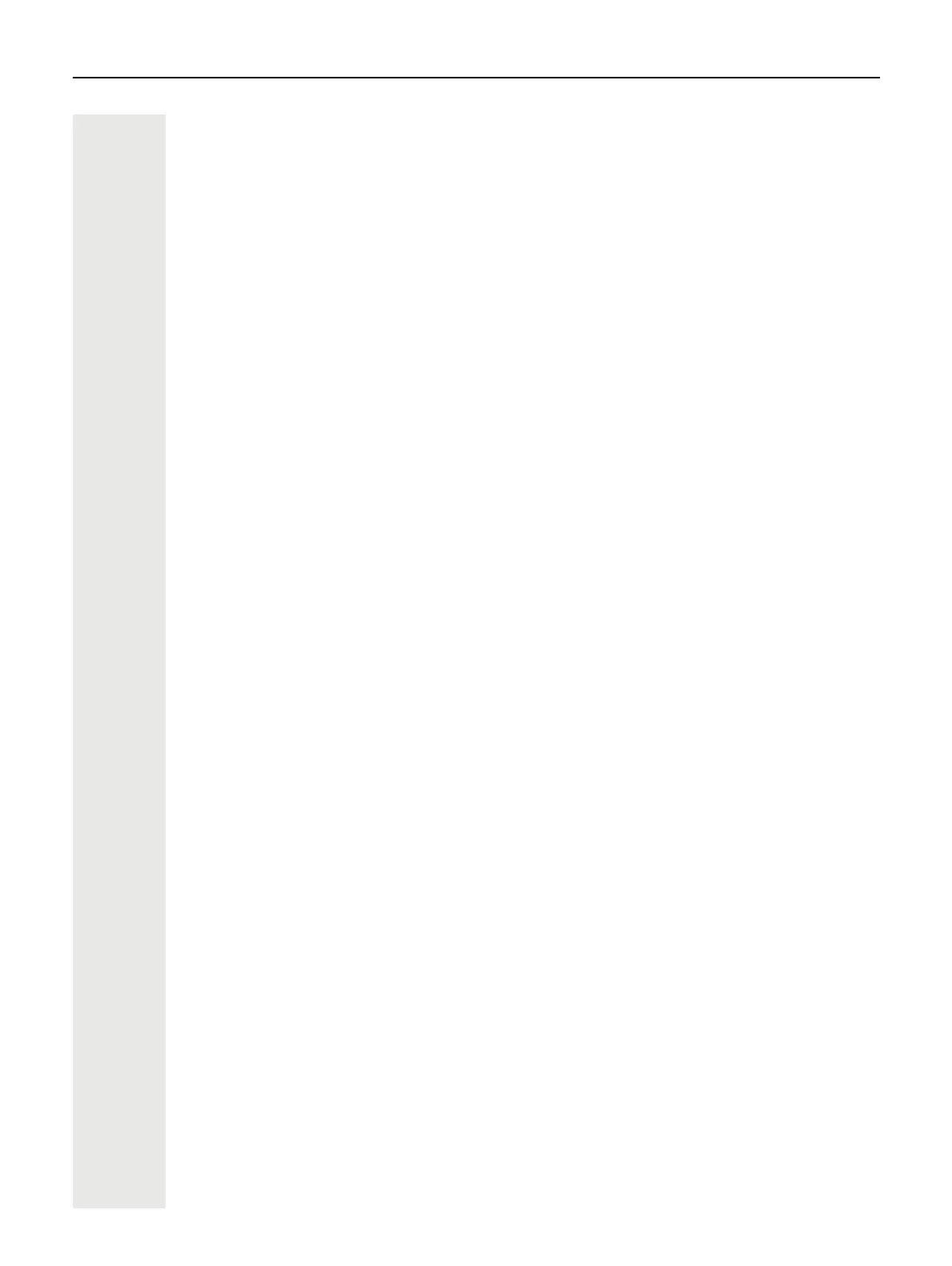8
Using buzz function. . . . . . . . . . . . . . . . . . . . . . . . . . . . . . . . . . . . . . . . . . . . . . . . . . . . . . . . . . 109
Messenger calls . . . . . . . . . . . . . . . . . . . . . . . . . . . . . . . . . . . . . . . . . . . . . . . . . . . . . . . . . . . 109
Setting a representative for the secretarial office . . . . . . . . . . . . . . . . . . . . . . . . . . . . . . . . . . 109
Other settings and functions . . . . . . . . . . . . . . . . . . . . . . . . . 110
Save appointments . . . . . . . . . . . . . . . . . . . . . . . . . . . . . . . . . . . . . . . . . . . . . . . . . . . . . . . . . 110
Appointment function . . . . . . . . . . . . . . . . . . . . . . . . . . . . . . . . . . . . . . . . . . . . . . . . . . . . . . 110
Save appointments . . . . . . . . . . . . . . . . . . . . . . . . . . . . . . . . . . . . . . . . . . . . . . . . . . . . . . . 110
Using timed reminders . . . . . . . . . . . . . . . . . . . . . . . . . . . . . . . . . . . . . . . . . . . . . . . . . . . . . 111
Using a different phone for a call in the same way as your own . . . . . . . . . . . . . . . . . . . . . . . 111
Identify yourself on another phone. . . . . . . . . . . . . . . . . . . . . . . . . . . . . . . . . . . . . . . . . . . . 111
Switch off identification on another device. . . . . . . . . . . . . . . . . . . . . . . . . . . . . . . . . . . . . . 112
Set your own connection to another phone (Mobility . . . . . . . . . . . . . . . . . . . . . . . . . . . . . . . . 113
Mobility variants . . . . . . . . . . . . . . . . . . . . . . . . . . . . . . . . . . . . . . . . . . . . . . . . . . . . . . . . . . 113
Connect to “guest telephone”. . . . . . . . . . . . . . . . . . . . . . . . . . . . . . . . . . . . . . . . . . . . . . . . 114
Connect to “home phone” again . . . . . . . . . . . . . . . . . . . . . . . . . . . . . . . . . . . . . . . . . . . . . 115
Transfer connection to next phone . . . . . . . . . . . . . . . . . . . . . . . . . . . . . . . . . . . . . . . . . . . 116
OpenScape 4000ashouse call system (intercom system) . . . . . . . . . . . . . . . . . . . . . . . . . . . . 117
System-wide voice calling . . . . . . . . . . . . . . . . . . . . . . . . . . . . . . . . . . . . . . . . . . . . . . . . . . 118
Speaker call in a group . . . . . . . . . . . . . . . . . . . . . . . . . . . . . . . . . . . . . . . . . . . . . . . . . . . . 119
Announcement (Broadcast) to all members of a management group . . . . . . . . . . . . . . . . . 121
Forward calls for another connection . . . . . . . . . . . . . . . . . . . . . . . . . . . . . . . . . . . . . . . . . . . . 122
Save destination for other phone - Activate call forwarding. . . . . . . . . . . . . . . . . . . . . . . . . 122
Save destination for fax /PC/busy stations- call forwarding activated . . . . . . . . . . . . . . . . . 123
Check/turn off call forwarding for other phone . . . . . . . . . . . . . . . . . . . . . . . . . . . . . . . . . . . 124
Check/deactivate call forwarding for fax/PC/busy stations . . . . . . . . . . . . . . . . . . . . . . . . . 125
Change call forwarding for other connection . . . . . . . . . . . . . . . . . . . . . . . . . . . . . . . . . . . . 125
Control OpenScape UC preferred device settings from home. . . . . . . . . . . . . . . . . . . . . . . 126
Door opener . . . . . . . . . . . . . . . . . . . . . . . . . . . . . . . . . . . . . . . . . . . . . . . . . . . . . . . . . . . . . . . 127
Receiving a call from the door phone . . . . . . . . . . . . . . . . . . . . . . . . . . . . . . . . . . . . . . . . . 128
Importing contacts via WBM . . . . . . . . . . . . . . . . . . . . . . . . . . . . . . . . . . . . . . . . . . . . . . . . . . . 130
Special functions for parallel call (ONS) . . . . . . . . . . . . . . . . 132
Switch off / switch back on again . . . . . . . . . . . . . . . . . . . . . . . . . . . . . . . . . . . . . . . . . . . . . . . 133
Private / Security . . . . . . . . . . . . . . . . . . . . . . . . . . . . . . . . . . 134
Activating/deactivating do not disturb . . . . . . . . . . . . . . . . . . . . . . . . . . . . . . . . . . . . . . . . . . . 134
Speaker call protect on/off . . . . . . . . . . . . . . . . . . . . . . . . . . . . . . . . . . . . . . . . . . . . . . . . . . . . 135
Caller ID suppression . . . . . . . . . . . . . . . . . . . . . . . . . . . . . . . . . . . . . . . . . . . . . . . . . . . . . . . 135
User password . . . . . . . . . . . . . . . . . . . . . . . . . . . . . . . . . . . . . . . . . . . . . . . . . . . . . . . . . . . . 135
Locking the phone to prevent misuse . . . . . . . . . . . . . . . . . . . . . . . . . . . . . . . . . . . . . . . . . . . . 138
Lock phone in system . . . . . . . . . . . . . . . . . . . . . . . . . . . . . . . . . . . . . . . . . . . . . . . . . . . . . 138
Lock local phone . . . . . . . . . . . . . . . . . . . . . . . . . . . . . . . . . . . . . . . . . . . . . . . . . . . . . . . . . 138
Secure calls. . . . . . . . . . . . . . . . . . . . . . . . . . . . . . . . . . . . . . . . . . . . . . . . . . . . . . . . . . . . . . . . 141
Query status in idle mode . . . . . . . . . . . . . . . . . . . . . . . . . . . . . . . . . . . . . . . . . . . . . . . . . . 141
Querying the status when connected. . . . . . . . . . . . . . . . . . . . . . . . . . . . . . . . . . . . . . . . . . 141
Information about secure calls . . . . . . . . . . . . . . . . . . . . . . . . . . . . . . . . . . . . . . . . . . . . . . . 141
Identify Anonymous Caller ("tracing") . . . . . . . . . . . . . . . . . . . . . . . . . . . . . . . . . . . . . . . . . . . . 142
Local phone settings . . . . . . . . . . . . . . . . . . . . . . . . . . . . . . . 143
Audio settings . . . . . . . . . . . . . . . . . . . . . . . . . . . . . . . . . . . . . . . . . . . . . . . . . . . . . . . . . . . . . 143
Volumes . . . . . . . . . . . . . . . . . . . . . . . . . . . . . . . . . . . . . . . . . . . . . . . . . . . . . . . . . . . . . . . . 143
Set local ringtones. . . . . . . . . . . . . . . . . . . . . . . . . . . . . . . . . . . . . . . . . . . . . . . . . . . . . . . . . . . 144