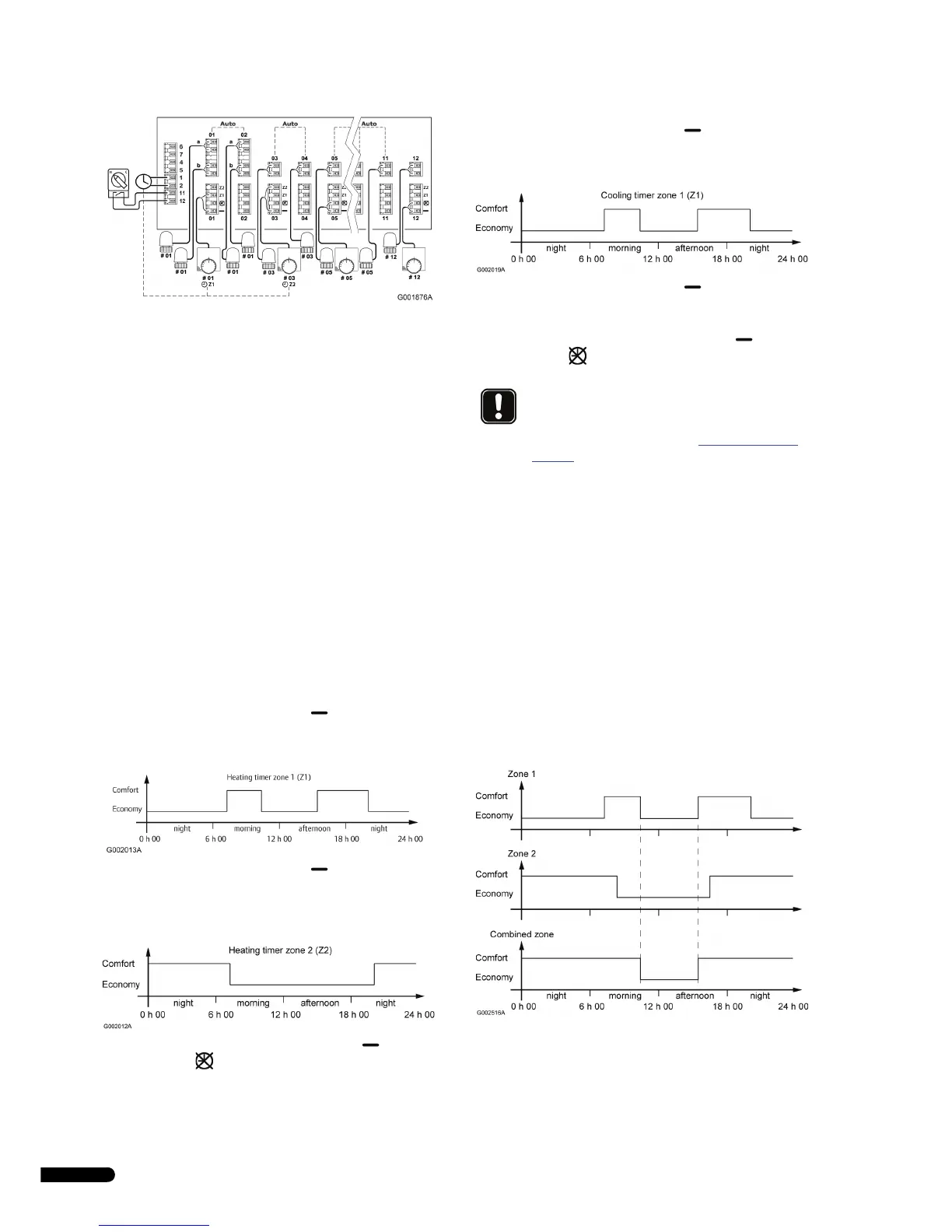UPONOR CONTROL SYSTEM WIRED - INSTALLATION AND OPERATION MANUAL
16
See also the wiring diagram on the foldout page.
Thermostats and actuators
• Thermostat #01 controls the actuators on channels 01a, 01b,
02a,and 02b and is connected to timer zone 1 (Z1)
• Thermostat #03 controls the actuators on channels 03 and 04
and is connected to timer zone 2
• Thermostat #05 controls all actuators on channels 05 to 11
• Thermostat #12 controls the actuator on channel 12
Heating–cooling switch
The heating–cooling switch is manually or automatically
controlled and is used to switch the operation of the controller
between heating and cooling modes.
Timer
The timer controls the switching between comfort and economy
modes in timer zone 1 (Z1), to which thermostat #01is
connected, and timer zone 2 (Z2), to which thermostat #03 is
connected.
Heating mode
• Thermostat #01 is connected to the (Common terminal)
and Z1 connectors. The heating will switch between comfort
and economy mode according to timing pattern Z1.
• Thermostat #03 is connected to the (Common terminal)
and Z2 (cool off) connectors. The heating will switch
between comfort and economy mode according to timing
pattern Z2.
• Thermostats #05 and #12 are connected to the (Common
terminal) and connectors (No timer control). Heating is
generated in comfort mode constantly.
Cooling mode
• Thermostat #01 is connected to the (Common terminal)
and Z1 connectors. The cooling will switch between comfort
and economy mode according to timing pattern Z1.
• Thermostat #03 is connected to the (Common terminal)
and Z2 (cooling off) connectors. In cooling mode no cooling
will be applied in this room.
• Thermostats #05 and #12 are connected to the (Common
terminal) and connectors (No timer control). Cooling is
generated in comfort mode constantly.
Cooling mode with Uponor Timer I-36
If a Uponor Timer I-36 is connected to the Uponor Controller C-
35 and the system is operating in cooling mode, then zone 1 and
zone 2 will automatically be combined to a single zone. The
combined zone thus covers both zone 1 and zone 2.
In this combined zone, the comfort mode always has priority over
the economy mode. Whenever either zone 1 or zone 2 is
programmed for comfort mode, the combined zone will operate
in comfort mode.
The combined zone will operate in economy mode only if both
zones 1 and 2 are programmed for economy mode. See diagram
below.
NOTE!
When connecting thermostats and actuators to the
Uponor Controller, the auto-linking rules must always
be followed strictly. See section 4.3.2
Auto linking,
page 11
Any disregard to follow the auto linking rules will
result in erroneous function of the Uponor Controller.
