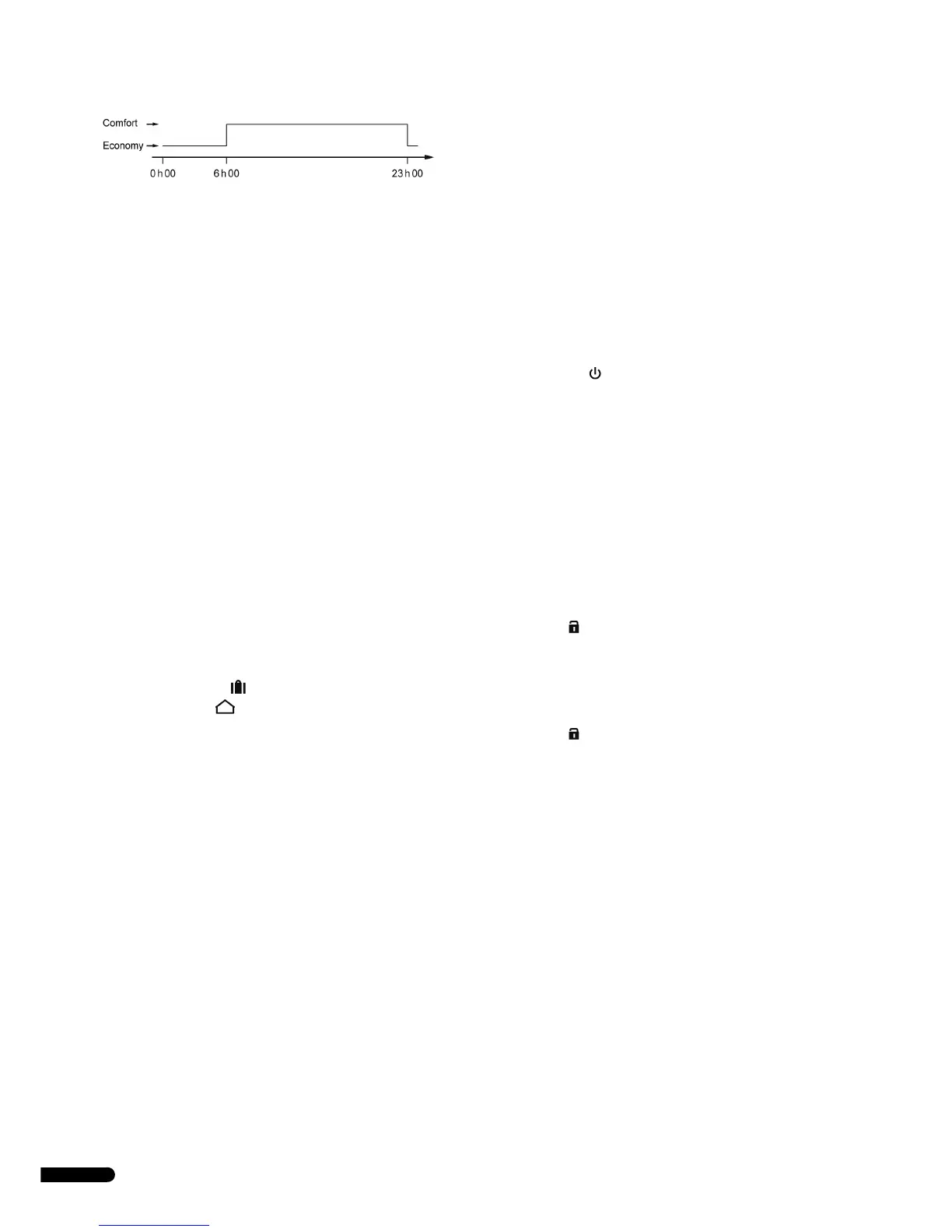UPONOR CONTROL SYSTEM WIRED - INSTALLATION AND OPERATION MANUAL
36
11. Press the + and - buttons to modify the default clock setting:
• Press once and the time setting increments with a 1
minute step.
• Press continuously and the time setting increments with
1 minute steps, after a few seconds increments are made
with 10 minute steps and then 1 hour steps.
• Set the clock to the time for the first comfort/economy
changeover.
12. Press the OK key to change between comfort and economy
mode at the desired time.
Continue to the next comfort/economy changeover with the
+ button. Up to 5 changes in 24 hours are permitted.
13. Continue stepping the clock until midnight is passed.
The screen displays the next menu, HOL.
14. Press the - key to get back to the PRG screen.
15. Press OK to enter the menu.
16. Press the + or - button to change zone.
17. Repeat steps 1. to 13. above for the other zone.
18. Continue stepping the clock until midnight is passed.
The screen displays the next menu, HOL.
10.8 HOL – Holiday mode
Entering holiday mode
1. When HOL is displayed, press OK to enter the menu.
The screen displays the following:
• Holiday suitcase icon
• Empty house icon flashing
• 1 d flashing, designating the number of days the holiday
mode is active
2. Press the + and - buttons to set the number of days the
holiday mode shall be active.
3. Press OK to confirm the setting.
The screen enters run mode.
The timer starts to countdown the days when holiday mode
is active.
The holiday mode ends automatically at 00:00 the day 0.
Exiting holiday mode
1. Press and hold the OK button for three seconds.
The holiday mode is canceled and the run mode is entered.
10.9 OFF – Standby mode
Entering standby mode
1. Press OK to confirm the standby mode.
The standby icon is displayed.
Exiting standby mode
1. Press and hold OK for three seconds.
The timer name and software version are displayed for two
seconds. Then the timer enters run mode.
10.10 Lock mode
The three operating buttons can be locked to prevent
unintentional use.
Entering lock mode
1. Press and hold the + and - buttons simultaneuously for three
seconds.
The lock icon appears. Other displayed information
remains and the timer operates as set-up.
Exiting lock mode
1. Press and hold the + and - buttons simultaneuously for three
seconds.
The lock icon disappears.
