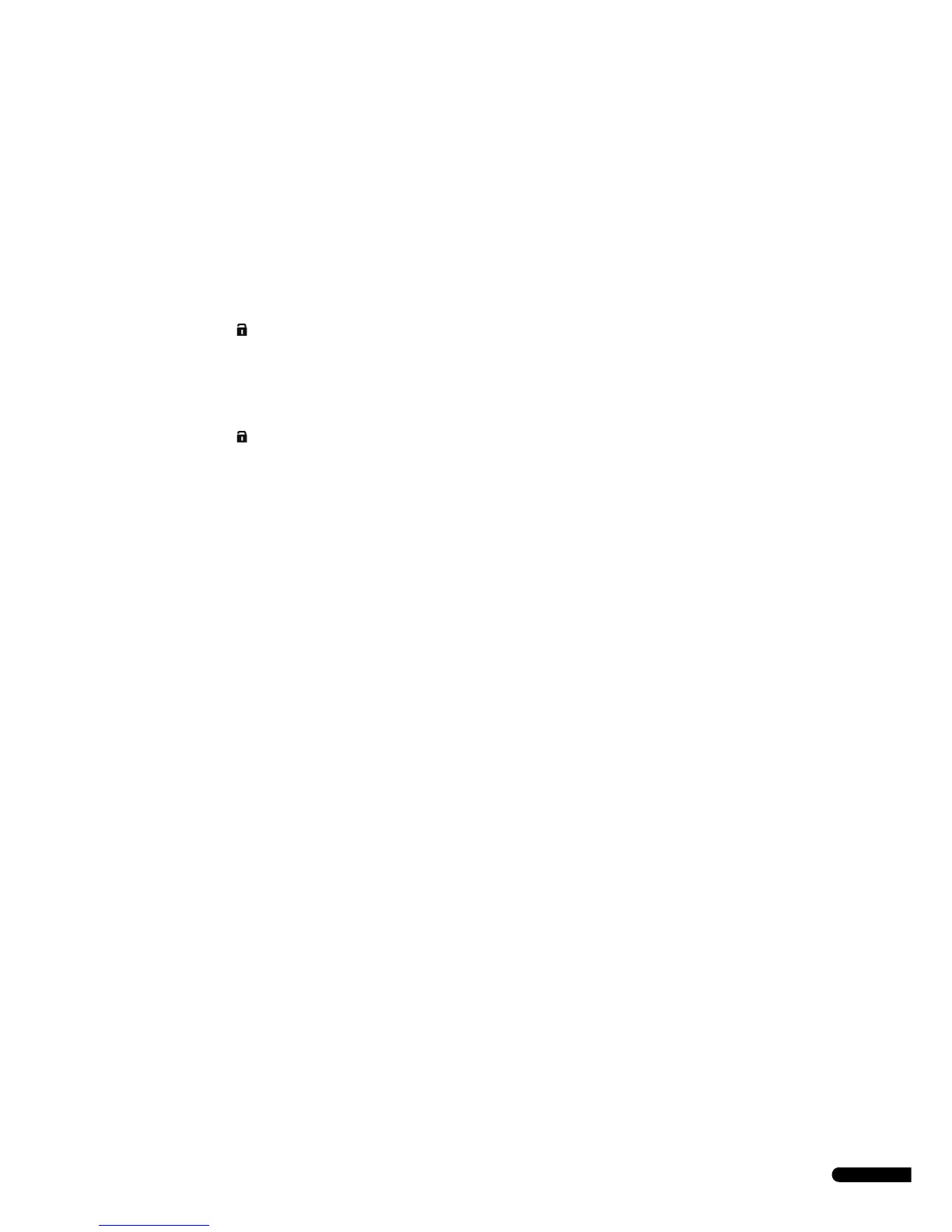UPONOR CONTROL SYSTEM WIRED - INSTALLATION AND OPERATION MANUAL
31
Exiting standby mode
1. Press and hold OK for three seconds.
The thermostat name and software version are displayed for
two seconds. Then the thermostat enters run mode.
9.15 Lock mode
The three operating buttons can be locked to prevent
unintentional use.
Entering lock mode
1. Press and hold the + and - buttons simultaneuously for three
seconds.
The lock icon appears. Other displayed information
remains and the thermostat operates as set-up.
Exiting lock mode
1. Press and hold the + and - buttons simultaneuously for three
seconds.
The lock icon disappears.
