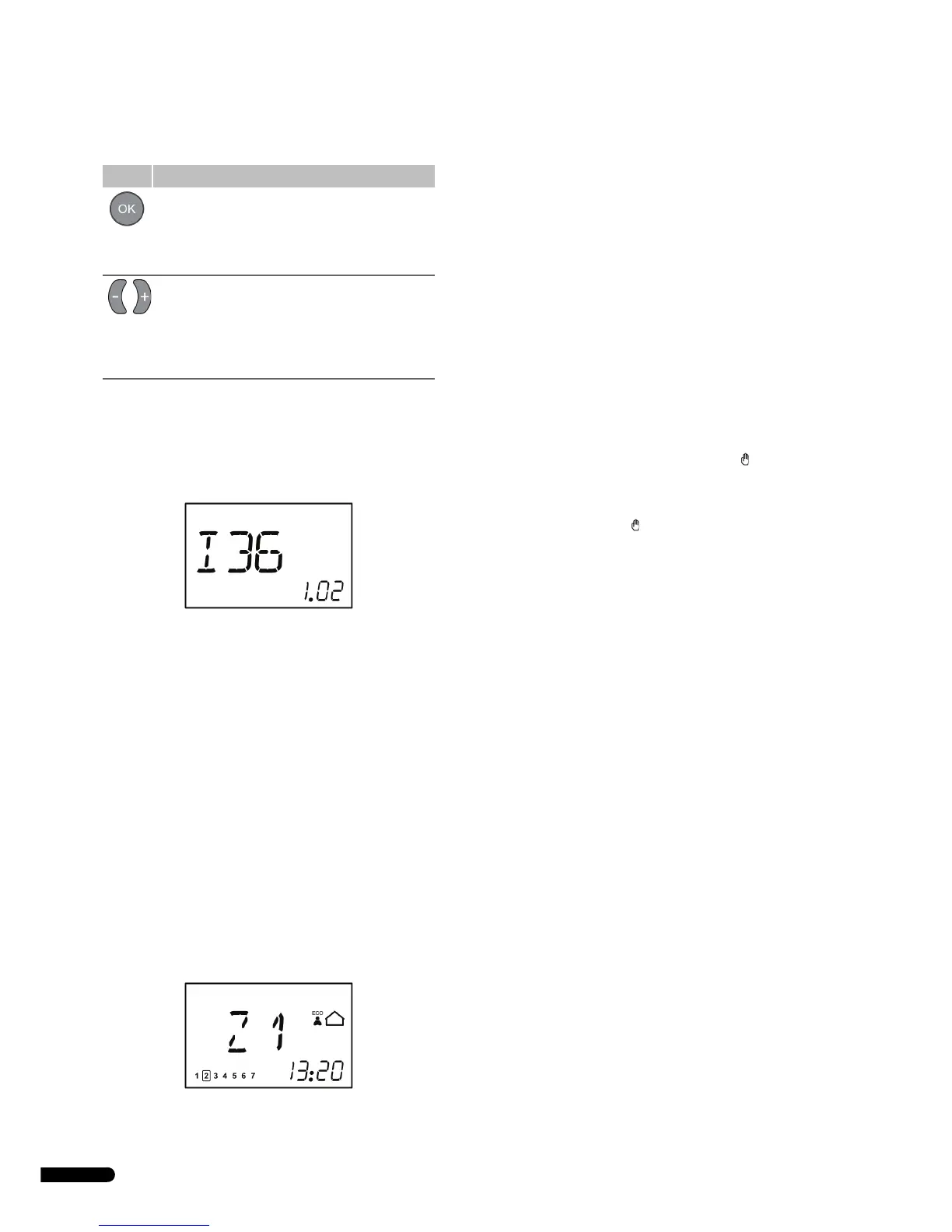UPONOR CONTROL SYSTEM WIRED - INSTALLATION AND OPERATION MANUAL
34
10.2 Operating buttons
The following three buttons are used to operate the Uponor
Timer I-36:
10.3 Power-up
At power-up the timer designation I-36 and the software version
is shown for three seconds. Then the timer enters into run mode.
Example:
10.4 Run mode
Run mode display description
In run mode the screen displays the following:
Note: The different modes given in the list below are explained
in sections 10.5 to 10.10 below.
• Zone, Z1 or Z2
• ECO or comfort mode icon depending on system working
mode
• Standby icon if the system is set in standby mode
• Holiday mode icon and remaining days if system is set in
holiday mode
• Lock mode icon if the timer is set in lock mode
• Manual override icon if the zone is set in forced comfort or
ECO mode
• Weekday and time
Example:
In the example above the following is displayed:
• Zone Z1 is in economy mode
• Today is Tuesday
• Time is 13:20
Changing zone to be displayed
To change the zone to be displayed:
1. Press the + or - button.
The screen changes to display the other zone, that is, from
zone Z1 to Z2 or the other way around.
Setting forced ECO or comfort mode
To set the system in forced ECO or comfort mode:
1. Press the OK button.
The house icon starts flashing.
2. Press the + or - button to change from comfort to ECO mode
or the other way around.
3. Press the OK button.
The screen returns to run mode displaying the selected ECO
or comfort mode and the manual override icon .
To remove forced mode:
1. Press the OK button.
The manual override icon disappears and the system
returns to the mode, ECO or comfort, as defined by the
programming.
Remote system controlled forced economy mode
Forced economy mode ina zone can be set from a remote external
system such as the Uponor R-56 SMS module. Then the empty
house and hand icon are flashing. In this case it is not possible to
cancel the forced mode from the timer.
10.5 Parameter and mode settings menu
To enter the parameter and mode settings menu:
1. Press and hold the OK button for three seconds to enter the
settings menu.
The first menu, CLK (clock), is displayed
2. Press the + button repeatedly to reach the other menus.
The menus are presented in the following order:
• CLK (clock)
• PRG (programming)
• HOL (holiday mode)
• CAL (calibration)
• OFF (standby mode)
3. Press the -button to run the menu sequence in opposite
order.
4. Press and hold the OK button for three seconds to exit the
settings menu.
10.6 CLK – Clock settings
The clock menu is used to set date and time.
To set the clock parameters:
1. Press and hold the OK key for 3 seconds.
Button Description
The OK button is used to:
• Enter and exit the settings menu
• Confirm a setting
• Select comfort or economy mode
The minus and plus sign buttons are used to:
• Toggle between comfort and economy modes
• Modify settings in the settings menus
• Enter and exit the lock mode (press and hold
simultaneous for 3 seconds)
