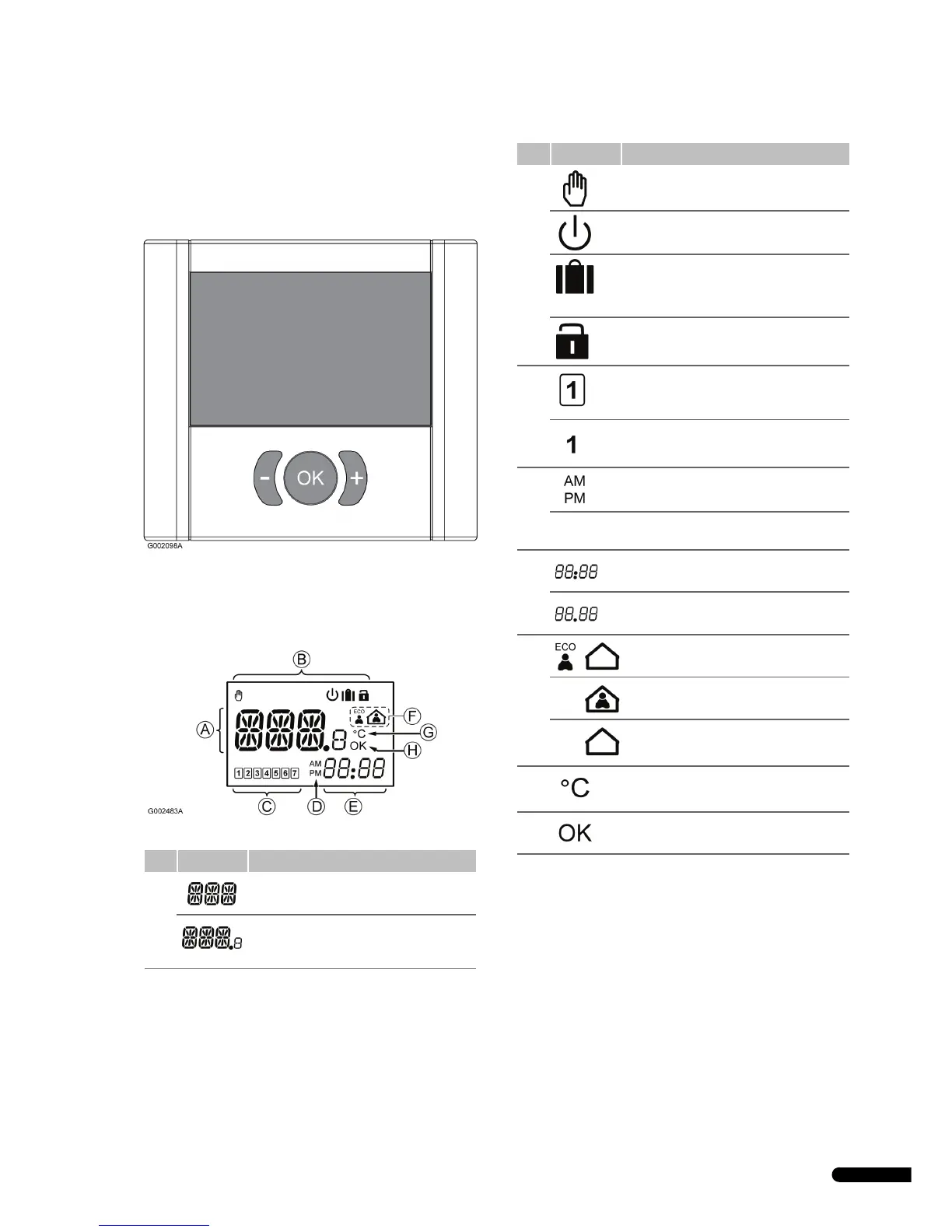UPONOR CONTROL SYSTEM WIRED - INSTALLATION AND OPERATION MANUAL
33
10 Operating Uponor Timer I-36
Uponor Timer I-36 has a screen with a number of icons and
symbols for displaying messages.
Below the screen there are three buttons for operating Uponor
Timer I-36.
10.1 Screen layout
The figure below shows all possible symbols and characters that
can be displayed on the screen:
Pos. Icon Description
A Message field using three alphanumerical
characters
Temperature reading using a + or - sign,
two digital characters, a decimal point and
a character showing either 0 or 5
B Manual override. For example forced
comfort or economy mode.
Standby mode
Holiday mode
Used with empty house icon, see pos. F
below.
Lock mode. The three navigation buttons
below the screen are locked.
C Weekday selected indicators
1 = Monday
7 = Sunday
Weekday deselected indicators
D Indicator showing AM or PM when the
thermostat is set to 12 h mode
No indication when the thermostat is set to
24 h mode
E Digital clock
Software version
F Economy mode
Comfort mode
Holiday mode
Used with suitcase icon, see pos. B above.
G Temperature unit, shown when the
character group A shows a temperature
H OK indicator. Confirms an activated
function.
Pos. Icon Description
