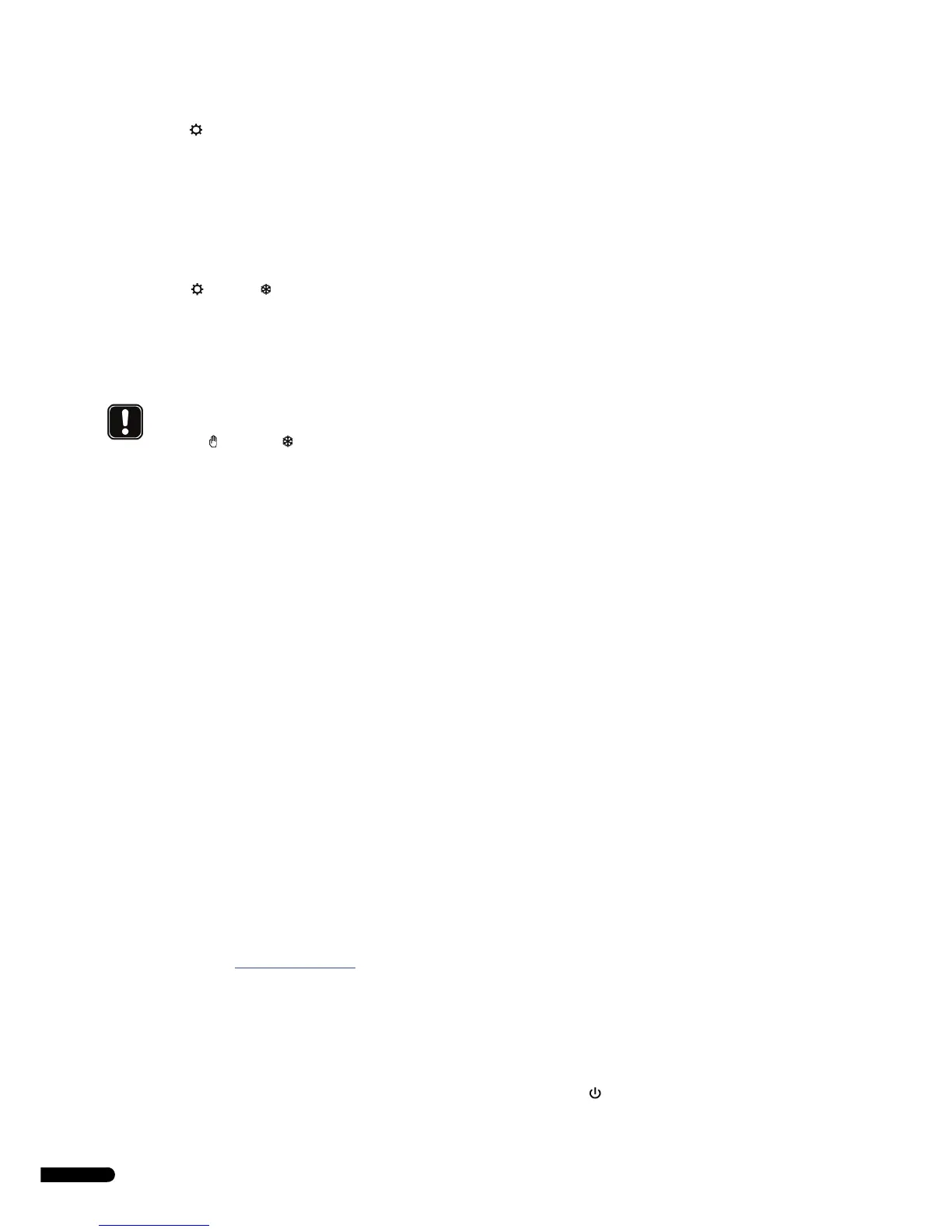UPONOR CONTROL SYSTEM WIRED - INSTALLATION AND OPERATION MANUAL
30
4. (Heating mode only)
The symbol (heating mode) and MAX is displayed
(maximum floor temperature limitation).
4.1. Press OK to display the limitation temperature.
4.2. Press the + and - buttons to change the setting.
Default setting: 26 °C
Setting range: 20 – 45 °C
4.3. Press OK to confirm the setting.
5. (Heating and cooling modes)
The heating or cooling icon and MIN is displayed (low
floor temperature limitation).
5.1. Press OK to display the limitation temperature.
5.2. Press the + and - buttons to change the setting.
Default setting: 20 °C
Setting range: 10 – 30 °C
5.3. Press OK to confirm the setting and proceed to the next
menu, BAL.
9.10 BAL – Balancing mode
The balancing mode menu is used to select between manual and
auto-balancing.
The auto-balance function removes the need for manual
balancing of the manifold at installation. The principle for
automatic balancing is that the energy required by each loop is
distributed in pulses. The length of the pulses in each loop is
calculated from the actual heat demand of the room.
1. When BAL is displayed, press OK to enter the menu.
The screen displays one of the following:
• MAN – manual balancing
• AB – automatic balancing
2. Press the + or - button to change the setting.
3. Press OK to confirm the setting and proceed to the next
menu.
9.11 ECO – Economy mode (T-36 only)
The economy mode menu is used to set the setback temperature
for economy mode.
In heating mode, the setback temperature is negative, in cooling
mode it is positive.
Activation and deactivation of the economy is done from the run
mode screen, see section 9.4
Run mode, page 27.
1. When ECO is displayed, press OK to enter the menu.
The screen displays the setback temperature.
2. Press the + or - button to change the setting.
Default setting: 4 °C
Setting range: 0 – 11 °C
Setting accuracy: 0.5 °C
3. Press OK to confirm the setting and proceed to the next
menu.
9.12 T°C – Comfort and economy mode
temperatures (T-38 only)
The menu for comfort and economy mode temperatures is used
to set the setpoint temperature in comfort mode and the setback
temperature in economy mode.
The settings will apply to the mode the system is set to work in,
heating or cooling.
The default comfort and economy settings are used unless the
user changes a setpoint from the run mode screen. In that case
the latest setpoint setting will be applied.
Adjusted settings are saved in the thermostat.
1. When T °C is displayed, press OK to enter the menu.
The screen displays the setpoint temperature and the
comfort icon.
2. Press the + or -button to change the setting.
Default setting, heating mode: 21 °C
Default setting, cooling mode: 26 °C
Setting range: 5 -30 °C
Setting accuracy: 0.5 °C
3. Press OK to confirm the setting.
The screen displays the economy setpoint temperature and
the ECO icon.
4. Press the + or - button to change the setting.
Default setting, heating mode: 17 °C
Default setting, cooling mode: 30 °C
Setting range: 5 - 30 °C
Setting accuracy: 0.5 °C
5. Press OK to confirm the setting and proceed to the next
menu, CAL
9.13 CAL – Calibration
The calibration menu is used to adjust the temperature sensor in
the thermostat.
1. When CAL is displayed, press OK to enter the menu.
The room temperature is displayed.
2. Press the + and - buttons to change the setting in 0.1 °C
steps.
Setting range: -3 °C to +3 °C
3. Press OK to confirm the setting and proceed to the next
menu.
9.14 OFF – Standby mode
In standby mode, the regulation of the room temperature is
disabled, but thermostat still displays the current room
temperature.
Entering standby mode
1. Press OK to confirm the standby mode.
The standby icon and the room temperature is displayed.
NOTE!
In cooling mode, if the MIN value is set below 14 °C,
the hand and cooling icons will flash to indicate
a warning for condensation.
