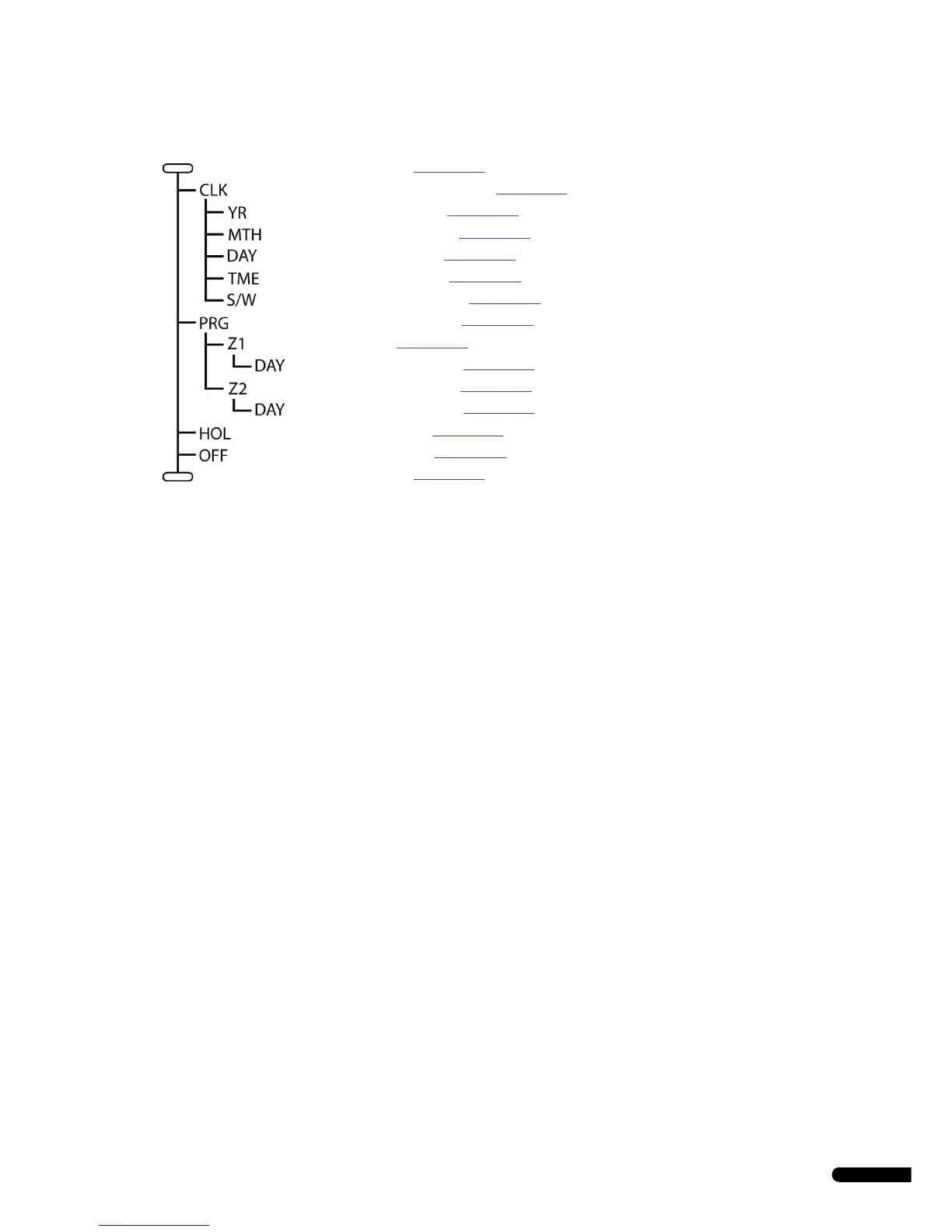UPONOR CONTROL SYSTEM WIRED - INSTALLATION AND OPERATION MANUAL
37
10.11 Menu tree
The structure below illustrates the menu tree of Uponor Timer I-36.
Run mode, see section 10.4, page 34
Clock settings, see section, see section 10.6, page 34
Year, see section, see section 10.6, page 34
Month, see section, see section 10.6, page 34
Day, see section, see section 10.6, page 34
Time, see section, see section 10.6, page 34
Summer-winter time, see section, 10.6, page 34
Programming mode, see section 10.7, page 35
Zone 1, see section 10.7, page 35
Day group selection, see section 10.7, page 35
Zone 2, see section, see section 10.7, page 35
Day group selection, see section 10.7, page 35
Holiday mode, see section 10.8, page 36
Standby mode, see section 10.9, page 36
Run mode, see section 10.4, page 34
