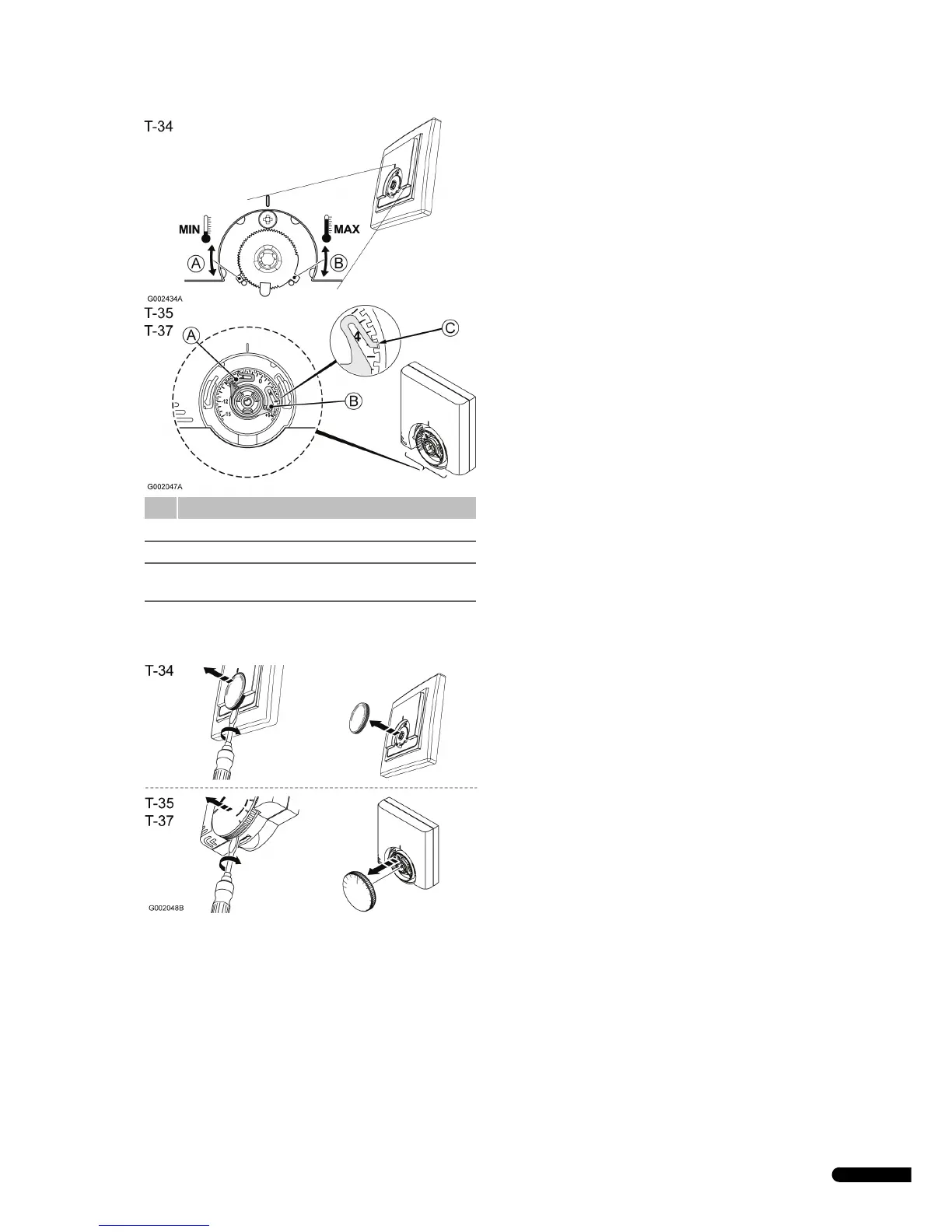UPONOR CONTROL SYSTEM WIRED - INSTALLATION AND OPERATION MANUAL
25
1. Carefully remove the dial using a small, flat-bladed
screwdriver.
2. Set the minimum temperature limit with the blue stopper (A).
3. Set the maximum temperature limit with the red stopper (B).
Pos. Description
A Minimum temperature setpoint stopper
B Maximum temperature setpoint stopper
C Notch in the thermostat housing for setting the stoppers
in the selected stopping positions (T-35 and T-37 only)
